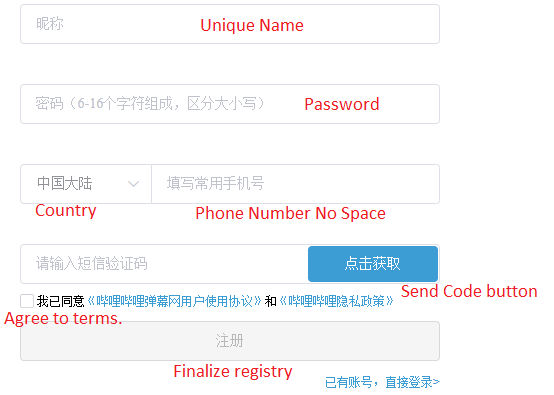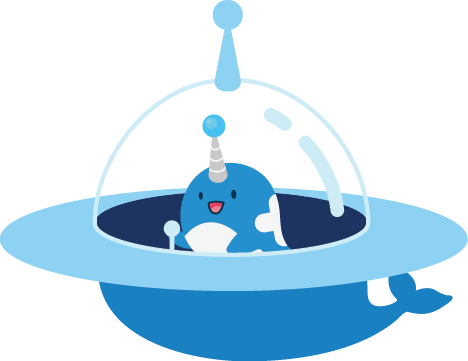Overview
One should use both a PC and their Phone at the same time for smoothest setup.
Step 1: Download the game
The latest version is the following link
You can do one of the following.
- Download on PC, Move it to your Android Device, and run it to install via an APK Installer Application
- Straight up download the file on your phone, click and install.
To confirm that you did the right thing, make sure the application has the following Icon:
P.S. This game won’t show up in your game launcher folder, but show like a newest application installment.
Step 2: Registering an Account
You should be on a PC right now and visit the bilibili website .
Mail registration has been closed, one must use their phone number, dw it’s safe.
At any point, if the website stops responding please refresh page, I had to type my info down 3 times before I could go through it…. That’s [Made in China] for you.
- Unique Name - A name that only you can use, duplicates not allowed
- Password - it must be a strong one and you MUST GET GREEN LIGHT
My password included the following to achieve green light
- Symbol
- Capitalized Letters
- Lower Case Letters
- Numbers
- Country - Please use Google Translate English to Chinese and type your Country, and then click the dropdown menu above and find the same symbols, it’s a bit of detective work. P.S. the moment you find it, try to memorize where in the bracket it is located, incase you need to refill information 3 times like I did.
- Phone Number - Type your Phone Number. ((not all countries can receive SMS from Bilibili, notably Russia, Ukraine and other Eastern European countries). I used a Polish phone number. There are reports that just renting a phone number to get an SMS on it is a viable option as well if your personal phone number can not receive the SMS codes.)
- Spam “Send Code Button” every 1min. I received a text on my 2nd click. P.S. You can’t send code if you don’t have a Green Light Password.
- Type Verification Code
- Agree to Terms
- You can now finalize your account
- The site will then lead to various other things but you can just close it now.
Step 3: Login to the Game
Step 4: Final Verification
Credit: LanceGT0#8946
Do you login and get the following verification message?
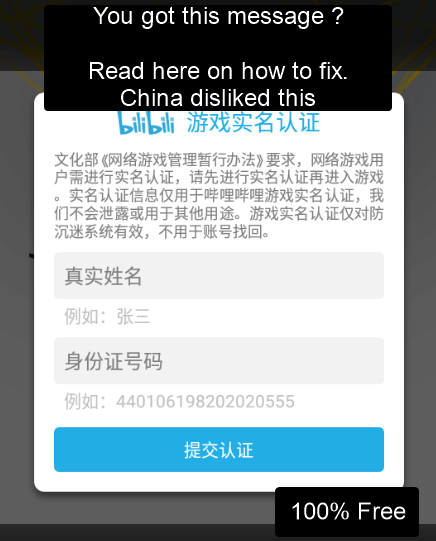
Do you need to do verification the legit way? Here's How:
It has bee reported that the old way of using BILIBILI support email: [email protected] no longer works. the new way is by filling out the form at this link (Use Google Translate). You will also need your Bilibili UID (found in your profile at https://game.bilibili.com/ in the bottom right corner, Google translates it to B station ID in the form), your Bilibili username, phone number, mail. As for the ID, you need to send photos of your ID from both sides, as well as a selfie of you holding the ID. Submit the form, as far as I know, the rest is the same as before, you just have to wait.
The following is the way you used to Compose your email, it may help filling out the form.
EMAIL TITLE: 海外实名申请 - 明日方舟
◆认证所需信息◆
1.证件类型:(身份证 (id),或护照(Passport)Pick one, if you used id use 身份证. if you used passport, use 护照. etc: 证件类型: 身份证 (ID)
2.真实姓名:Real name in ID or Passport
3.证件号码:ID or Passport Number
4.联系方式:(电话,或者邮箱)Contact Phone number / Email
5.游戏账号:In-game ID
6.游戏帐号绑定信息:(绑定的手机或邮箱)What you use to bound your AK account email or Phone Number
7.B站UID:(请您用游戏账号登录bilibili官网,可在个人页面中查看的数字ID)< Only visible UID in your bili account
Click on your Billi Profile Avatar, Scroll down to see 仅自己可见, that's where your uid is.
- It will require front and back photos of your passport or id.
- Currently maybe they are handling too many verification that they wont be replying in email You can check your verification status at http://my.biligame.com/smz/ by yourself though
- Usually will take 2-4 hours.
- It will pop up a screen like this once you are verified. You should be able to login Arknights.
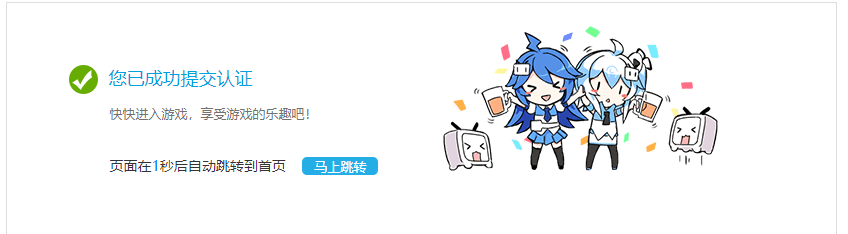
For iOS Users
It is possible to play the game on iOS with a guest account by following a different set of instructions, but a registered account isn't possible without a Chinese phone number on iOS. If you are alright with a guest account to simply have access to the game, the instructions can be found in the below link!