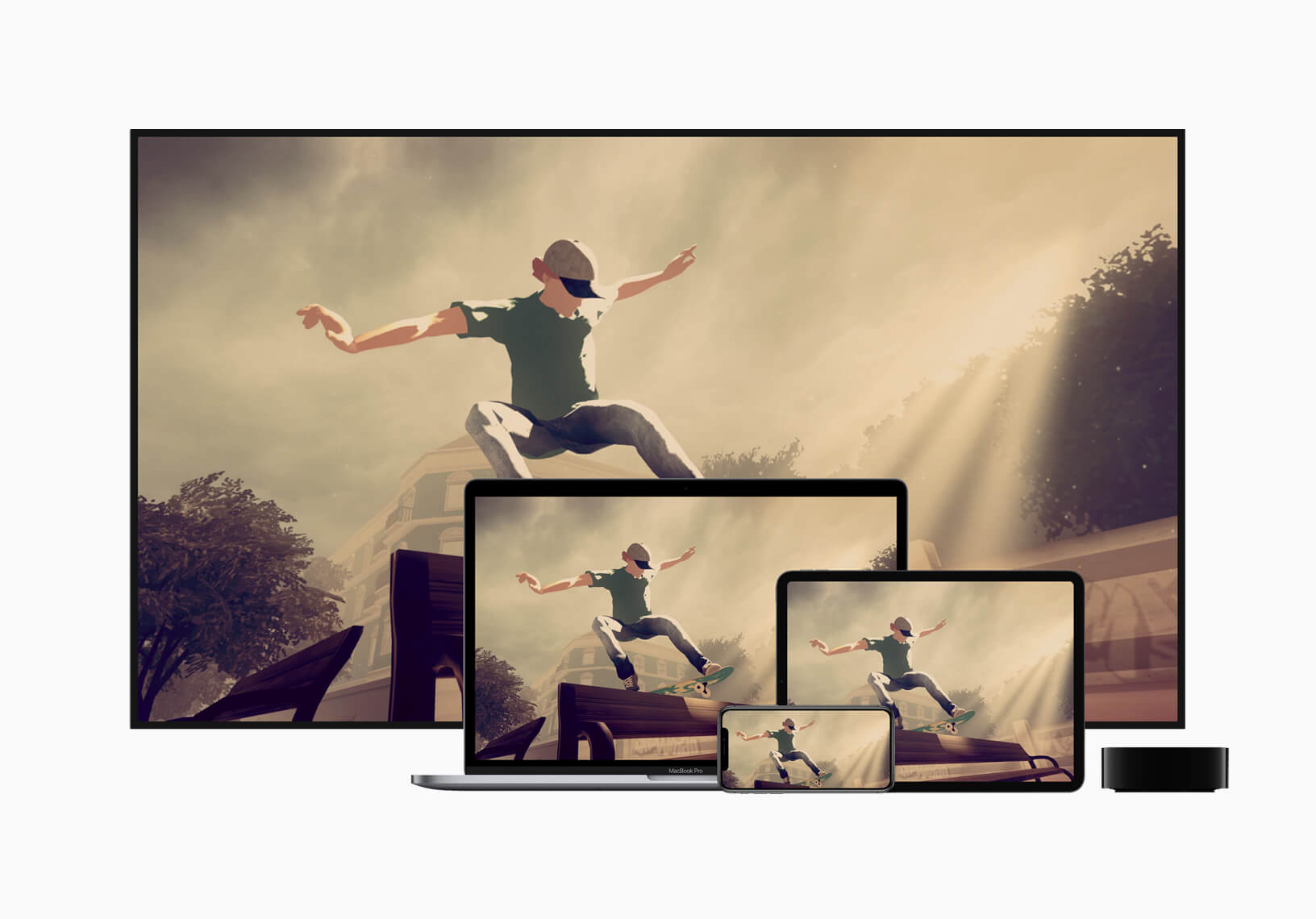Brand New Apple Arcade Service Is Out Now

- Apple Arcade -- New mobile subscription service lets you play a library of arcade games from awesome developers
- Cost is $4.99 a month
- To get started, download the most recent version of iOS 13
- Offering first month free!
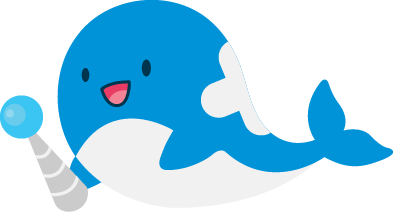
What Is Apple Arcade Exactly?
With all the hoopla about the llama and its long flowing locks of hair -- and those triple-lens iPhones, one might think Apple hasn't been up to much lately. While adding 3 cameras to the back of an iPhone and calling it revolutionary may leave some feeling a bit let down, Apple Arcade is actually a really ingenious idea.
We discussed it a bit in this article below:
Well today, iPhone users can try out Apple Arcade for the first time and see what it's like -- for free.
Apple Arcade offers you the chance to pay $4.99 a month to play a large library of games from some pretty sweet game studios. All games are "free" with the subscription of course, but none offer in-app purchases. And all games are also shared on your family plan, so if you have one Apple ID in your household and get Apple Arcade for one phone, you've got it for all your kids/family as well.
It's a really clever idea honestly. As more and more people are comfortable spending small amounts (like $5) on in-app purchases, Apple Arcade sort of lets us keep the App Store "free" while giving us games that aren't built as complete moneygrabs. It gets app developers paid for taking part in the service (from the pool of subscription payments) and it keeps the games clean, ad-free, and devoid of paywalls.
How Do You Get Apple Arcade?
To get it, you don't need to download an app. You just need the latest version of iOS 13 -- you know, the one you put off downloading yesterday when prompted, like me. Once you have it, all you need to do is the following:
- Open the App Store
- Tap the Arcade button between Apps and Search
- Hit the button to try it for free
- Confirm with a thumb print or a passcode like any other in app purchase.
As usual, Apple will charge you the moment your 1 month is up (automatically) so if you don't like the service after a week or two, be sure to set a calendar reminder to cancel the service via the subscriptions page in iTunes.
From there, you can try the long list of games directly from the Arcade tab and see how you like them yourself -- knowing none of them will ever require you to make a purchase of in-game currency or blast you with ads.
Concluding Thoughts
Apple Arcade looks like a blast, and we're excited to try out a bunch of these games to give you all some amazing listicles of the best and the worst of the service as we go. Be sure to check back early and often as we help you navigate this new exciting service and all it has to offer!