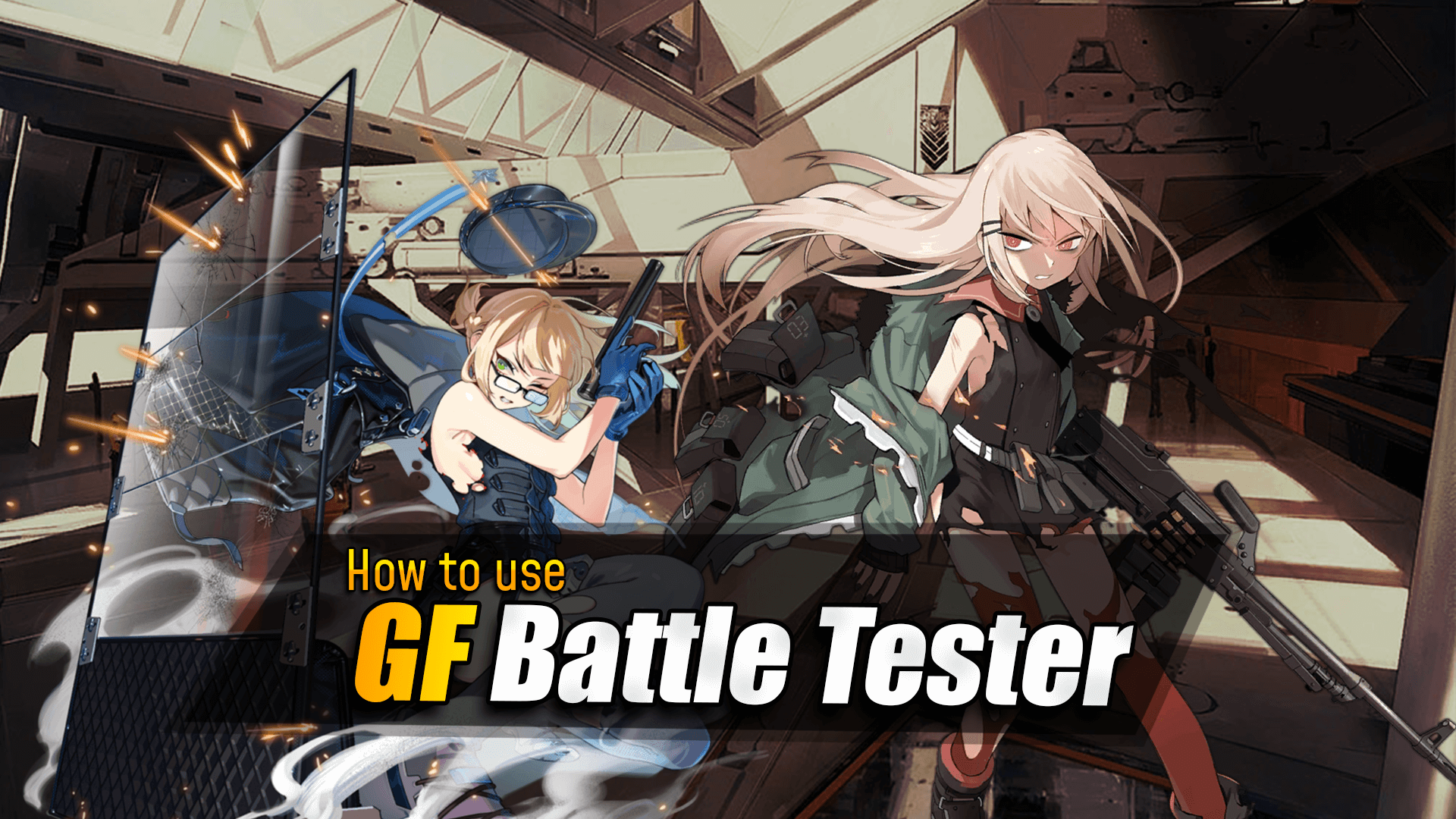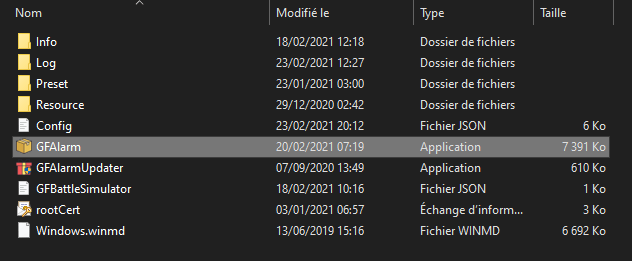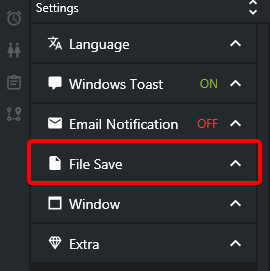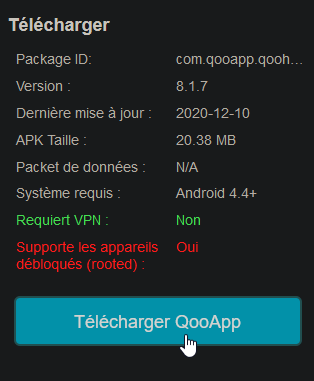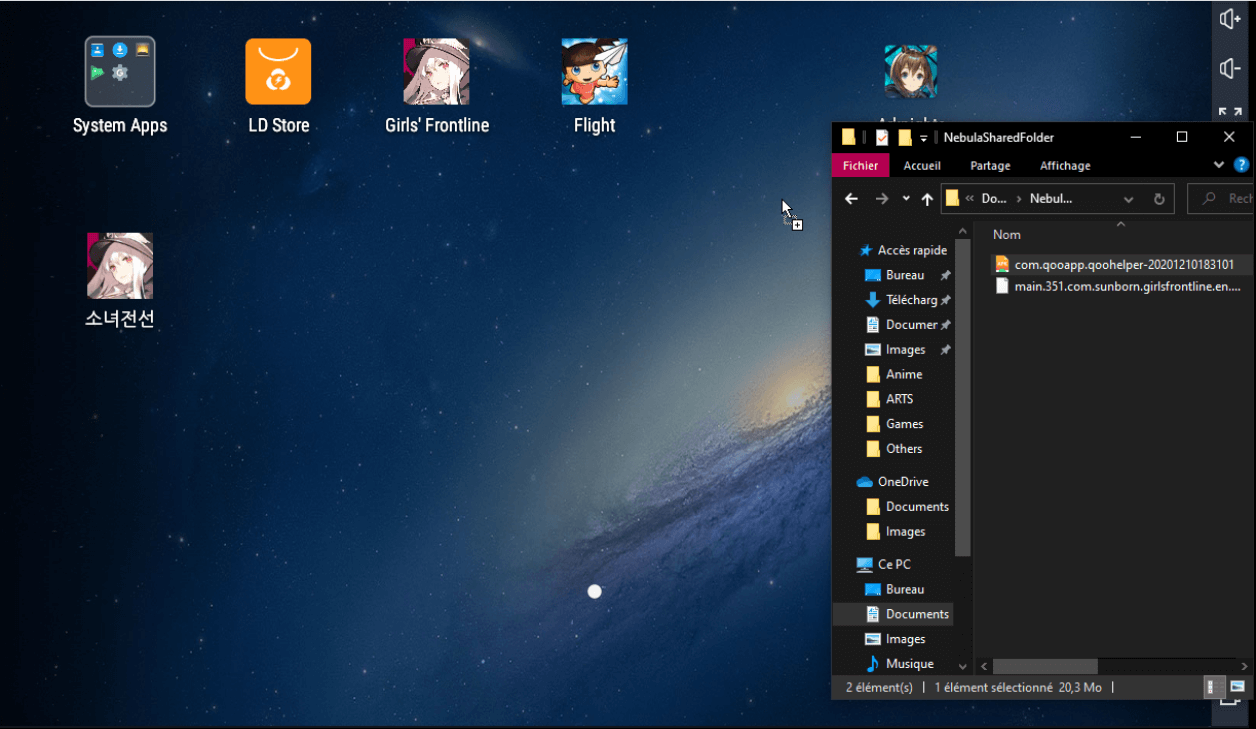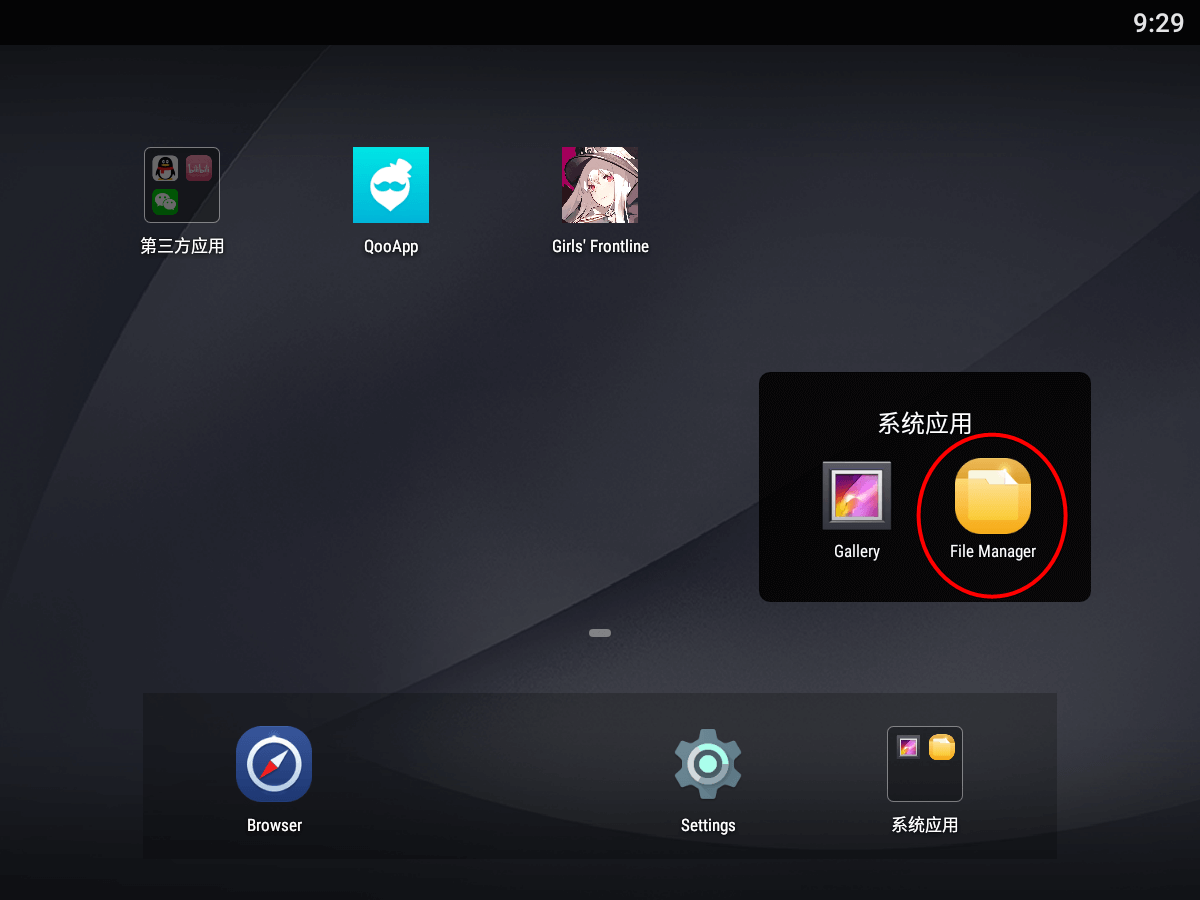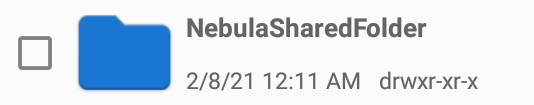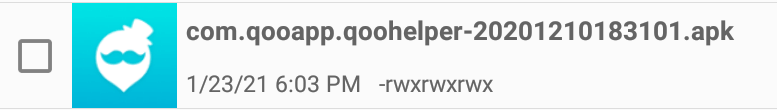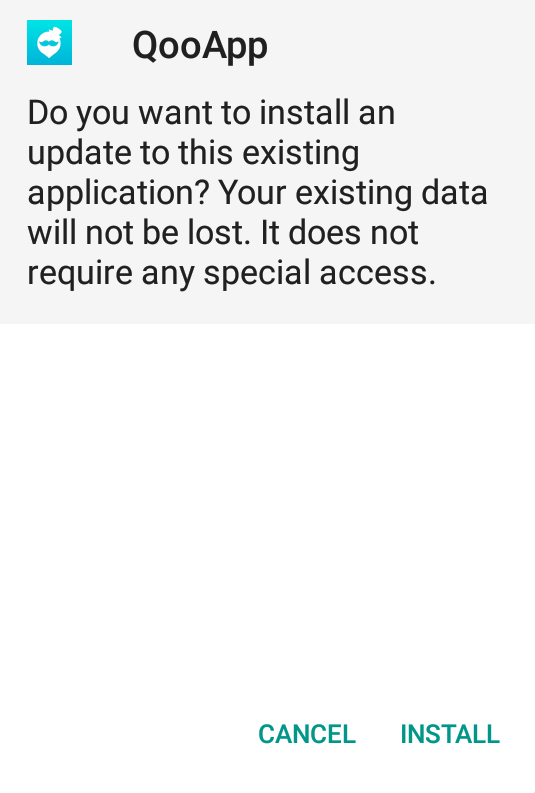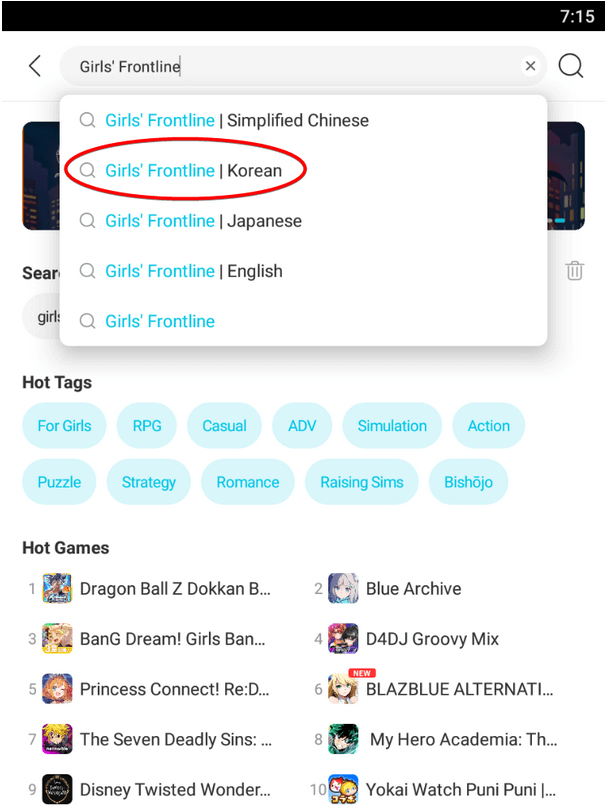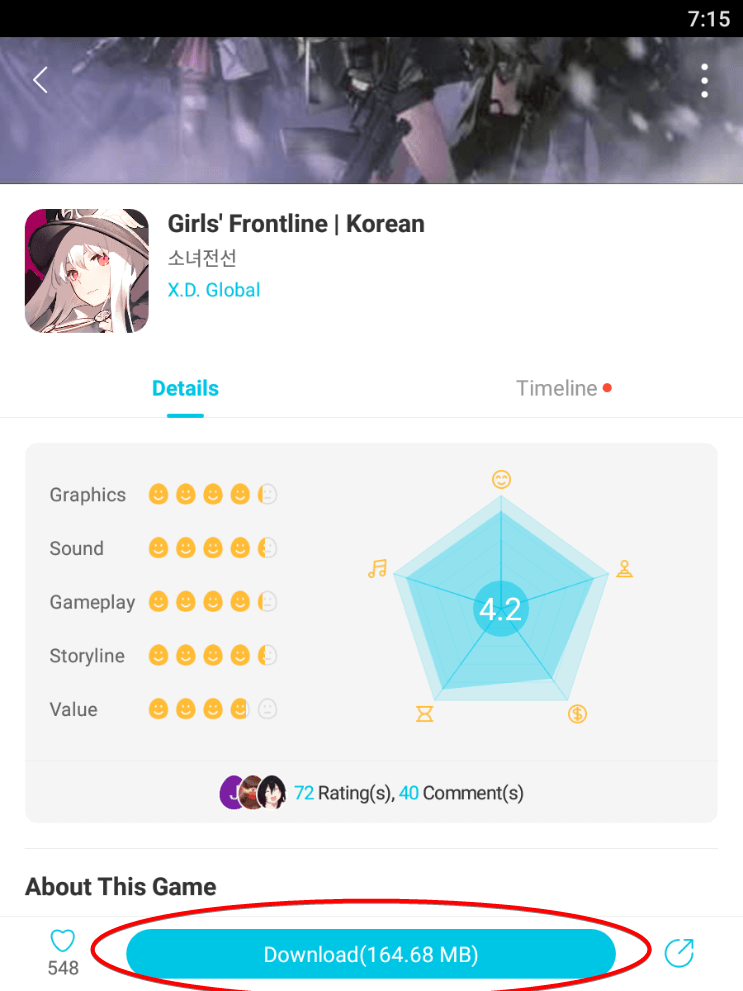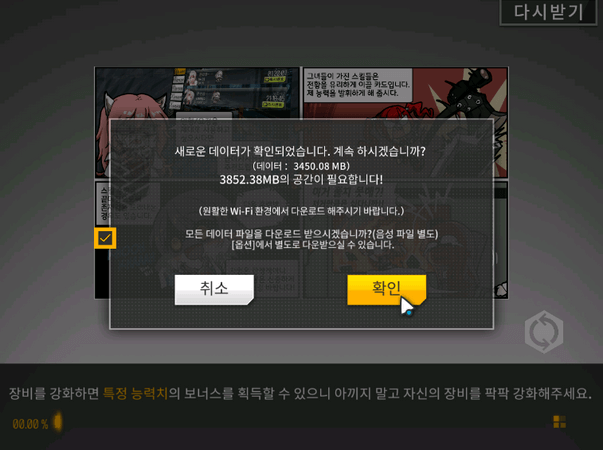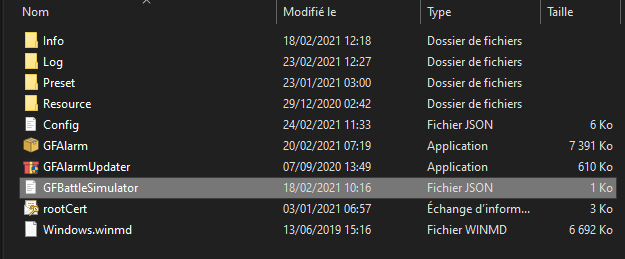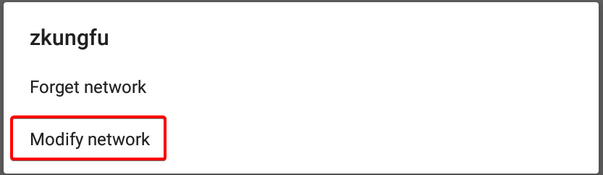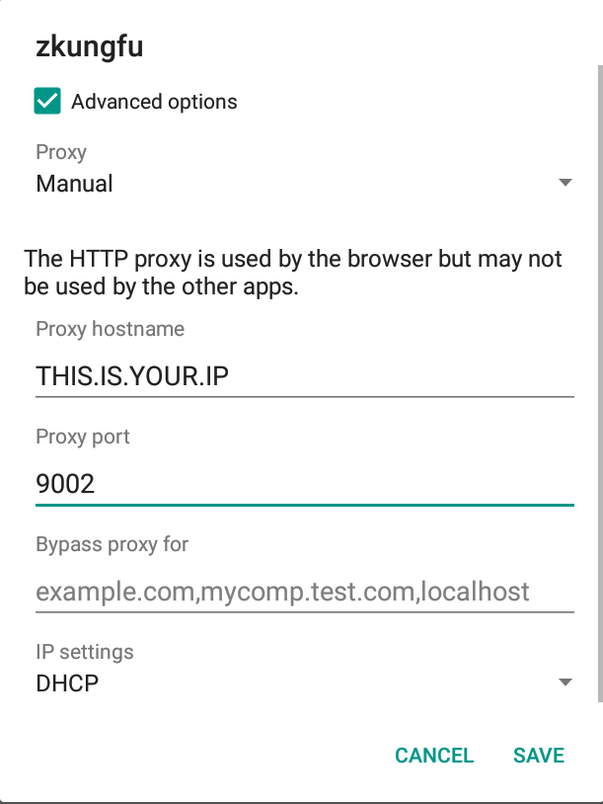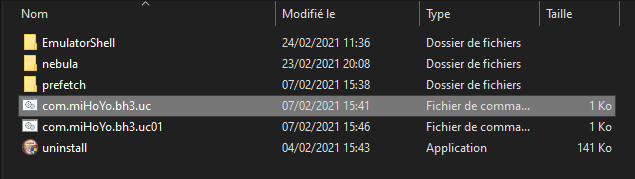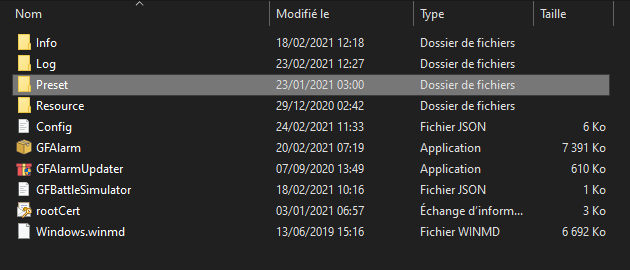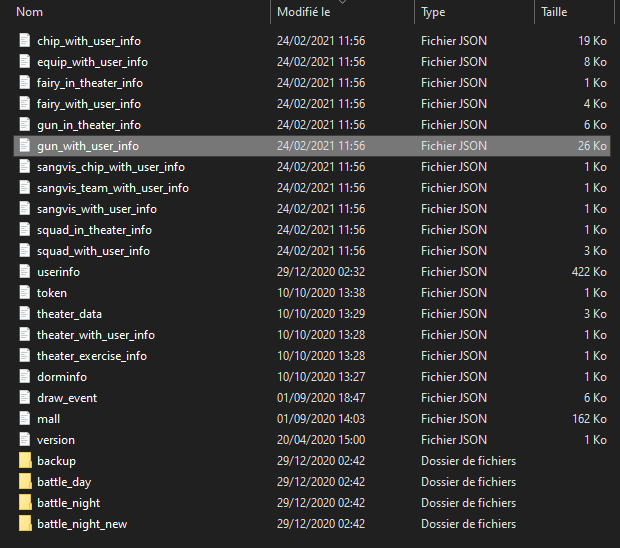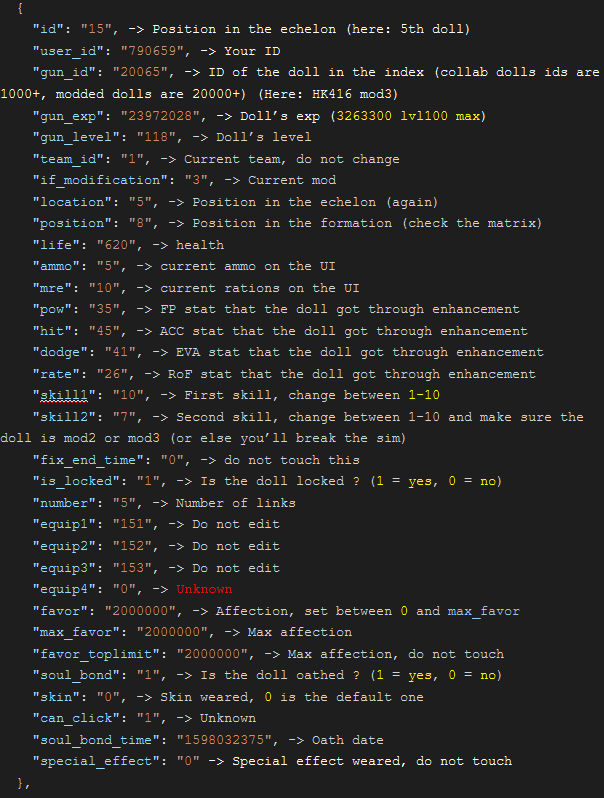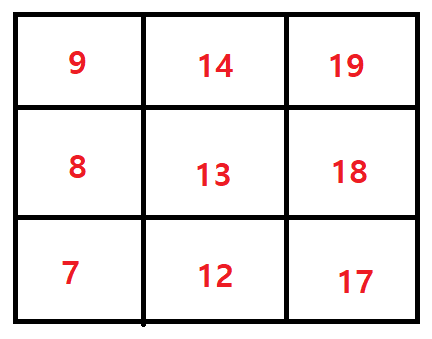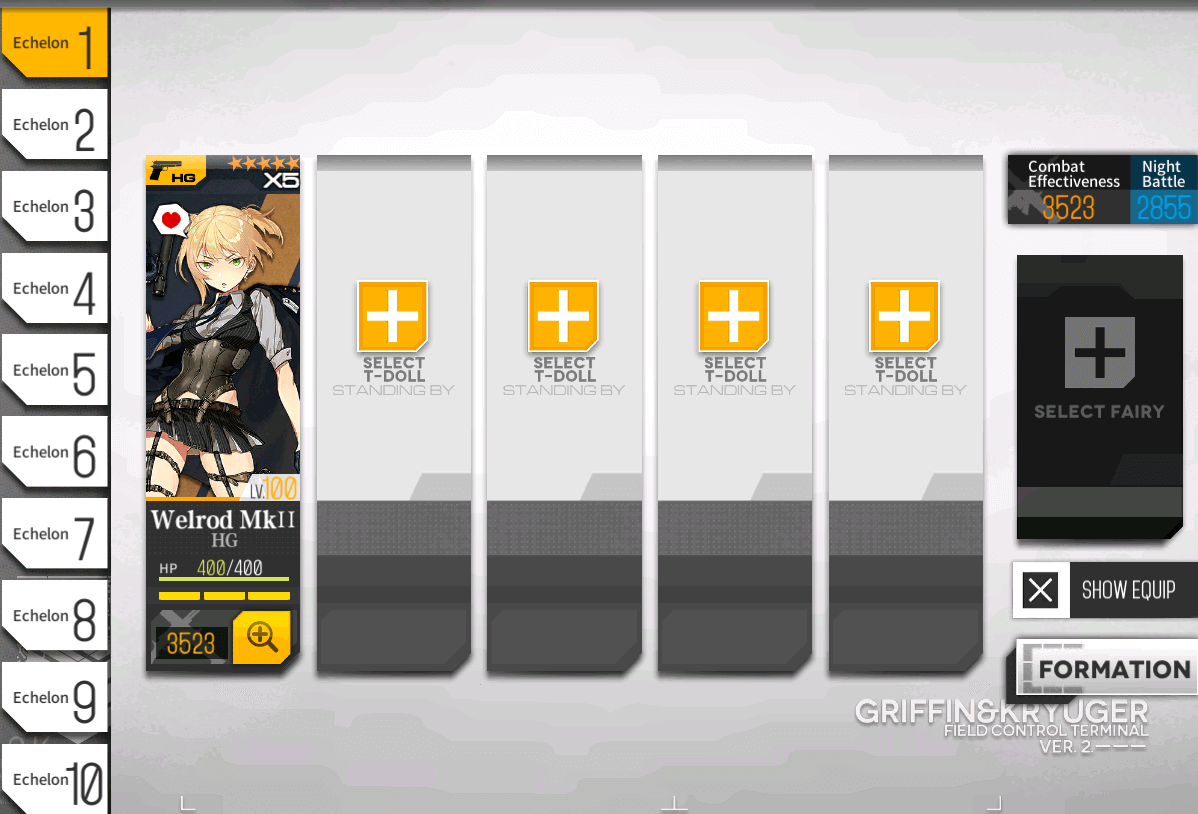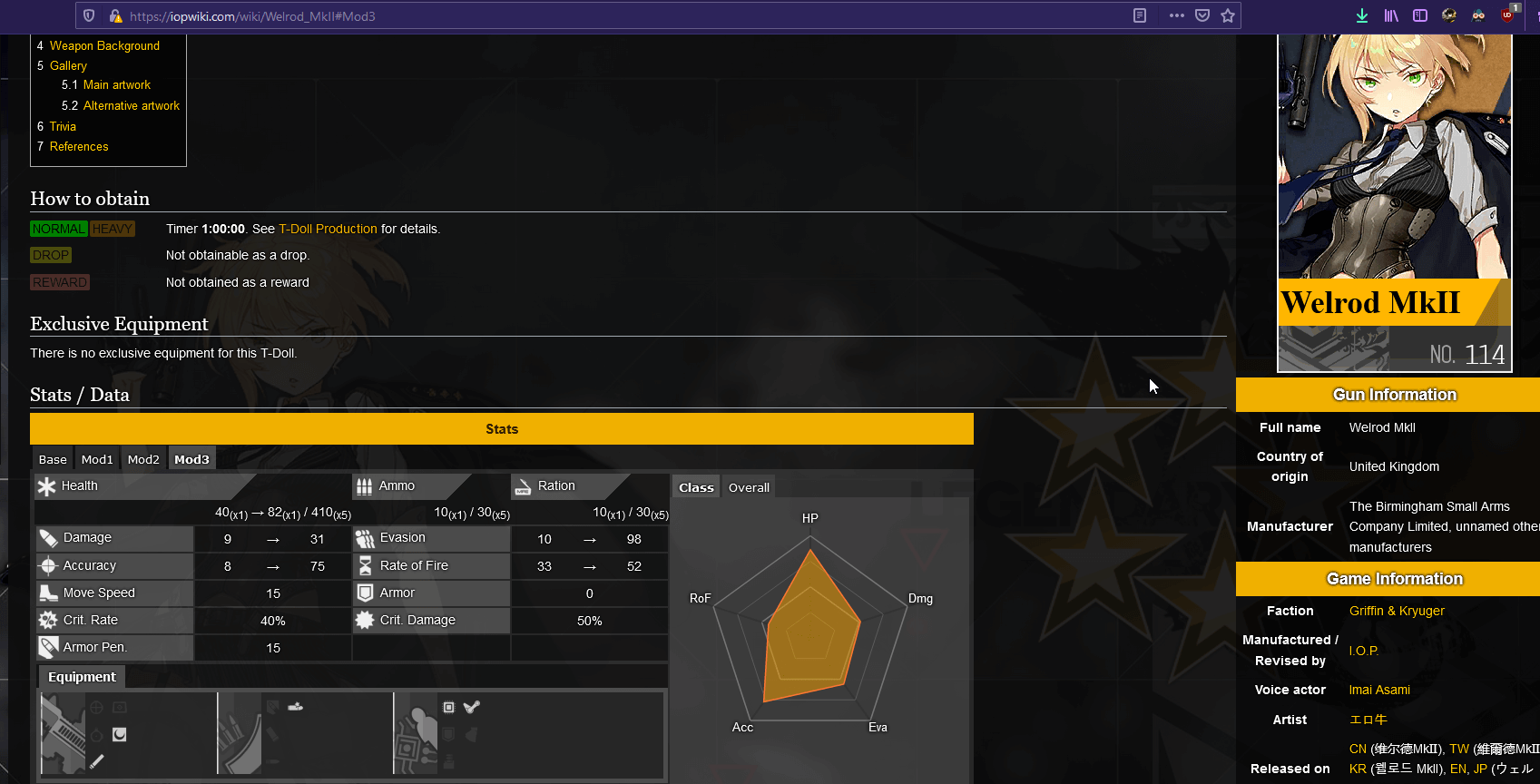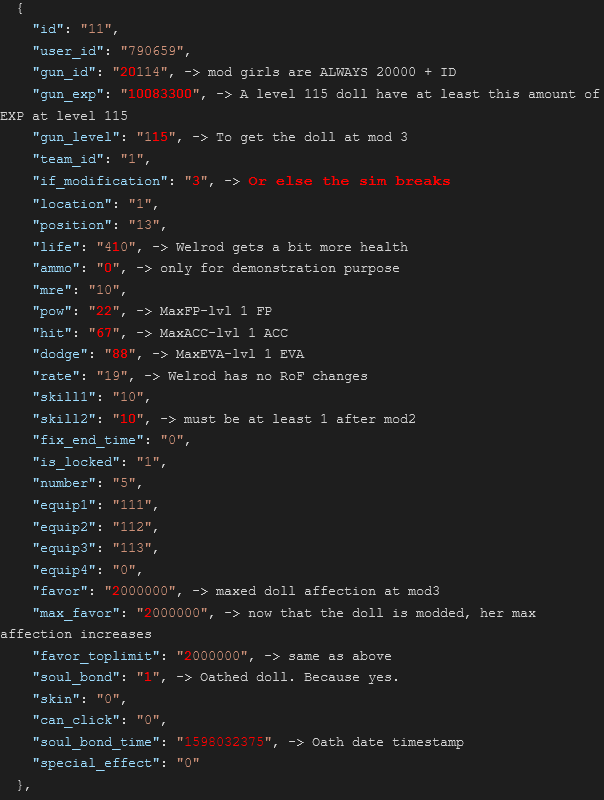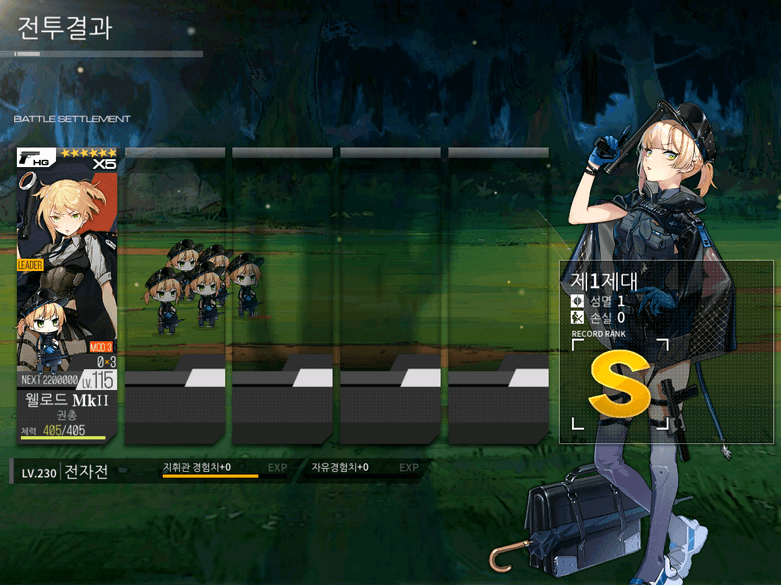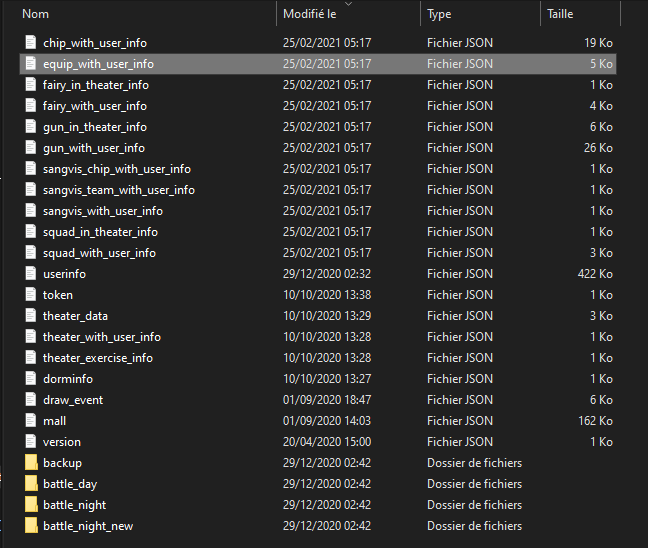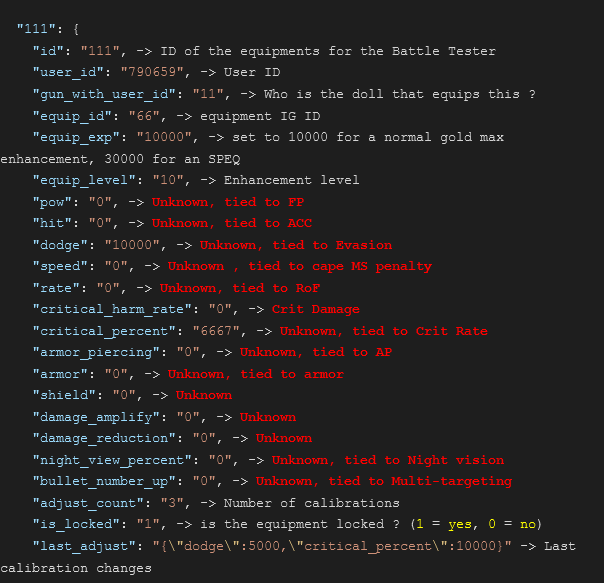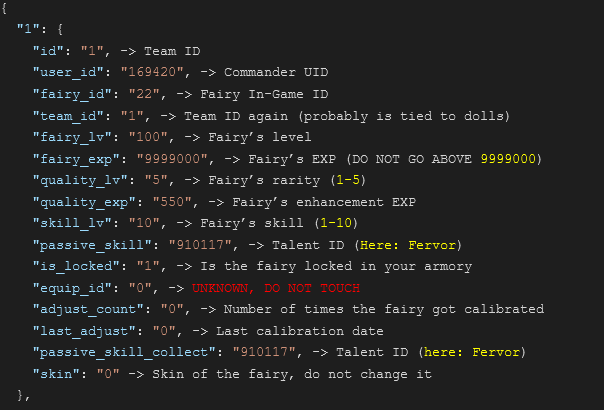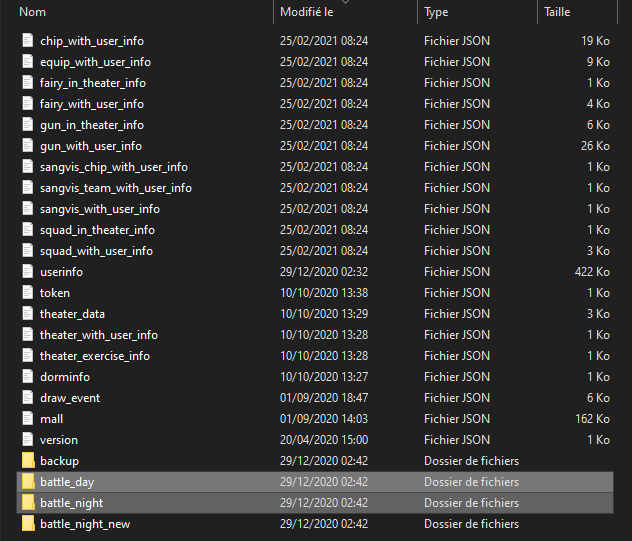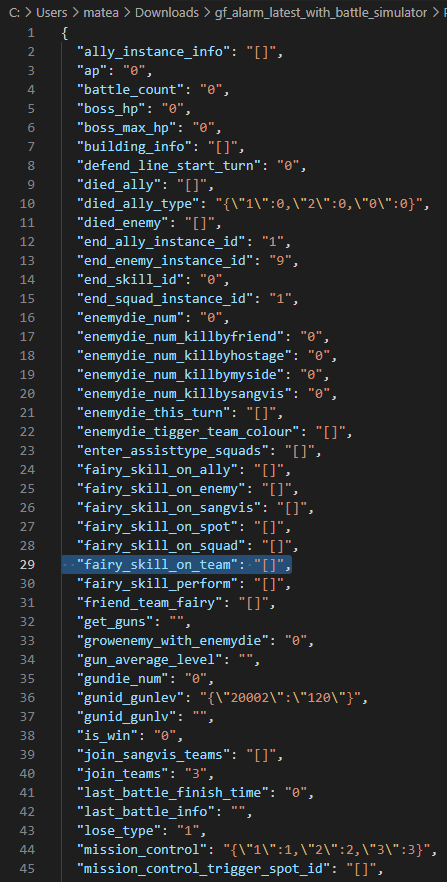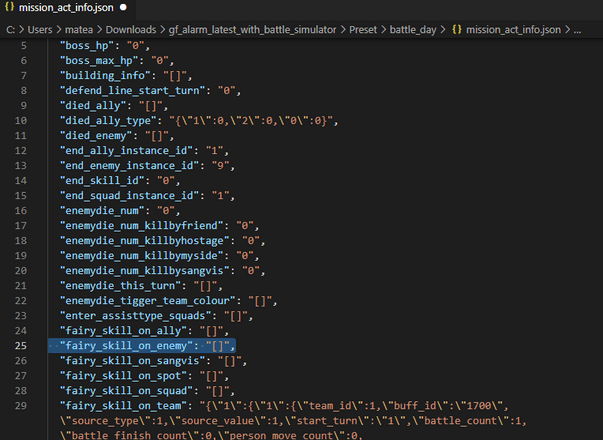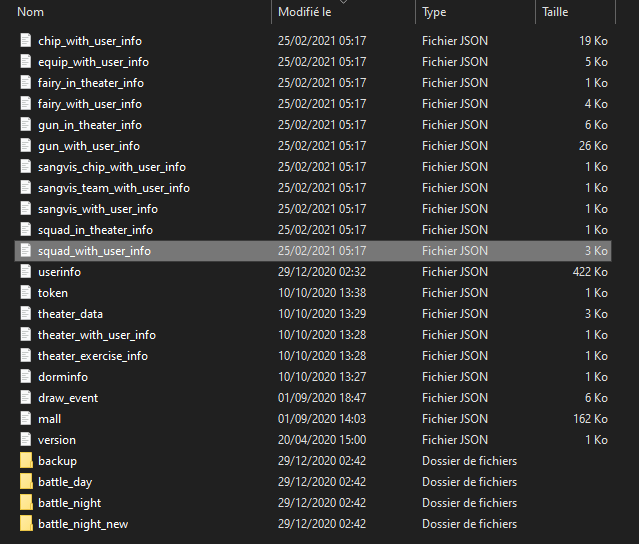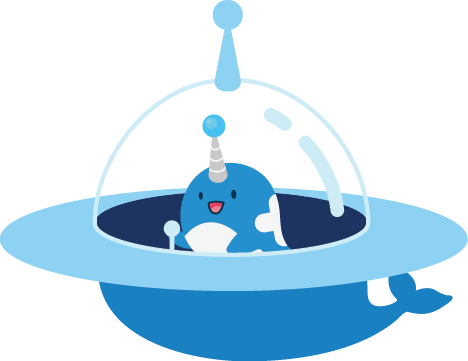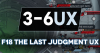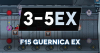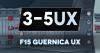Page Outdated
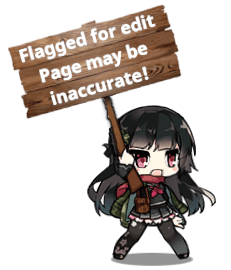
Note that this page is outdated.
If you wish to use the battle tester see randomqwerty's page for the files and instructions needed to use it.
Introduction
Have you always dreamed of improving your skills in the game? To practice and prepare your kitings for a future event? Or just to fight Seele from the collab that will never reach EN? I'm here to explain everything to you.

But first, I have to warn you about some stuffs, the first thing being that I’ll show on this guide how to run the Battle Tester with a GFAlarm setup, because it makes things way easier to understand, to set up and to explain, but also because it is way more reliable. We’re going to use a specific edit of GFAlarm that will do half of the job for us.

To learn how to set-up GFAlarm, I invite you to come check up our guide here

As with GFL Alarm we are nevertheless obliged to mention that, since the Battle Tester is a third-party tool, GamePress does not officially recommend its usage and that you assume all risks associated with downloading and using the application.
What is Girls' Frontline Battle Tester
Girls’ Frontline Battle Tester is a tool that, as its name says it, allows you to test battles. It was released as a tool by dhlrunner for the korean server.
In fact, the tool creates a place, similar to a bubble, where everything you do has no impact in the game himself. You can create this “bubble” only inside the Korean client, so you actually have to download GFL KR, and we’re going to explain to you how to install it as well.
How to install: Girls' Frontline Battle Tester
First, we are going to download the modified version of GFAlarm, which contains the edited version of GF Battle Tester. Click on this link.
Download the .zip file
Once the download is over, go find the .zip or .rar and unzip it.
Ok so now you can start GFAlarm.
For all the other things to set up, I once again invite you to check Arikira’s and Soup’s guide for GFAlarm, here, I’m just gonna tell you that you have to go in Settings, Expand the “File Save Category and then check “Save Battle Tester Presets”.
This will save your dolls in your echelons, along with the equipped equipments, Fairies and HOCs in different text files that’s we’re going to talk about later, for now, just know that:
The gun_with_user_info.json will contain the data on your dolls
The equip_with_user_info.json will contain the data on your equipment
The fairy_with_user_info.json will contain the data on your fairies
The squad_with_user_info.json will contain the data on your HOCs
The chip_with_user_info.json will contain the data on your HOC chips

Now you’re pretty much set once you’re over with GFAlarm settings (from both guides), all you need to do now is to get the Korean Girls’ Frontline.
How to install: Girls' Frontline Korean
Now we’re going to install the client where this tool works. If you try to run it on other servers, you’ll get a code3. So using the Korean version is imperative. To install it you'll need QooApp.

Go on Google and simply type “QooApp”, it should be the first link.
Once you’re on the website, click this cyan button to download Qooapp’s APK.
Most emulators allow you to slide the APK and will install everything themselves.
Nebula
Put the APK in the Shared folder.
Open Nebula and go to file manager.
Search for this folder in the file manager.
Click the Qooapp apk.
Now click install. Your Qooapp is now set!
Back to GFL
Open QooApp.
Search “Girls’ Frontline” and select the Korean one.
Smash that download button and then install the game.
Now download the game.
Now you’re finally done with installations, there is just one thing left to do to run the tool! Last straight line!

Fight Setup
Proxy Setup
Once you’re done with GFAlarm settings and GFBattleTester settings, all you need to do is to change from the proxy of GFAlarm to the proxy of the battle tester.
Go to Settings, then Wi-Fi, and then click “Modify Network”.
Now change the Proxy port to “9002”, which is the default port of Battle tester. (If you changed it, use the one you decided to use).
Make sure the emulator is running!

Follow this file path and then start the first .bat file.
Be careful, the path and the name of the .bat might be different depending on the way you set up your Nebula. For more information, I invite you to check out Arikira’s complete guide about Nebula MuMu.

Type this command and then you’re set.
For those who are lazy and want to copy-paste, here you go!
Make sure to properly input your IP address when copy/pasting.
settings put global http_proxy THIS.IS.YOUR.IP:9002

Frequently Asked Questions
Is there a risk to my account? Can I get banned?

That is a very good question. Theoretically, it is the same as GFAlarm. A lot of people have used this tool so far without getting any warnings from MICA, and since this tool does not affect your profile, it shouldn't be a problem.

What happens if i try to use the tool on GFEN?


How do I get the Enemy’s ID?

You can get them directly from HometeHomete by checking on the enemy on its map. With this, you can even fight special enemies like mini-game one and some that you’ve never been able to fight.

Can we do anything else other than fighting with this tool?

No you can’t. If you try to do anything else other than fighting, you’ll get an invalid session.

Is this really useful? Will it still be relevant when we’ll get the 2.07 client?

Well, that’s a difficult question to answer, since the bug of the battle sim got fixed with the 2.07 client. But even after this client release, the Battle tester still has something to offer. I remind you that the battle tester can run any fight we have data on. Meanwhile, the official battle sim can run only the fights that are available on any maps you can access, meaning that you can’t run Ranking map fights, and can’t run event fights that aren’t in campaign.
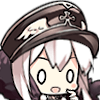
Into Madness
Now, we’re going to go deeper. We’re gonna give you all the infos that DizzyTricksta, Sleeper, CosmicArcher, Randomqwerty, Tricuiticus and Adamasturia helped me to gather in order to understand everything from the files of the Battle Tester. Even today, we’re still learning new things, so keep in mind that this part will be updated a lot.

Please keep in mind that any entries in red text shouldn’t be edited since we don’t know what they do! Also, do not copy the comments, they are just here to explain and they can bug your sim!

Open the Preset folder, that’s where everything we’re going to modify is.
Dolls
In order to edit Dolls, you need to open gun_with_user_info.json.
Please keep in mind that you can’t change a Doll’s skill. You can try if you want, but you’re most likely going to break your sim. I’m not responsible if this happens.

Here is the matrix that will make you place your Dolls in the formation. Be careful about not having the same position for two dolls.
If your main account is on JP or EN and you want to use dolls that are not yet released you can manually input their data into the .json file in a few steps. The only condition for this to work is that the dolls have been released in KR server. Here, we are going to show you how to get one of the newest Mod girls (and is only on CN and KR at the time this guide is written): Welrod Mod3.

First, in order to not be cucked with equipment, we are going to give the equipment that Welmod will wear. Here, we are going to use the normal Welrod for this, but it can be pretty much any other doll.
Restart GFL to save the changes and make sure your test subjects are in Echelon 1!

Go on the GFL wiki page of the doll in order to have the right stats (here, Welrod).
What I have edited is presented in bold red. You can do more edits, but we only did the most important ones.
If you want to simulate a doll at a very specific level, go on GFLDB which has all the data you need.

Equipment
This part of the sim is the one that is the most difficult, considering the fact that most parts are unknown, or at best, not completely understood. We are still working on this. For now, I’m going to explain to you the only things we know so far.
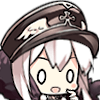
In order to edit equips, you need to open equip_with_user_info.json.
As you can see, there is not much you can edit safely, we are still trying to understand how equipment is managed.
Fairies
In order to edit fairies, you need to open fairy_with_user_info.json.
For this example, we have a maxed 5* Beach Fairy with Fervor talent.
Please keep in mind that fairies’s stat buff is automatically calculated, you can’t change them. You also can’t change the Fairy Skill.

| Talent Name | Talent ID | What Talent does |
|---|---|---|
| Damage 1 | 910101 | Increases fire power by 12% |
| Damage 2 | 910102 | Increases fire power by 15% |
| Accuracy 1 | 910103 | Increases accuracy by 20% |
| Accuracy 2 | 910104 | Increases accuracy by 25% |
| Evasion 1 | 910105 | Increases Evasion by 15% |
| Evasion 2 | 910106 | Increases Evasion by 20% |
| Armor 2 | 910107 | Increases armor by 8% |
| Armor 2 | 910108 | Increases armor by 10% |
| Critical 1 | 910109 | Increases Critical rate by 40% |
| Critical 2 | 910110 | Increases Critical rate by 50% |
| Charge | 910111 | Increases SMG FP by 8% and evasion by 12% |
| Assault | 910112 | Increases AR RoF by 8% and FP by 10% |
| Aim | 910113 | Increases RF FP by 8% and RoF by 10% |
| Sturdy | 910114 | Increases SG armor by 8% and crit rate by 20% |
| Suppression | 910115 | Increases MG FP by 10% and accuracy by 15% |
| Keen | 910116 | Increases HG evasion by 10% and crit rate by 30% |
| Fervor | 910117 | 10% FP buff every 8 seconds, 3 stacks max. |
Some Fairies don’t work just by turning on the Skill, since their Skills are applied while on the map, like Construction, Rocket, Landmine, Combo, etc... Here, we’re going to show the Fairy Skills that we already found. Some might be added in the future.

Depending on your fight, you might open the battle_day folder or the battle_night folder.
Everything that we’re going to edit is in mission_act_info json file.
For most of the Fairies, we’re going to add some lines in the “fairy_skill_on_team”, if we have to change something, it will be specified in the effect category.
Parachute Fairy
"fairy_skill_on_team": "{\"1\":{\"1\":{\"team_id\":1,\"buff_id\":\"10086\",\"source_type\":1,\"source_value\":1,\"start_turn\":\"1\",\"battle_count\":0,\"battle_finish_count\":0,\"person_move_count\":0,\"mission_skill_config_id\":\"910\"}}}",
The bold part is the fairy’s Skill level. Here is a chart for the Parachute’s effects at each Skill level.
| Skill Level | Parachute Debuff |
|---|---|
| 1 | 90% |
| 2 | 85% |
| 3 | 80% |
| 4 | 75% |
| 5 | 70% |
| 6 | 65% |
| 7 | 60% |
| 8 | 55% |
| 9 | 50% |
| 10 | 40% |
Suee
"fairy_skill_on_team": "{\"1\":{\"1\":{\"team_id\":1,\"buff_id\":\"1004\",\"source_type\":1,\"source_value\":1,\"start_turn\":\"1\",\"battle_count\":0,\"battle_finish_count\":0,\"person_move_count\":0,\"mission_skill_config_id\":\"100410\"}}}",
The bold part is the fairy’s Skill level. Here is another chart for Suee’s effects at each Skill level.
| Skill Level | Suee Buff |
|---|---|
| 1 | 8% |
| 2 | 9% |
| 3 | 10% |
| 4 | 11% |
| 5 | 12% |
| 6 | 13% |
| 7 | 14% |
| 8 | 16% |
| 9 | 18% |
| 10 | 20% |
Construction Fairy
"fairy_skill_on_team": "{\"1\":{\"1\":{\"team_id\":1,\"buff_id\":\"6\",\"source_type\":1,\"source_value\":1,\"start_turn\":\"1\",\"battle_count\":0,\"battle_finish_count\":0,\"person_move_count\":0,\"mission_skill_config_id\":\"1210\"}}}",
The bold part is the fairy’s Skill level. Here is another table for Construction Fairy’s effects at each Skill level.
| Skill Level | Construction Buff |
|---|---|
| 1 | 10% |
| 2 | 12% |
| 3 | 14% |
| 4 | 17% |
| 5 | 19% |
| 6 | 21% |
| 7 | 23% |
| 8 | 26% |
| 9 | 28% |
| 10 | 30% |
Combo Fairy
1 Stack
"fairy_skill_on_team": "{\"1\":{\"1\":{\"team_id\":1,\"buff_id\":\"1700\",\"source_type\":1,\"source_value\":1,\"start_turn\":\"1\",\"battle_count\":0,\"battle_finish_count\":0,\"person_move_count\":0,\"mission_skill_config_id\":\"1710\"}}}",
2 Stacks
"fairy_skill_on_team": "{\"1\":{\"1\":{\"team_id\":1,\"buff_id\":\"1700\",\"source_type\":1,\"source_value\":1,\"start_turn\":\"1\",\"battle_count\":1,\"battle_finish_count\":0,\"person_move_count\":0,\"mission_skill_config_id\":\"1710\"}, \"2\":{\"team_id\":1,\"buff_id\":\"1701\",\"source_type\":1,\"source_value\":1,\"start_turn\":\"1\",\"battle_count\":1,\"battle_finish_count\":0,\"person_move_count\":0,\"mission_skill_config_id\":\"1710\"}}}",
3 Stacks
"fairy_skill_on_team": "{\"1\":{\"1\":{\"team_id\":1,\"buff_id\":\"1700\",\"source_type\":1,\"source_value\":1,\"start_turn\":\"1\",\"battle_count\":1,\"battle_finish_count\":0,\"person_move_count\":0,\"mission_skill_config_id\":\"1710\"}, \"2\":{\"team_id\":1,\"buff_id\":\"1701\",\"source_type\":1,\"source_value\":1,\"start_turn\":\"1\",\"battle_count\":1,\"battle_finish_count\":0,\"person_move_count\":0,\"mission_skill_config_id\":\"1710\"}, \"3\":{\"team_id\":1,\"buff_id\":\"1702\",\"source_type\":1,\"source_value\":1,\"start_turn\":\"1\",\"battle_count\":1,\"battle_finish_count\":0,\"person_move_count\":0,\"mission_skill_config_id\":\"1710\"}}}",
The bold part is the Fairy’s Skill level. They have to be the same, or else, it is possible that your sim bugs. Here is another table for Combo Fairy’s effects at each Skill level for each stack.
| Skill Level | Combo Buff per Stacks (FP - ACC) |
|---|---|
| 1 | 5% - 10% |
| 2 | 6% - 12% |
| 3 | 7% - 14% |
| 4 | 8% - 17% |
| 5 | 9% - 19% |
| 6 | 11% - 21% |
| 7 | 12% - 23% |
| 8 | 13% - 26% |
| 9 | 14% - 28% |
| 10 | 15% - 30% |
EMP
Unless you want to EMP your own team, we recommend you to put the lines of the EMP effect in fairy_skill_on_enemy.
"fairy_skill_on_enemy": "{\"1\":{\"1\":{\"team_id\":1,\"buff_id\":\"1000001\",\"source_type\":2,\"source_value\":90325,\"start_turn\":\"8\",\"battle_count\":0,\"battle_finish_count\":0,\"person_move_count\":0,\"mission_skill_config_id\":\"8120725\"}}}",
Nothing to change this time, EMP will always affect a 90% penalty to all stats.
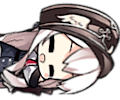
Heavy Ordonance Corps
To edit HOCs, you need to open squad_with_user_info.json.
In this example, we have a max leveled, 2 star iteration BGM-71.
You can delete a HOC in the .json file without problem. With this, you can have less HOCs at the same time in the fight, since the sim takes all your HOCs by default.

| Name | HOC ID |
|---|---|
| BGM-71 | 10001 |
| AGS-30 | 10002 |
| 2B14 | 10003 |
| M2 | 10004 |
| AT4 | 10005 |
| QLZ-04 | 10006 |
| SMAW | 10007 |
Sangvis Ferri Echelons
But Sheele, this part of the guide is empty!

Yes, that is because I am still studying them, and I don’t want to make people do dumb things that might break their sim. I will add everything once I know more about that.

Yes, stay tuned for next chapter of GP 101 handholding through the Battle Tester.
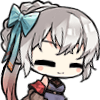
Troubleshooting
That is a frequent problem, due to the fact that the console of the Battle Tester generates a lot of logs, which can be considered as a threat for Windows Defender. In order to fix that, you can either choose to disable Defender just for the test and then turning it back on or you also can restore GFBattleTester.exe in Defender’s quarantine.