Guide to LDoE Twitch Drops!

LDoE has a feature which allows you to link your Twitch account to your LDoE account, and watch Twitch videos to get in game loot drops.
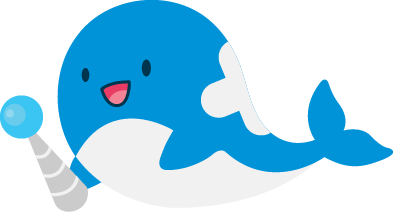
Everything to know about LDoE Twitch Drops
Hello survivors! One little known feature in LDoE is called "Twitch Drops"! These are an awesome way to pick up some free loot, just by watching LDoE streams. We are extremely excited about this feature as it’s an amazing addition allowing all players to get some loot which is normally only available in the shop.
What is a Twitch Drop?
Twitch drops are a feature from a streaming platform called “Twitch”. Twitch is a popular streaming site for gamers to publish their live streams and clips! A Twitch Drop is an in-game reward pack that you receive for watching certain Twitch streamers. You can receive a wide variety of packs such as blueprints, special forces packs, packs for unlocking, coins, and the armour stand. These are examples of the packs you can get, but there is always the possibility for Kefir! to add a wider variety of these packs in the future. Once you win a Twitch drop, it will automatically be deposited into your in-game inbox.

How Do I Get a Twitch Drop?
Getting a Twitch drop is very easy, and setting it up can take mere minutes. Firstly, you need to create a Twitch account. This can be done by visiting Twitch’s website and creating an account with your username and password. After your Twitch account has been created, open up your game settings, and click the purple “Link Twitch” button. This will redirect you to a page prompting you to sign in to your Twitch account. Once you sign in, you will get a message saying “Success” and you are good to go! You can now start watching certain LDoE Twitch streams and have a chance to get a Twitch Drop every 30 minutes. The general consensus is that you have a 1/10 chance of getting a twitch Drop per 30 minutes of stream watched.

Who Can I Watch To Get These Drops?
The best way to check to see if a streamer has drops enabled is to check their stream description. If the description says something along the lines of “Twitch Drops Enabled” you know you have the chance to get them by watching their streams. Currently, at the time of writing, there are roughly 25 streamers who have Twitch Drops enabled on their channel. The names of these channels are:
Happy Cairek, DowsaTV, Shade, JCF, ElChicha, LDoE Community, Excal, Sharomitube, JayrangTV, BenTheBrute, BraveBooobs, HunterPlay86, Mikeeeeey, ZD YT, Reydio, Sepigamer5, Starsnipe, Reggiemills, Rubik2707, Sonnerick, Lunohodnew, Odergameplay, Hemomaniac, The78snake, Rubio_twitch, gphustla, and The_baboonking.
These are the current streamers who have drops enabled, but we expect to see the number of streamers with this perk increase over time.
Best Way To Farm Twitch Drops?
If you’re a fan of free loot, then you’re in luck! With the help of our friend Nostradamus, we have figured out a way to maximize the chances of getting a Twitch Drop. If you head over to multitwitch.tv and add all of the streamers listed above! This will allow you to simultaneously view all Twitch streamers streams at once, increasing the odds of you getting a Twitch drop. You don’t even have to watch the stream to get the drop, just leave the tab open on your computer, and come back to hopefully some awesome drops in your inbox! This method is great as it benefits you, Twitch, Kefir!, and the Streamers!
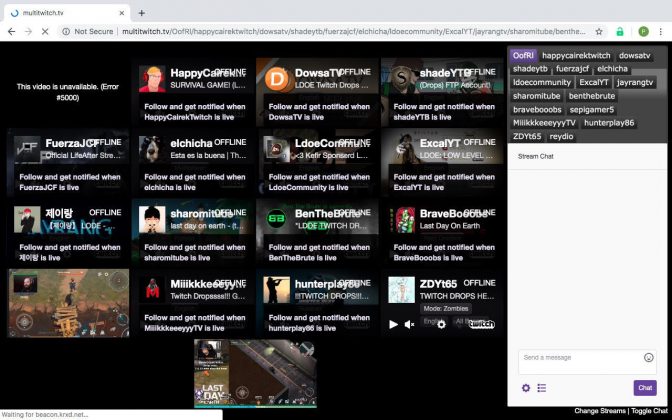
That's all for now folkes. In the meantime, keep watching those Twitch streams and keep racking up that free loot! Happy grinding, survivors






