Gundam Battle Gunpla Warfare Guide: Account Transfer and Recovery
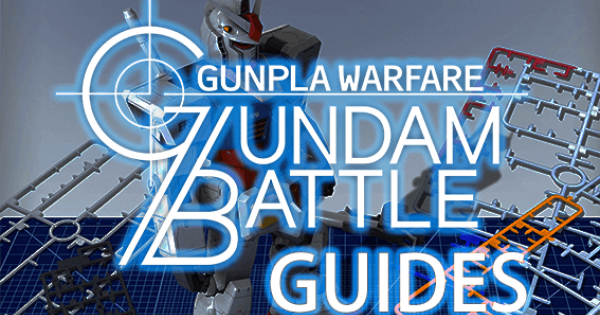
- Do not delete your app carelessly, it stores your account files
- Always link your account with Facebook / Google / Code
- The process of restoring your lost account is incredibly complicated and should only be used for last resorts
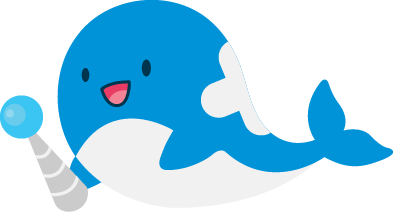
GBGW Guide Series
Account Transfer
This guide is written by @Sinari who is an Academy Instructor from the GBGW Discord server.
Before reading further into this guide, it is good to note that it is explicitly against the Terms of Service for the game to operate multiple accounts for Gundam Battle: Gunpla Warfare. However, there has been much confusion over the process for transferring accounts, and it usually results in the dreaded "data transfer failed" error. Normally, this error results in a death sentence, and more often than not, the account will be rendered inaccessible.
Potential Solution for Transfer Data on Android devices
If you have fallen victim to this error, first thing to try is this workaround solution for Android devices suggested by u/CsoiretgeFsM of Reddit that may or may not work for you:
1. Make sure the apk you downloaded to transfer your account is the same region where you made your original account. There are three regions: Asia / NA / JP.
2. From your original device, go to android settings and find "accounts", then log out & remove the linked Google Play / Facebook account.
3. Log-in & add linked Google Play / Facebook account to transferring device.
This workaround is to make sure the Google Play / Facebook accounts the players used to link (besides Transfer Code) to be inactive from the original device they were on. It has the possibility of causing an activity conflict that prevents transfer via the server host.
Properly Using Transfer Data
To avoid data transfer failed errors altogether, it is advisable to follow all of these key points to the letter:
1. Install the application on your device.
2. On the [Title Screen], tap [Transfer Data].
3. Select the [Transfer Data] procedure of your choice.
*If you wish to transfer using a [Transfer Code], select [Enter transfer code]. Then, enter the [Transfer Code] and [password].
You will need to leave the game operational on the original device for account transfer to succeed. Also, do not generate a code and promptly uninstall the game or you risk losing the account completely as the account details are saved locally with the app.
Once you generate a code, enter it immediately, or save the transfer code and password for use at a later date; in both cases, leave the game installed on the previous device until the code is consumed in a transfer. This will help minimize any sudden issues with transfers. Always perform your transfer over wifi while connected to a stable network.
Additionally, Google Play and Facebook account links, and subsequent transfers associated with them, are currently regarded as wholly unreliable, and falls under a clause that renders you ultimately responsible for the backup, loss, or restoration of your account. This is, of course, barring a potential one-time courtesy from Bandai to receive a data transfer code for account recovery.
BANDAI's details on Transfer Data
The following important points were supplied by Bandai themselves. Keep in mind while we have been able to prove some of these claims and disprove others (all noted with additional info), it's best to take these as face value as they may be subject to change or be due to isolated events or particular factors.
- It is ultimately the user's responsibility to securely save any and all transfer information. Please check OTHER > TRANSFER DATA.
- Please only conduct data transfer in a place with a stable network connection because the data may be transferred incompletely if the network connection is unstable. (resulting in data transfer failed)
- Maintaining multiple accounts at the same time is prohibited.
- Once a Game ID has been set to transfer, it cannot be set to another device until 24 hours have passed. (with a handful of other people we were able to transfer an account to multiple devices within a 4 hour period, and have recreated the circumstance. So this is either false, or there is a flaw somewhere.)
- The Transfer Code may become invalid if the network is disconnected during transfer.
- Please note that you would not be able to resume any ongoing battle or quest after a successful data recovery.
- The Transfer Code does not have a validity period. (this means the code does not expire)
- If a Transfer Code is reissued, the latest one will become valid, and old passwords cannot be used. (this means you can generate a second code, which would immediately invalidate the first)
- A password that is used once will be rendered invalid. When making transfers again, please reissue passwords as necessary.
- Bandai is unable to accept requests regarding disclosing transfer details, data recovery, etc.
- Please do not disclose the information necessary for transfer to third parties and manage it on your own securely.
- Regarding transfer operations from outside the app (data backup features via PC, etc.), this is not covered under performance guarantee.
- When performing data transfer via differing OSs (iOS<->Android), [Haro Chips] possessed in the device before transfer will disappear.
- Please be advised that [Haro Chips] that disappeared due to data transfer via differing OSs are not eligible for distribution.
Recovery
If Bandai feels that the player qualifies for a chance of data recovery, they will ask for more specific information to verify account ownership. Most of this information can be found in game by heading to your profile and using both the "Total Data" and "All Points" buttons at the bottom of your screen.
So, if you are in any sort of worry about your account being maintained, it is advised to record this information with screenshots prior to any potential account issues.
Verifying Account Ownership
[Terms Regarding Data Restoration Request]
*Please be aware that we can only provide data restoration assistance if you agree to the terms below.
- Data restoration requires at least about 10 business days.
- It is impossible to combine multiple data into one game data.
- If your data cannot be verified based on the details you provide, your data restoration request cannot be accepted.
- Data restoration may sometimes be impossible due to the condition of your data, even if your data could be verified.
- In the event that the account can be identified as yours, please note that we are only able to issue a Transfer Code once. Please be aware that we do not accept requests for a reissue of a Transfer Code. It is your responsibility to securely save any and all transfer information.
- Please be reminded that we do not accept a second data restoration request.
- We cannot distribute any in-game items/currencies for the period you cannot login until a transfer code is issued.
If you agree with the notes above, please provide us with the following details:
[Necessary Information]
- User ID:
- Player Name:
- Level:
- Comment:
- Capital (in-game currency):
- Number of Haro Chips (paid):
- Number of Haro Chips (free):
- Number of days logged in:
- Date of last login:
- Number of parts with Rarity 4 or higher:
- Total number of parts acquired:
- Name of the last Story Mission that you have cleared:
- Number of user titles:
- Other information that only you know:
- Purchase information (Transaction ID/Date of purchase/Price):
*If you have not made any in-game purchase, please write down "None".
*Order Number/Transaction ID:
*Date and time of purchase:
*Item name:
*Price (without tax):
You can confirm the complete details of your purchase(s) by following the steps on the links below. In addition, if you have any receipt email of your purchase(s), please send the screenshot(s) to us.
[iOS] https://support.apple.com/en-us/HT204088
[Android] https://support.google.com/googleplay/answer/2850369?hl=en
■ Notes for attaching images
- Attachments should be in types of jpg/gif/png and should not exceed 1 MB in size.
- Kindly send the files directly to us.
- If you are not sure how to decrease the file size, please contact your device's manufacturer.
=========================
What all of this means is that you need to verify the information of the account to prove factual account ownership. If you have any purchase receipts for the game, it is best to send them to Bandai with your answered questionnaire to save on time.
Please note that, even if Bandai supplies you with a code for data recovery, there are certain conditions that result in this not even being a guarantee of recovery. It is stated in their questionnaire that if the condition of the data of your account is under a certain standard (presumably corrupt), that account recovery can be rendered impossible.






