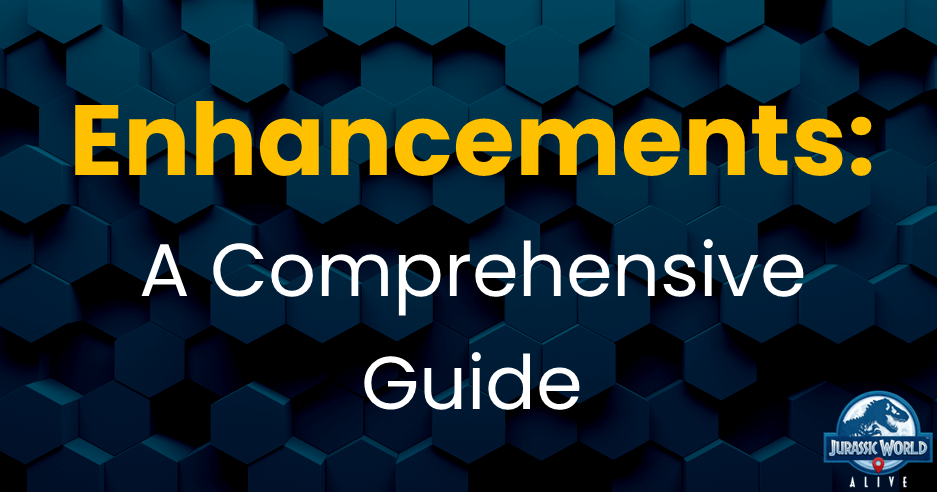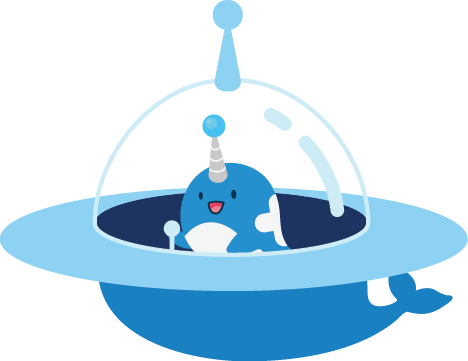Introduction
Update 2.22 brought a new feature that will seemingly shake up the meta: Enhancements. There is a LOT to this new feature so we will try and break it down as much as possible to make it easy to understand. We are also linking some videos to the IDGT YouTube channel that gives explanations as well. Thank you to IDGT for the images used in this article as well. So let’s get started.
What are Enhancements?
Enhancements are available for Unique creatures that are level 30. They allow you to “enhance” your creature further on top of any boosts you already have on it. Each enhancement level adds a specific ability to your creature.
Track 1 – Add 10% HP
Track 2- Add 10% attack
Track 3 – Add 2 speed
Track 4 – 1 additional boost available to add to any one stat
Track 5 – Reactive ability that is specific to the creature being enhanced.
There are specific costs associated with each level of enhancement. Coins, Catalysts (more on those in a bit) and DNA of the creature you are wanting to enhance. As you can see, the cost of enhancing is large so make sure you are spending your resources wisely. It seems that the first 2 tracks are the most “worth it” and it’s impossible to even reach track 5 for 27 days at the earliest. Since recombining DNA for catalysts are limited per day, that is the one resource that you have to be especially patient with. Eduardo has an article that goes through all of the reactive abilities for each creature and discusses his opinions on which one he believes are the most “worth it”.
We also got some additional clarification about enhancements from Ludia. The Enhancements applied to creatures are non-refundable and permanent, and will be present in all types of Battle (including Strike Events, Isla Events, Friendly Battles, Skill Tournament etc.)
Catalysts
So now that we’ve gone over the basic enhancement feature, we’ll discuss more specifically how you earn catalysts to be able to use on each track. Here is the basic cost breakdown. Simply put, you use DNA from common, rare, epic, and legendary creatures that are at level 25. You “recombine” or combine that DNA to create 3 different types of catalysts. You can recombine DNA up to 5 times. 3 times for free and 2 times more for 250 HC each. Your recombination attempts do not roll over to the next day and will reset during the evening supply drop reset (7 pm EST). That means if you don’t recombine before reset, you missed out on being able to use that feature fore the day and you won’t get more then 5 attempts the next day.
Use a majority of common DNA for up to 159 Bronze Catalyst. Use a majority of Rare or Epic DNA for up to 79 Silver Catalyst. Finally, use a majority of Legendary DNA for up to 40 Gold Catalyst. The higher the DNA rarity, the more “recombined” or catalyst DNA you receive. There is also a chance to get bonus DNA but we have not seen any reports of that yet. You can only recombine from one creature once per a day. So if, for example, you use Velociraptor DNA to create a Bronze catalyst, you will need to use a different creature to combine for a 2nd Bronze Catalyst. As of right now, we have not found any “advantage” of using exclusive or hybrid DNA in a rarity over non-exclusive DNA.
We have not been able to find a “formula” for the best mix of DNA so it’s best to experiment on your own or join a JWA group in Facebook or Discord to see what is working best for other players. As of right now, it’s important to focus on Bronze Catalyst as you won’t need Gold or Silver for a while.
Using Catalysts
After you recombine DNA to create Bronze, Silver, and Gold Catalysts, you’ll need to use them on creatures to enhance. Remember that creatures must be level 30 before they are eligible for enhancements and as of right now, it’s only available to Unique creatures.
Go to your creature lab and select the creature you would like to enhance. You will see “Enhancements” below your creature information. Click on the number and it will bring you to the option to enhance a creature based on what resources you have available.
After you enhance a creature, that stat will have a gold ring around it. This is how you will be able to identify enhanced
creatures in the arena.
Conclusion
Be patient with this new feature and remember that this one is a marathon, not a race. There are still a lot of things we are learning with this feature, and we will try and update as we learn more. Make sure to check out IDGT YouTube for videos on enhancements and also make sure to join our discord for more discussion!