Mario Kart Tour Version 1.1.0 - Badge List, Checking Points, and More Changes!

- Version 1.1.0 update for Mario Kart Tour
- Badge list added to menu
- Checking points in the menu
- Other changes, both listed and unlisted
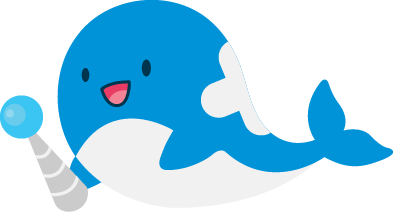
Overview
Released on Thursday, October 17, 2019, Version 1.1.0 is now available for Mario Kart Tour! Head over to the App Store or Google Play on your mobile device to download the update. For me it was 126 MB. You’ll also need this update to play after this tour, which ends on Wednesday, October 23, 2019 at 1:59 a.m. ET. Here are the new features brought into the game, some of which were fan requests.
Badge List
The challenges in Mario Kart Tour give badges you can display next to your name, some of which are exclusive to certain tours. Once the second tour rolled around last week, players were upset they couldn’t select any of the past badges. To remedy this, a Badge section has been added to the menu, on its own third row. Now you can see all the badges you’ve collected in a gallery and pick any one you like!
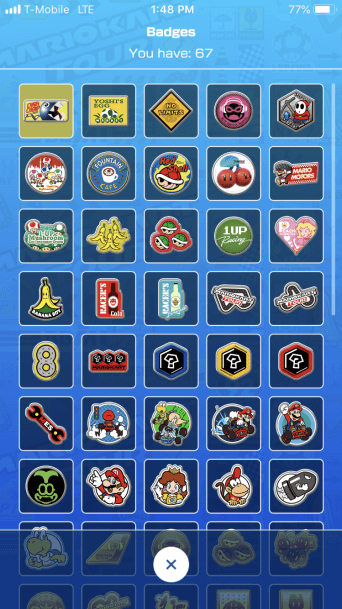
As an undocumented change, tapping on a challenge in Challenges will show a yellow square ring around it.
Checking Points in the Menu
Previously, you needed to play until the end of a race to see how many points were needed to get 5 Grand Stars (or 4, or 3, and so on). After 1.1.0, if you tap and hold on a course, a box will pop up showing your high score, how many points are needed for each Star, and how many Stars you have already. So now, you can go into a course with the score you want in mind!

Additional Changes
Here are a few more changes in the official notes:
-
A pop-up will appear when new cups and tour gifts are open.
-
The daily log-in rewards will show what day you're on. You can get 10 rewards for each tour, which is 14 days. On the 11th day of the previous tour, there was much confusion on why daily log-in rewards suddenly stopped. Hey, at least you can miss a few days!
-
Fixed minor issues.
Here are additional changes that were unlisted in the notes:
-
In Settings, you can see your total points for the whole tour across all 16 cups. This is your all-cup score, which can reach six digits. This is significant since Nintendo published the Top 1000 all-cup players on their website with the all-cup rankings. Before, you would have to bust out a calculator or use a program to find your total across the 48 courses.
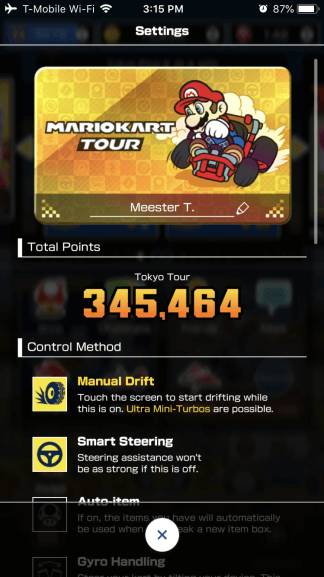
-
The computer drivers you play against are able to get an item Frenzy if that driver has three item slots on that course. The opponents with a Frenzy will have a Star indicator if they are approaching behind you, as they have invincibility. (Thanks to Dipper Pines for noticing this!)
-
The base point experience screen at the end of a race can be skipped with a tap.
-
Cups that are finished but don't have 100% of the Grand Stars now say “CLEARED!” instead of “FINISH!” at the bottom of the icon. Neat!
-
Previously there was a bug where if you held onto your 180° rear view button after you finished a race, you could hold onto the rear view by keeping your finger down, even though the button was gone. You could even hold it after your driver disappeared and the results appeared, and releasing it would still make the release sound. This bug has now been fixed, ending the rear view once the race ends. (Thanks to Dipper Pines again!)
Mario Kart Tour is in its last week of Tokyo Tour, and we await what they have in store next time for the Halloween tour!





