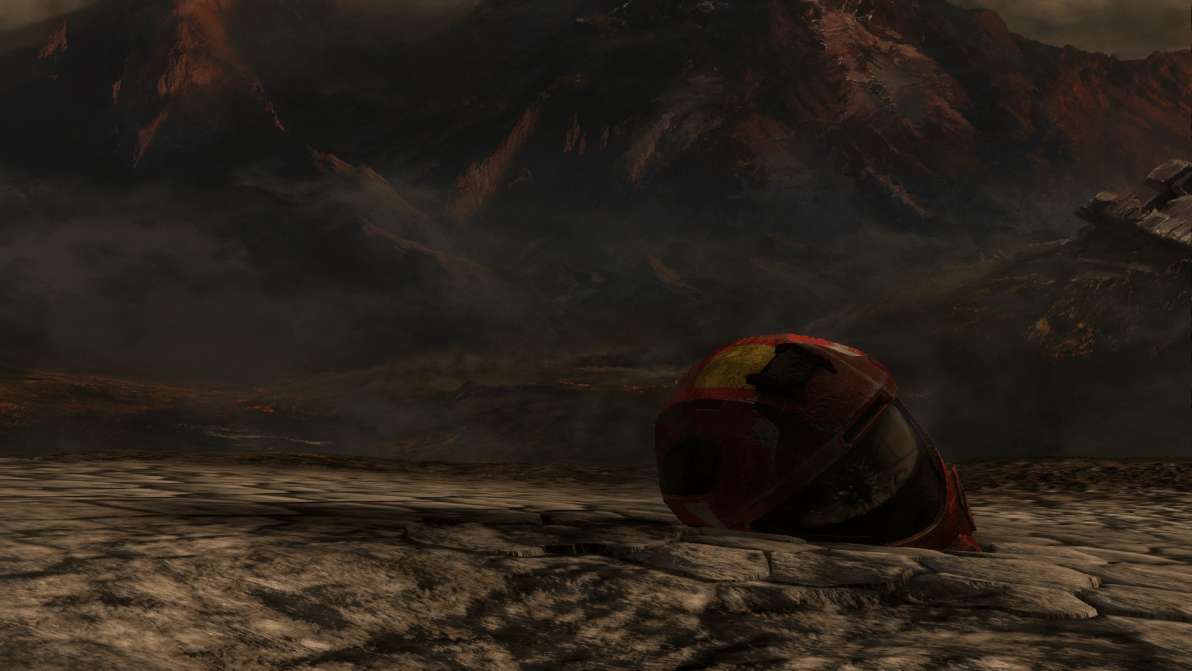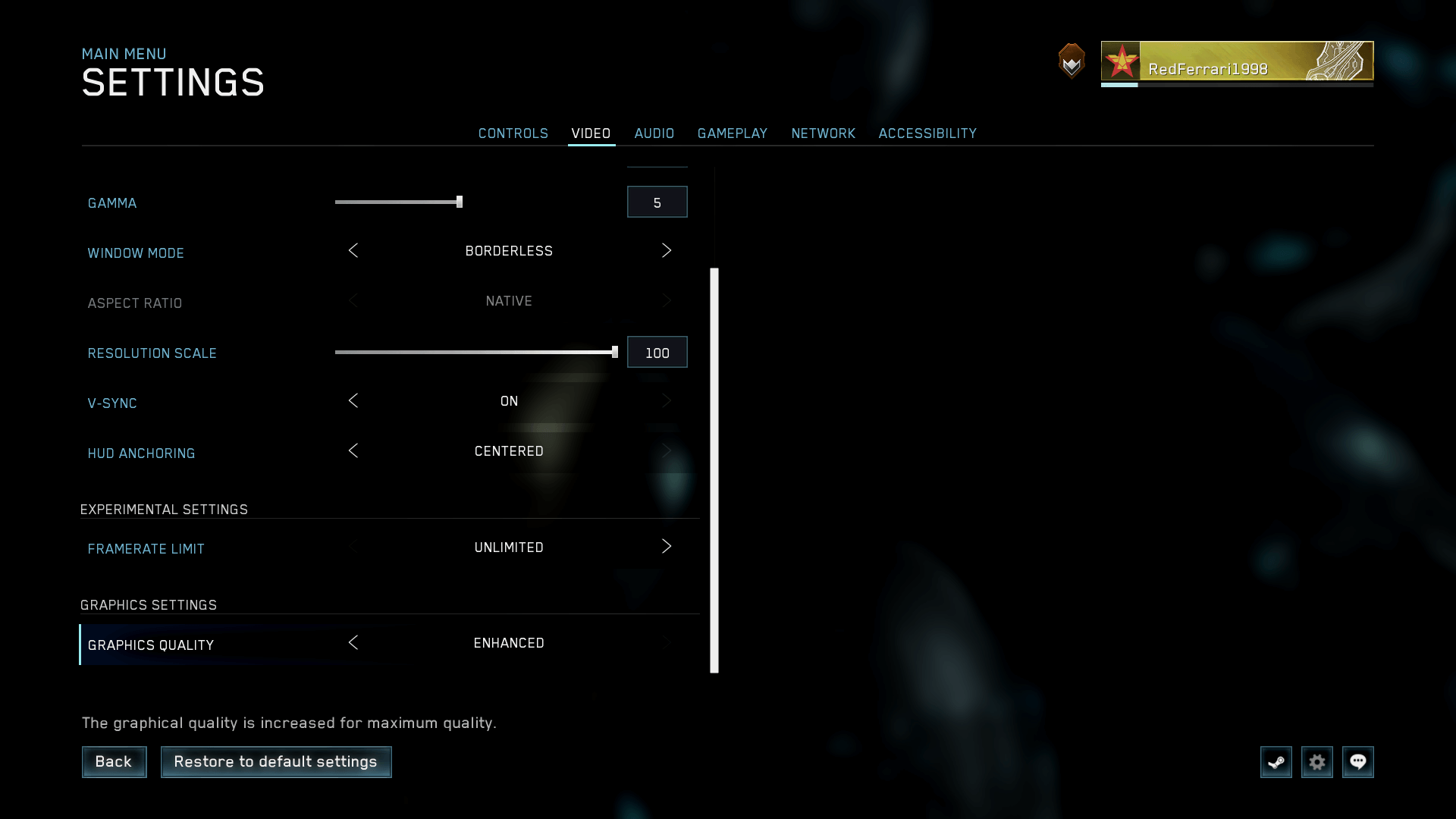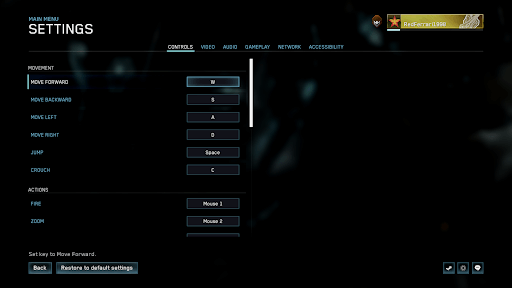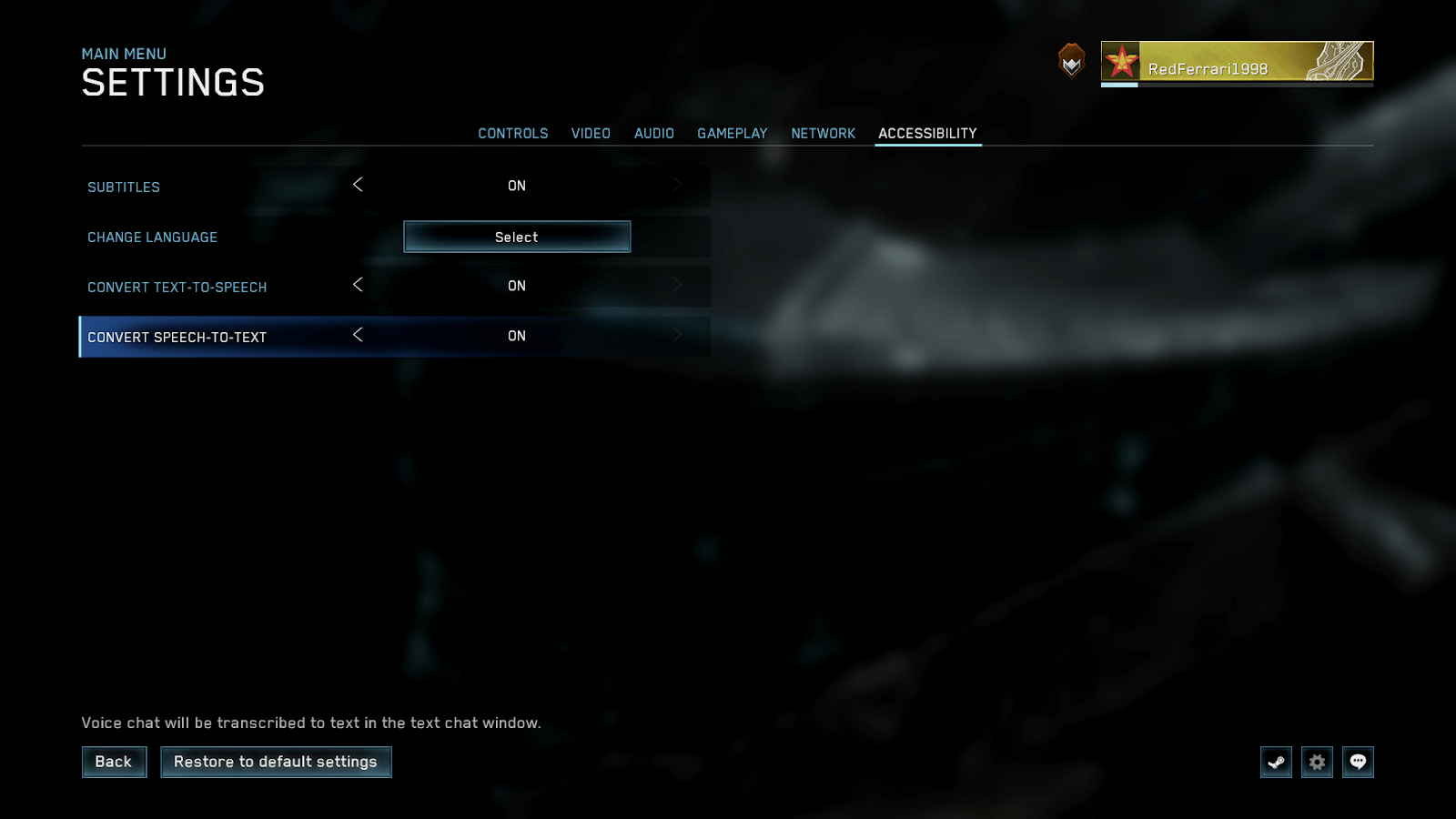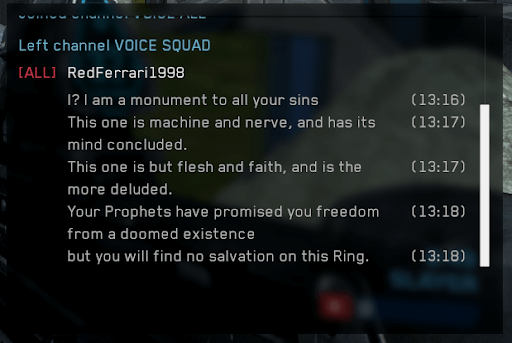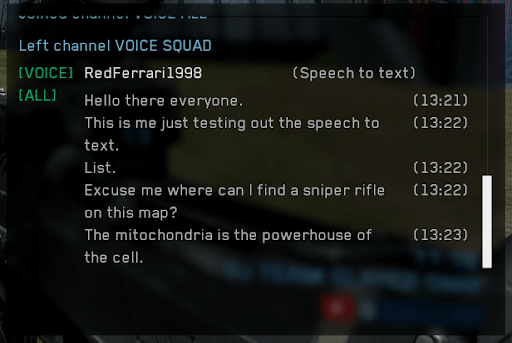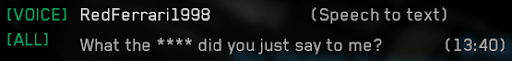Breaking Down Technical Details of Halo Reach for PC
- Halo for PC has some restrictions on their PC options that players might want to know about
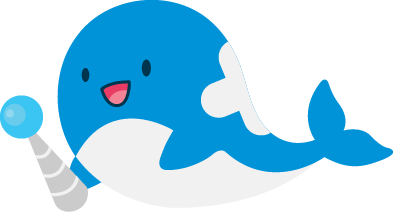
PC Options
(Continued from the page above)
With the details about the game out of the way, let’s talk about the options menu. For a PC version, the options menu needs to be as extensive and detailed as it can be. With PC being a highly varied gaming platform with thousands of different PC configurations being available, developers need to ensure that their game works on most systems it can which are typically achieved through optimization and the ability to customize the graphical intensity of a game through the options. It’s not just graphics options that a game should offer too, but also full control customization and accessibility features are important too.
Now, Halo: Reach is a 9-year-old game. Many budget PCs should have no problem at all running this game. Still, that shouldn’t be an excuse for a lackluster options menu. Thankfully, 343i did a relatively good job with the options, but there are some definite improvements that could be made.
Let’s get the big complaint with the options menu out of the way immediately. The graphics options are very lackluster. There are only three graphics presets provided: Performance, Original, and Enhanced. Zero explanation as to what Performance and Enhanced mode actually does (compared to Original) other than Performance is lower quality and Enhanced is higher quality. Do they change texture quality? Do they change draw distance? Do they change the type of anti-aliasing used? They just don't tell us. A more details graphical options menu should’ve been provided which allows for individual tweaking of these aspects.
The other main complaint involves key bindings. Each action can only be bound to one key and one key only. For some reason, it is also completely impossible to change the key bindings for chat options, with text chat being permanently bound to J and voice chat permanently bound to V. While this is not a personal issue to me personally, it is still definitely preferable to have actions able to be bound to multiple keys at once if the player desires. I also just completely don’t understand why the chat options are locked and cannot be rebound.
Besides these two faults, the options menu is perfectly acceptable. While the graphics options are lackluster, two plentifully large Field of View sliders which range from 70 to 120 is thankfully provided for both on foot and vehicle FOV. This is a wide enough range to accommodate for practically everyone and as someone who can easily suffer from motion sickness when playing an FPS below around 90 FOV, I am very grateful.
The sound and control options (besides the key bindings) are well detailed. Plenty of options for mouse control and volume control are available. You can also customize the crosshair position between classic and centered depending on which you prefer. Despite centered being the default, I recommend that everyone does give classic a try. It may seem weird to have the crosshair be slightly down from the center at first, but it works very well.
What is interesting is the accessibility options provided. In addition to having the usual subtitles available, the ability to turn on both text-to-speech and speech-to-text is provided. Meme potential aside, both options are a great addition and do help with accessibility.
Both options worked very well when testing. While monotone, the text-to-speech spoke what I had entered with good accuracy. The speech-to-text is the real star of the show though, being able to pick up what is said with surprisingly good accuracy. What is rather curious is that speech-to-text appears to have a profanity filter while regular text chat does not. I’ve been unable to find any setting that affects this filter.
Text-to-speech tested using some quotes from one of my favorite Halo cutscenes. It spoke them all clearly.
Speech-to-text tested with some random lines. All of these were picked up perfectly.
Overall, the options menu may suffer from the notable problems with the graphics options and key bindings, but it is still a good and customisable set of options that will accomodate many players.
Performance
Given the age of Halo: Reach, I did not have any concerns about game performance. For a reference point, here are my relevant system specs:
-
OS: Windows 10
-
CPU: Intel(R) Core(TM) i7-8700 CPU @ 3.20 GHz
-
GPU: NVIDIA GeForce GTX 1070
-
RAM: 16.0 GB
As I predicted, the game ran perfectly on my system in the Enhanced graphics setting. I had zero noticeable frame drops in the time I was playing, being always at 60 FPS. With vsync turned off, my frame rate would fluctuate roughly within the range of 60 - 180 FPS depending on what’s on the screen. I did seem to have some shutter issues with vsync turned off though, likely due to the wildly fluctuating frame rate thanks to having the game set to unlimited FPS.
Note: I have seen on the Steam forums and other places that some people are complaining about motion blur, despite claims by 343i that motion blur would not be in this version of Halo: Reach at all. I did not experience anything that appeared to be motion blur during my time playing. It seems like this may be an issue to do with high hertz monitors rather than the game itself, but I have no official confirmation of this.
Performance is not restricted solely to frame rates though. Connection is another performance factor. Ideally, it should be quick to find players, quick to load in once those players are found, and should be with as little connection lag as possible. This was my biggest concern based on my experience with the flight. I had a very notable connection lag in the flight. I would pull the trigger and it’d seem like the shot happens roughly half a second later. Made landing headshots in SWAT a nightmare. I originally thought this may be due to me being based in the UK while connecting to Eastern US servers but there were reports on Reddit of even people in America having issues.
Thankfully, these issues seem to have been resolved. I was connecting to Western Europe servers for my online tests and didn’t notice any connection lag at all. My shots actually came out of the gun when I pulled the trigger and it made playing online enjoyable.
Finding matches did seem to take a while though. It is possible that this is due to the game simply being new, but it still seems odd that it takes me half a minute or longer to find seven other people looking to play a round of Slayer. Regardless, this was still not a massive setback and I feel could be something that improves with time.