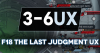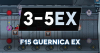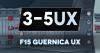Introduction
2021-06-30 update: Added new decompressed .obb due to the compulsory update to 2.0702 for Protocol Assimilation.
2021-04-13 update: Added new decompressed .obb due to the compulsory update to 2.07.
2021-03-05 update: Added new decompressed .obb for the new GFL client update.
The hot topic for Girls' Frontline today seems to be the client lag reported by a significant number (but not all) users. While there is now a flowchart for solving failed installation issues, no such thing existed for performance problems that impacted a lot of players, making the game drop frames and reduce playability. Ever been frustrated by airstrike lag in the old, old client? It's now back in action with HOCs, guaranteed to drive any sane person mad.
This combination of loading lag, frame drops, and other various factors can add up to considerable performance degradation, making maps take much longer to farm.
If you actively play GFL, you certainly don't want to deal with this problem - so you're probably wondering "how can something like this be fixed"?
Not many solutions are available now and they aren't guaranteed to work for everybody, but I'll be listing them out below anyway. Who knows, one of the solutions might just help with your specific situation - especially if you're willing to try out the decompressed client.
Interested in v2.07's features? See the below page.
Workarounds
The simplest workaround is switching to an emulator temporarily until the developers address this issue. For some reason most emulators don't have this performance problem - informal benchmarks support this hypothesis.
Known working emulators without performance degradation (list to be updated as more are verified):
- MuMu Global (latest)
- MuMu CN (latest) (x64 direct DL)
- Nox (latest)
- LDPlayer (only old versions like v3.69!)
Note that emulators typically require your computer to support hardware virtualization and have at least 4GB free RAM. Performance should be largely ok
The emulator products listed here consist of a crowdsourced list and are not officially endorsed by Gamepress - use at your own risk.
Can I roll back the client?
v2.0702 is a compulsory update, so a rollback is impossible. However, some of the fixes may be able to correct your problem: see the below section.
Direct Fixes
An experimental (and obviously unofficial/non-supported) decompressed client for Girls' Frontline EN seems to have at least partially addressed the aforementioned performance issues. You may install either the .xapk or the .obb - instructions for both are included below. (Sorry iOS users, this is an Android-only fix).
Ensure that you have already installed the latest v2.0702 Girls' Frontline Client and have logged into the game at least once before proceeding.
.obb File Installation
This step gets you most of the performance benefits from the decompressed client.
- Download the decompressed v2.0702 .obb file to your phone or emulator
- Using your phone's internal file manager, navigate to /Internal Storage/Android/obb/com.sunborn.girlsfrontline.en
- There should already be an existing .obb file in this folder, ~100MB in size.
- Replace this .obb with the one you downloaded (~400MB in size)
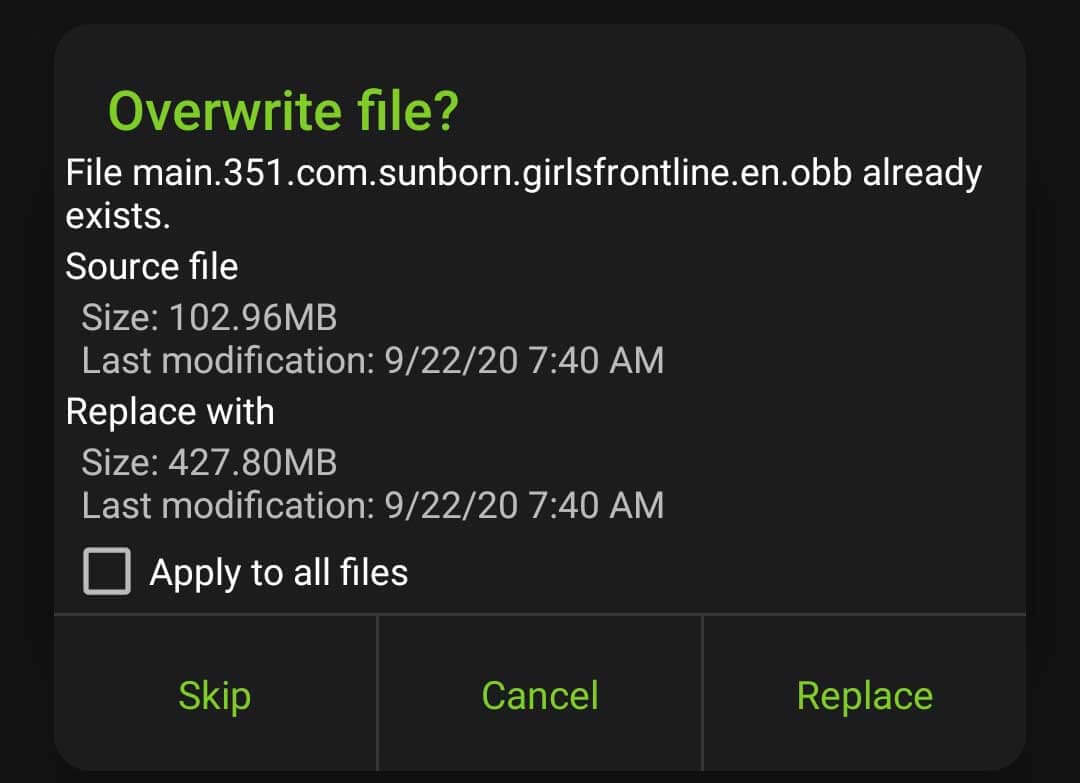
You're done! You should now be observing a significant performance improvement that removes 50-80% of the newly introduced lag.
Post-update E3-2 [Phone, Decompressed Client]: 4:08
This is a ~60% improvement compared to the standard installation. The .xapk may be able to increase it further.
XAPK Installation
You may already be familiar with the .xapk file if you've been getting your Girls' Frontline emulator .apk files from third-party sources - in which case, you already know what to do. Simply drag and drop (or run) the .xapk file to install it onto your emulator of choice.
(Not available at this time - please install the .obb)
If you want to install it on your phone, the process is more involved:
- Your phone most likely can't install a .xapk directly. Download and extract it (as if it were a .zip), and you should find inside:
- A standard .apk file
- An "Android" folder, with an .obb file nested deeply inside it
- Install the .obb file as shown in the previous section
- Now run and install the .apk file.
- This step may fail on some devices. If this is the case, there's not much you can do. Take the .obb performance improvement and leave it.
Other possible performance fixes
- Try reinstalling your game. Some users who initially upgraded during maintenance reported a significant performance improvement after re-installing the game later on.
- Restart your phone if it hasn't been rebooted in a while. Sometimes, this is all it takes for the game to run smoothly again.
- Install any pending system updates if you've put them off for a while. There may be performance-improving patches from your manufacturer that you missed out on.