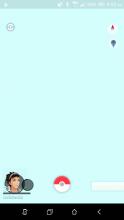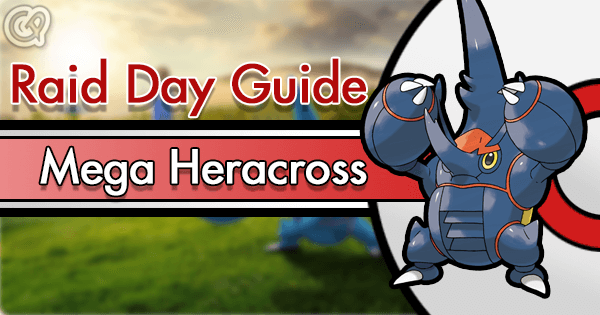The white screen of death?!
Answers
I get it as well. The game has always crashed for me, but after the latest update it does so more often than before.
When I was out today it crashed. I restarted and it froze on the loading screen, then I restarted it and I got that white screen. On the third attempt it worked.
Not fun waiting for the game to start when it's freezing outside.
This worked for me, thank you very much. Just to clarify, once you give permission to access the camera (I also force stopped the Pokemon-Go App to be safe) and then restarted it. Then, on the "first" encounter after the restarted App loads, you will get an automatically popped-up App driven message asking if you want to use the AR or "maybe later". I selected "maybe later" and boom....white screen gone. Thank you so much "103862" for this fix.