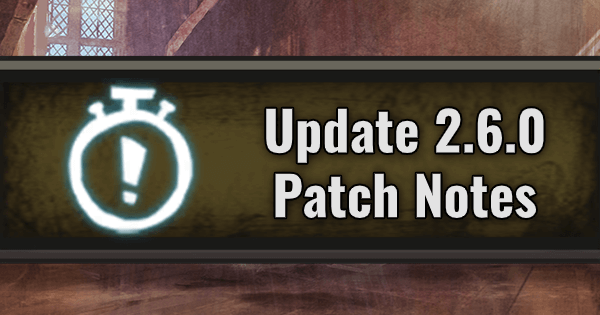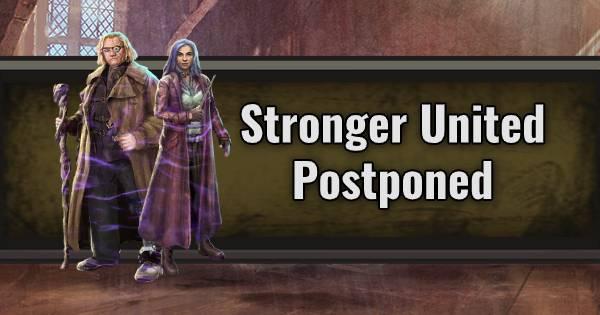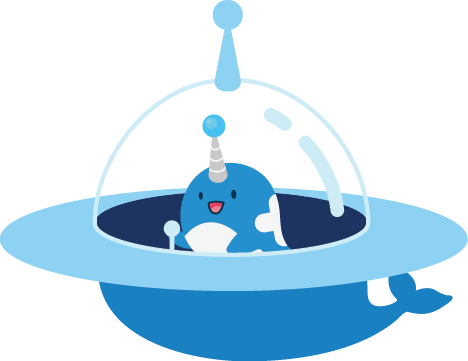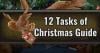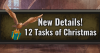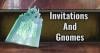Introduction
Yet another update to Wizards Unite, 2.6.0, has begun rolling out to all users. This update includes new content (events and a new registry page), new features, and other smaller changes.
As of posting, the update is not yet available to all users. We will continue to update this article as the update rolls out with further details on any changes.
Warning!
Update: Despite earlier reports that the game-breaking bug some users were experiencing was fixed, the issue seems to have persisted.
Users on both iOS and Android devices are now experiencing the bug which breaks all buttons to access menus. Users have been encouraged to delete and reinstall the app, but some users have reported being unable to reinstall after deleting due to the Play Store now saying their device is incompatible. This appears to be an additional bug and will hopefully be fixed soon.
The start of Stronger United has been postponed while the issue is resolved.
Android users were initially advised to not update to 2.6.0. This is due to the bug that breaks the buttons on the Map, which now seems to also be impacting some iOS users. Those who have already updated and are experiencing the bug have been advised to delete the app and reinstall. Here's what the Wizards Unite team had to say:
There is a known issue with the new app version 2.6.0 on Android which will break the buttons on the Map.
For now, please do not update. If you have already updated on Android and are seeing this issue, delete the app and reinstall. This should fix the issue.
Sorry for the inconvenience and thanks for your patience!
The Wizards Unite team soon after said it was safe to update. However, it appears that the bug was not actually fixed at that point and continues to impact certain users.
Users who have not updated should also note that there is currently an issue with viewing the Legends of Hogwarts Registry pages. Users who have not yet updated may receive a message saying "Connection lost" if they attempt to view this family. The Wizards Unite team is aware of the issue and working on a fix.
Update: The issue with Legends of Hogwarts has now been fixed.
New Events!
New Brilliant Event
While it's not a huge suprise, this update comes with the announcement of a new Brilliant Event: Stronger United. In the app, players can now see a bugged countdown which seems to be counting down to the event, but with the Fighting Forces assets.
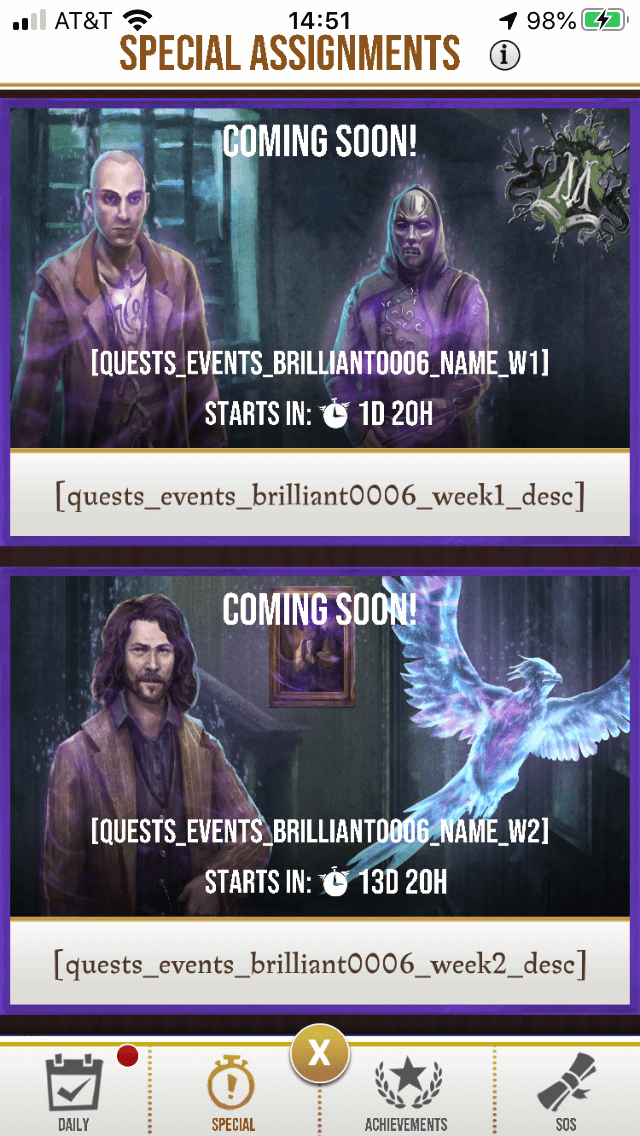
The text and images are wrong, but this is likely counting down to the start of Stronger United
The original countdown was correct, but the dates of Part One have since been changed. Here are the updated dates and times for this event:
Part One
- Start: Tuesday, Nov 12th at 11:00 PT / 19:00 GMT
- End: Tuesday, Nov 19th at 11:00 PT / 19:00 GMT
Part Two
- Start: Tuesday, Nov 19th at 11:00 PT / 19:00 GMT
- End: Tuesday, Nov 26th at 11:00 PT / 19:00 GMT
Please note that the dates for Part One have been changed, due to the critical issue mentioned earlier in this article.
For more details about Stronger United, check out our guide for Part One.
Other Events
Players have also been promised a "special upcoming event," though no other information has been shared about that yet. Presumably, this will be an event in addition to the Brilliant Event and expected (but so far unannounced) November Community Day.
Update: It appears this event is the Legends of Hogwarts event scheduled to start immediately after Part Two of Stronger United. Community Day has been confirmed and will take place on Sunday, November 17. Details for all November events were announced Wednesday.
New Registry Page
With this update, there is yet another new Registry page, this time in Legends of Hogwarts.
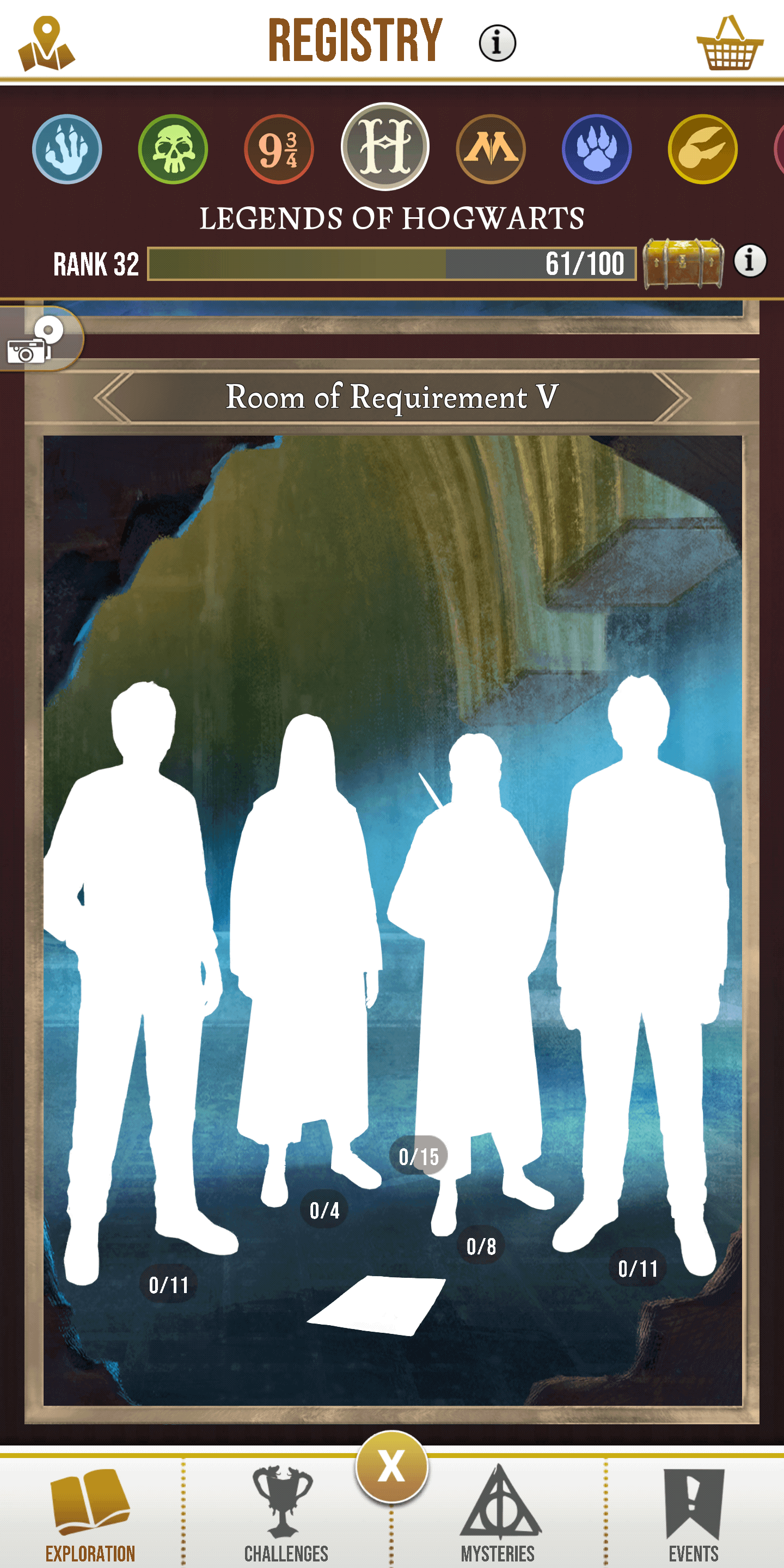
We have not yet had a chance to dig into the code to confirm all the details of these five new Foundables. So far, it appears the new Foundable Threat Levels are:
- 1 Medium (4 needed)
- 1 High (8 needed)
- 2 Severe (11 needed)
- 1 Emergency (15 needed)
We will update with further details soon.
Potions Buffed
Earlier today, we reported a change to potions. As expected, this change is part of the 2.6.0 update and is indeed intentional. In case you missed it, this update has changed potions like Exstimulo Potions, Wit Sharpening Potion, and Dawdle Draught to persist, even if you finish an encounter before using up all of its uses.
In other words, if you use a Potent Exstimulo Potion on a rare Foundable and return it in less than five casts, the potion will still be active for your next Encounter.
Players have also confirmed this is working in Fortress battles as well. The official announcement only mentioned Trace Encounters, so it's possible that this is unintentional and will be fixed. Unlikely, but possible!
Quality of Live Improvements
Ingredients
While it wasn't listed in the official patch notes, the intermediate "Manage" screen which appeared after tapping an ingredient in the Vault has now been removed. Tapping an ingredient now takes players directly to the slider to delete ingredients.
The "Manage" screen was removed from the Potions view earlier, with update 2.5.0.
Alert System:
-
Players will now see a message pop up on their screen when they have completed a Daily Task, an Achievement, or a Quest.
Ministry ID Portrait:
-
The Ministry ID will now default to their current portrait instead of the camera feed when editing the portrait so players do not have to take a new picture to view new stickers, frames, filters or lenses.
New AR Photo
The Pixie Oddity is now available for AR photos from the Registry in Photo Mode.

Bug Fixes
Here are all the bugs that Wizards Unite have reported as fixed. As player reports are sparse so far, most of these remain unconfirmed for now, so let us know in the Community Forums or on Discord if you've tested any of these since updating!
Professions:
-
Fixed an issue with nodes on a player’s Profession skill tree being badged even when the player does not have the items needed for an upgrade
-
Status: Fixed! Goodbye, persistent red dot. The dot still appears when players have a new node available, but it disappears once the profession skill tree is viewed.
-
Wizarding Challenges:
-
Fixed an issue where Foes appeared to receive Stamina or have negative Stamina after being attacked or defeated
-
Status: Unconfirmed so far.
-
-
Aurors Only: Fixed an issue where Aurors did not receive Focus when they defeated a Foe with the Bat-Bogey Hex
-
Status: Unconfirmed so far.
-
General:
-
Android Only: Fixed an issue with players get stuck on loading screen when trying to log into the game with a Google account, after creating a Niantic Kid’s Account
-
Status: Unconfirmed so far.
-
-
Fixed an issue where players were unable to reach Level 60 and were stuck at 1 XP in Level 59
-
Status: Fixed! This was confirmed a few days ago when someone became one of the first non-beta players in the world to reach Level 60. Congrats, u/Sammiyan!
-
-
Fixed an issue where switching from AR to Park Mode during an Encounter caused the visuals to shake
-
Status: Unconfirmed so far.
-
Known Issues
Achievements:
-
Players may still see badges (red dots) on Achievements even if they have scrolled through the Achievements list
Ministry ID:
-
Android Q Only: Players on Android Q may not be able to display animated stickers on the Ministry ID Portrait
Registry:
-
Foundables that are not from Encounters can sometimes have a high Seen number, even if they are not Seen in Encounters
-
Foundables in Photo Mode may flip around when a player taps on the Foundable to reposition
Wizarding Challenges:
-
Players may not be able to re-enter a Wizarding Challenge if they are kicked out due to a connection issue
-
Players may experience an unresponsive Map if they leave during a Wizarding Challenge and return to a Defeat screen
-
Players may not be able to re-enter a Wizarding Challenge when they are on a low or unstable connection
Potions:
-
When a rental cauldron has expired, it may appear that you can still add Potions to the queue, when you cannot
-
Players may receive an error when they attempt to collect a brewed Potion
-
Android Only: Players may not see a Potion added to their Queue when they start brewing from the Recipes screen. Tap out of the Recipes screen to see the Potion in the Queue.
Alert System:
-
Players may not see a message pop up when they have completed +5 or +10 of a Daily Task, Achievement, or Quest