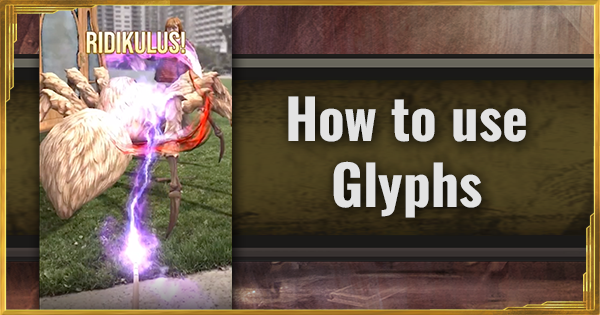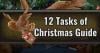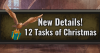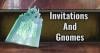Overview
When encountering a foundable, the first thing you need to do is Lock-In on your target.
You'll see your target in AR by default and need to adjust your device to match the three starbusts onto one another. These symbols appear when you have your target in sight.
Once you see both symbols, align them to change their color to blue.
Once aligned, quickly tap the screen to begin the encounter!