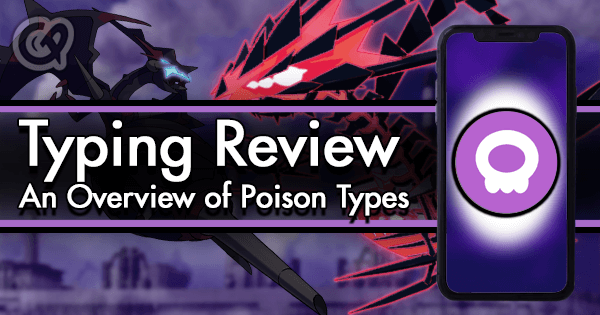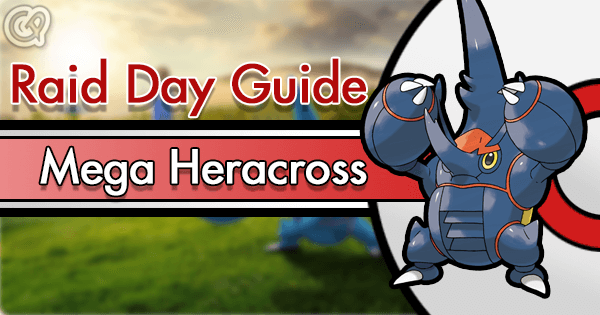Pokemon GO Plus is an Pokemon GO accessory developed by Nintendo. By pairing it with Pokemon GO, it'll alert you of nearby Pokemon and PokeStop, as well as interact with them with a simple click of a button. Pokemon GO Plus is a great way to streamline your play during your day to day.
inconspicous
To pair GO+ with Pokemon GO, turn on Bluetooth on your phone and press the GO+. It should flash white.
If it flashes blue, it's already paired. Hold on to the GO+ button until it glows a steady blue (takes about 5 seconds). Let go and immediately hold the button down again until it buzzes once (takes about 5 seconds). Your GO+ is now reset.
While it flashes white, click on "Pokemon GO Plus" in Pokemon GO settings. Your GO+ should show up on the list. Click it and hope it pairs successfully. If not, see Troubleshoot.
GO+ works even with the Pokémon GO app in the background or lock screen. When GO+ is paired properly, it will occasionally flash and vibrate if a Pokemon or PokeStop is within range:
| GO+ | LED | Vibration | What's happening? |
|---|---|---|---|
 |
Blue | ba-beep. ba-beep. ba-beep | A PokeStop is nearby! Press me to spin it! |
 |
Green | booop. booop. booop. | A Wild Pokemon appears! Press me to catch it! |
 |
Yellow | booop. booop. booop. | A Wild Pokemon appears! It's new to your Pokedex! |
If your GO+ flashes red, this indicates it has lost connection with Pokemon GO and needs to be reconnected.
What happens when you spin a PokeStop with GO+:
| State | LED | Vibrations |
|---|---|---|
| Encounter | Flashes Blue x6 | ba-beep x6|
| Success | Multicolor | bap, bap, bap, bap |
| Fails | Flashes Red | bzzzzzzzzt. |
GO+ can fail to a PokeStop spin if you drift out of range, if you have already looted the PokeStop manually, or if your inventory is full.
It's worth noting here that due to a recent update, you won't receive any experience for looting a PokeStop if you have a full inventory. It also won't count for daily streak or the 10-spin bonus either, so clear up some inventory space and try again.
What happens when you try to catch a wild Pokemon with GO+:
StateLEDVibrations
EncounterFlashes Green or Yellow (x6)booop. (x6)
Catch AttemptFlashes White 1-3 times.bap. (1-3 times)
Catch SuccessMulticolorbaa, baa, baa, baa, baa
Catch FleeFlashes Redkaakaka.
Catch FailsFlashes Redka ka ka.
Your catch attempt may fail if you drift out of range or if you have no more Pokeballs available.
Catching with GO+ uses only a Pokeball and applies no throw bonuses except any relevant Pokemon medal. See GO+ Catch Rate for details.
Unfortunately, Pokemon GO Plus tend to be rather buggy.
If your GO+ stops working, check whether you have Bluetooth off and whether GO+ is out of battery. If not, it's usually a corrupt cache somewhere, and one of the following steps may get your GO+ working again:
- Unpair GO+: Click on "Pokemon GO Plus" in Pokemon GO settings, and press the triangle eject device button.
- Reset GO+: Hold on to the GO+ button until it glows a steady blue (takes about 5 seconds). Let go and immediately hold the button down again until it buzzes once (takes about 5 seconds). Your GO+ is now reset.
- Clear Bluetooth Share Cache: Go to App Management in your phone settings, find Bluetooth Share, and clear cache and data.
Some combination of above usually get your GO+ working again. Sometimes you have to do all of above in order, restart your phone, and pair with the GO+ again to get it working.
If none of above work, try ask for help on the GamePress Q&A or on the GOPlus Subreddit.