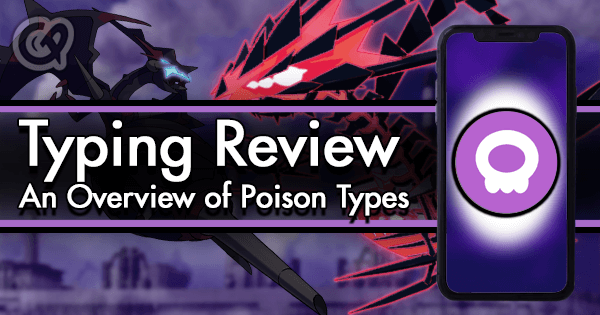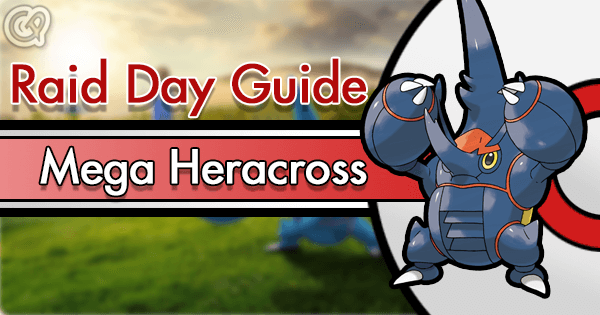GamePress
Problems with the Gotcha...
Is anyone having problems pairing?
Report
Answers
Every time i do this it works! Not saying it will work for everyone but for me it works flawlessly
1. Un pair the gotcha from pogo and your phone.
2. Turn off Bluetooth and Wifi
3. open pogo once loaded turn on Bluetooth
4. go to settings and pair gotcha in pogo (Do Not Pair On Phone)
Btw i am a Android user. I use the S7.