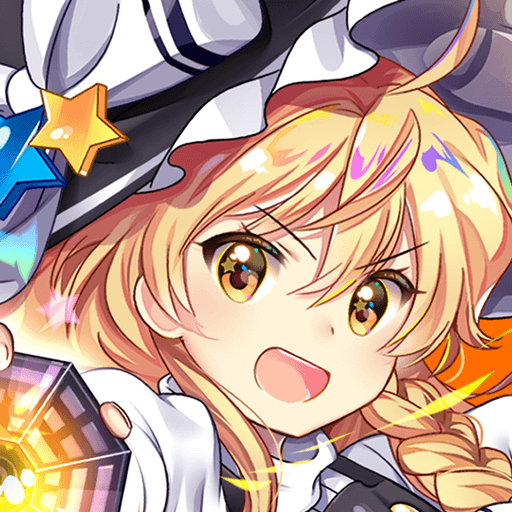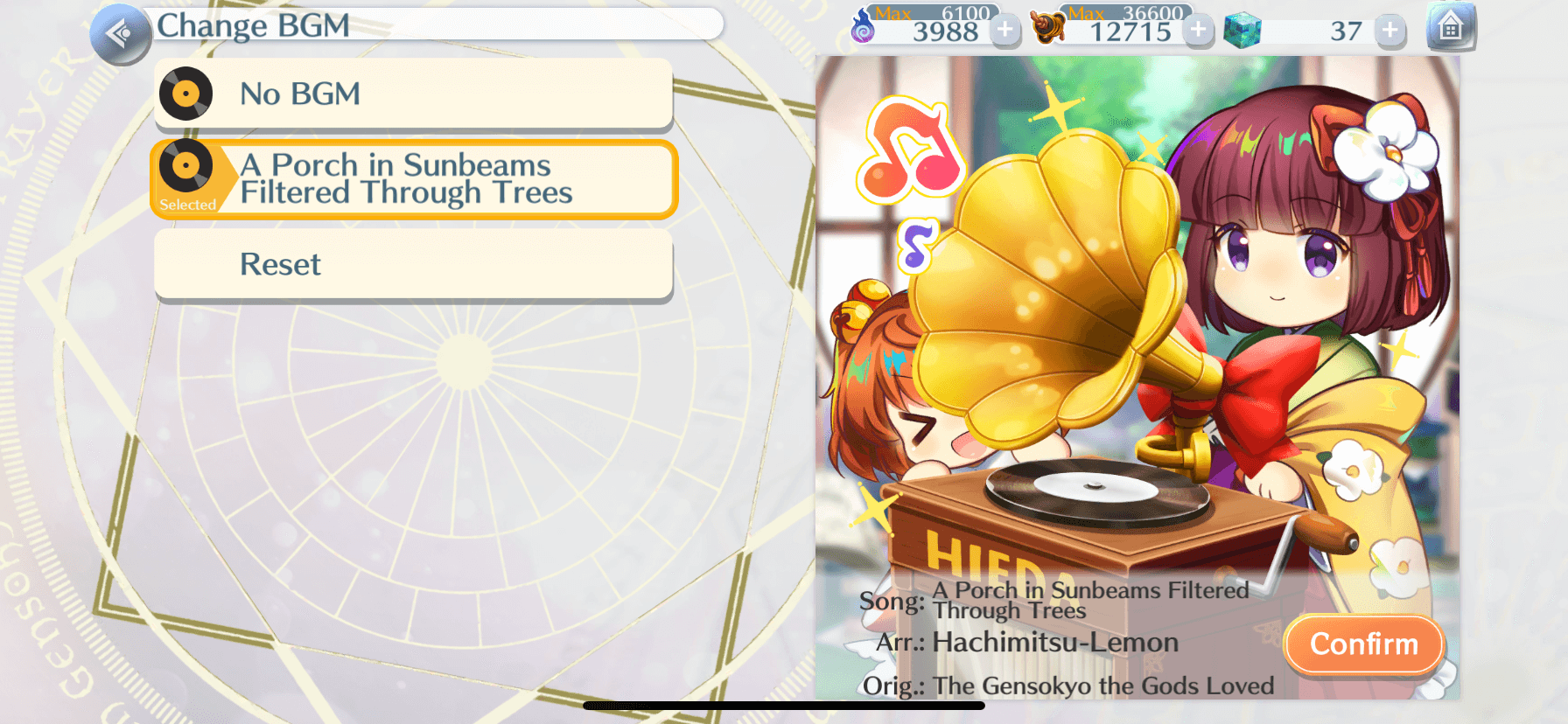Music to Your Ears!
Touhou LostWord has a wide variety of background music created by many different groups and has collaborated with over 100 different musicians! In-game, there is an option to change and enjoy your menu background music. This little guide will explain how to change the BGM as well as how to attain new tracks.
You can access the music room by clicking the eighth note in the player menu. From here, you can select the music you want to listen to. By clicking confirm, you’ll set that track as your new background tune.
How do I get more Tracks?
You can get yourself more tracks via log-in rewards and through the Rare Point Shop. It is important that you spend your rare points on new tracks when they appear during events as they’ll change every event.
Now you know how to obtain and play these musical jingles — enjoy and thank you for playing Touhou LostWord!