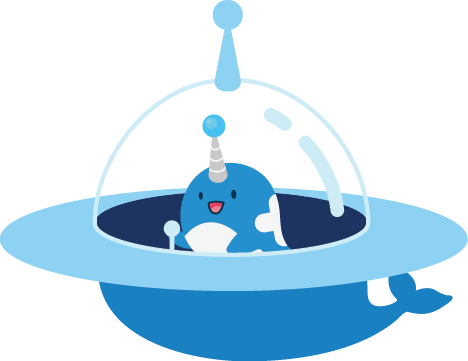Last Update
11/10/2023
- CE-6 used for LMD auto-farm planner. Added stages that are "Still Efficient At Lower Episode Progression" if available when clicking on a material.
06/04/2022
- "Buy" button added to Chip Catalysts and Module Data Blocks that will convert Red certs (if available).
05/25/2022
- Module Data Blocks added to Inventory and are now broken down into Red certs for farming.
Features
- Use the search bar in the [Select Operators] section to select the Operator you want to develop. Then add your starting levels and goals. Add as many Operators as you wish!
- If you are logged into a GP account, you can use the "Save to Account" button to save the state of the Planner, and it will reload at that state when you return to the page! Otherwise, use the "Generate Share URL" button to copy a URL that will restore the current state of the Planner when it is loaded. Be sure to paste the URL somewhere to save it, then load that URL again to start back where you were!
- Use the [Add Current Inventory] button to put in your current inventory and have them subtracted from your [Remaining Materials to Farm]. You can either input them using the images (using the plus, minus, or writing in the number), or you can input it using the CSV in the text box. If you wish, you can copy the CSV text, edit it in a different program, and paste it back in.
- The create/buy button in the visual inventory can be used to simulate crafting. Pushing the create/buy button will add 1 of the material to the current inventory and subtract the required crafting/purchase materials. The Create/Buy button can only be pressed if the required materials to craft/buy already exist in the inventory.
- Individual Operator totals can be removed/added from the [Total Materials Required] by toggling their icon in this section.
- Use the [Breakdown T5, T4, and Dualchips] button to... you guessed it! Break down these materials into their recommended farmable parts. Note that this also breaks down rocks all the way to the T2 cubes. Chip Catalysts and Module Data Blocks are broken down into Red Certs.
- The planner DOES consider crafting higher Tier materials from lower tier materials and includes LMD costs for crafting.
- Use the [Show Recommended Farming Plan] button to shows the recommended Stages for farming the needed materials and the total estimated Sanity required. Both Fast and Value options are available.
-
[Total Materials Required] section shows ALL the materials needed for the specified development
-
[Remaining Materials to Farm] shows the materials remaining to farm after your inventory is deducted (note that materials you can craft are also removed from total needed)
- [Materials To Craft] section shows the materials the players can craft towards the needed totals (note that these are already subtracted from the totals needed in the [remaining materials to farm] section.
- Click on material icons to see Workshop Formulas and Best Farming Stages.
- Click "EXP" to see # of Drill Plans / Records required to reach that EXP
Feedback is welcome! Feel free to leave comments.
Additional Information
- On the page of each material, all of the Operators that need that material are listed, as well as the number that they need.
- On the page of each material, the best stages for farming that material are listed, both for the most overall sanity efficient farming, and the fastest to acquire. More info on farming efficiency and best stages can be found here:
Drops and rewards from future Events and Episodes can be found on the following pages:
Selected Operators
Total Materials Required
Add Current Inventory (CSV)
Remaining Materials to Farm
Materials to Craft
Select Operator
Contacts
- If there are issues with the Operator Planner, please contact one of the below and we will get the issues fixed as soon as possible; comments are welcome as well!
- Alyeska (Discord: Alyeska#7717)
- NorseFTX (Discord: NorseFTX#6214)