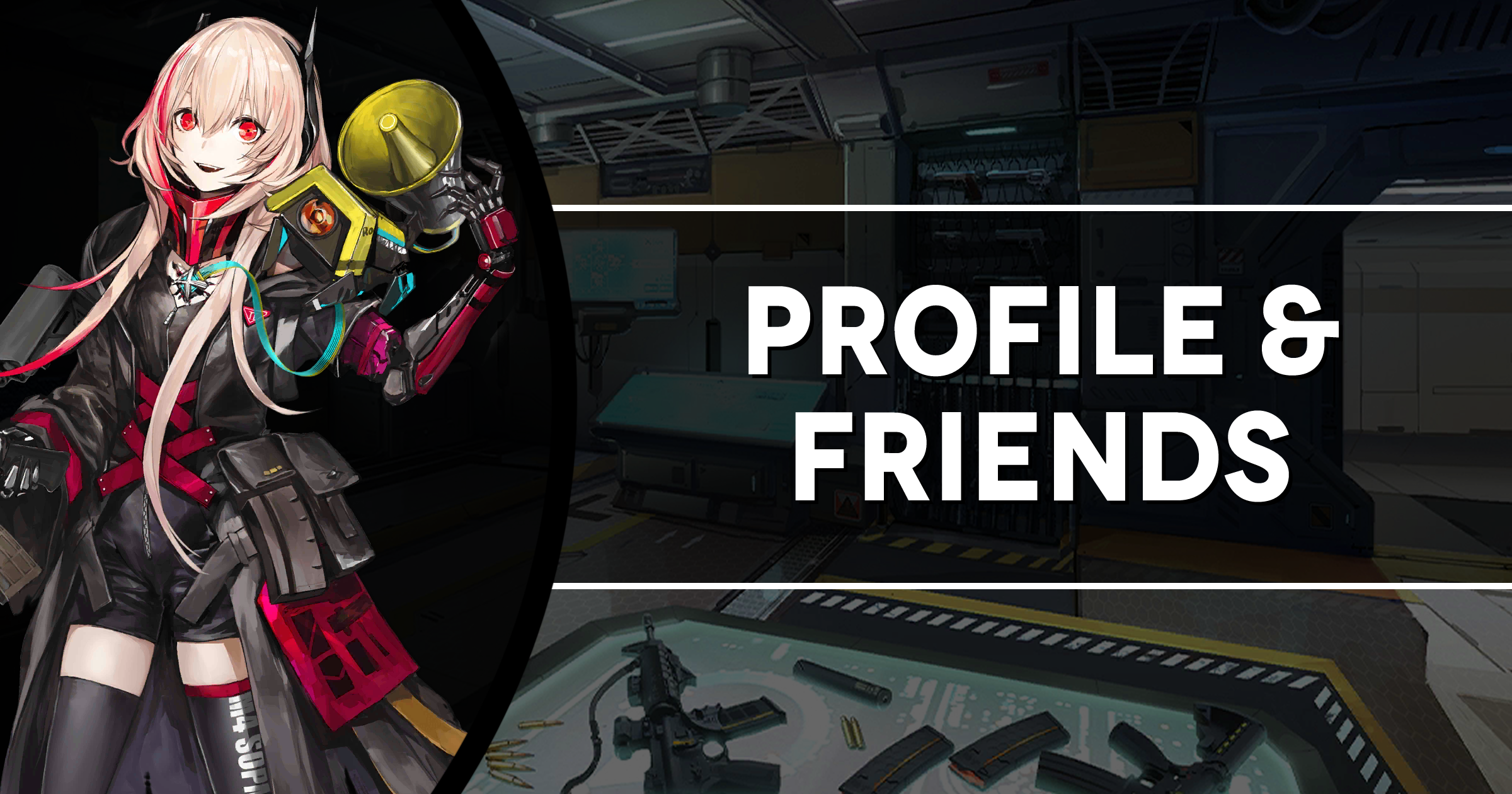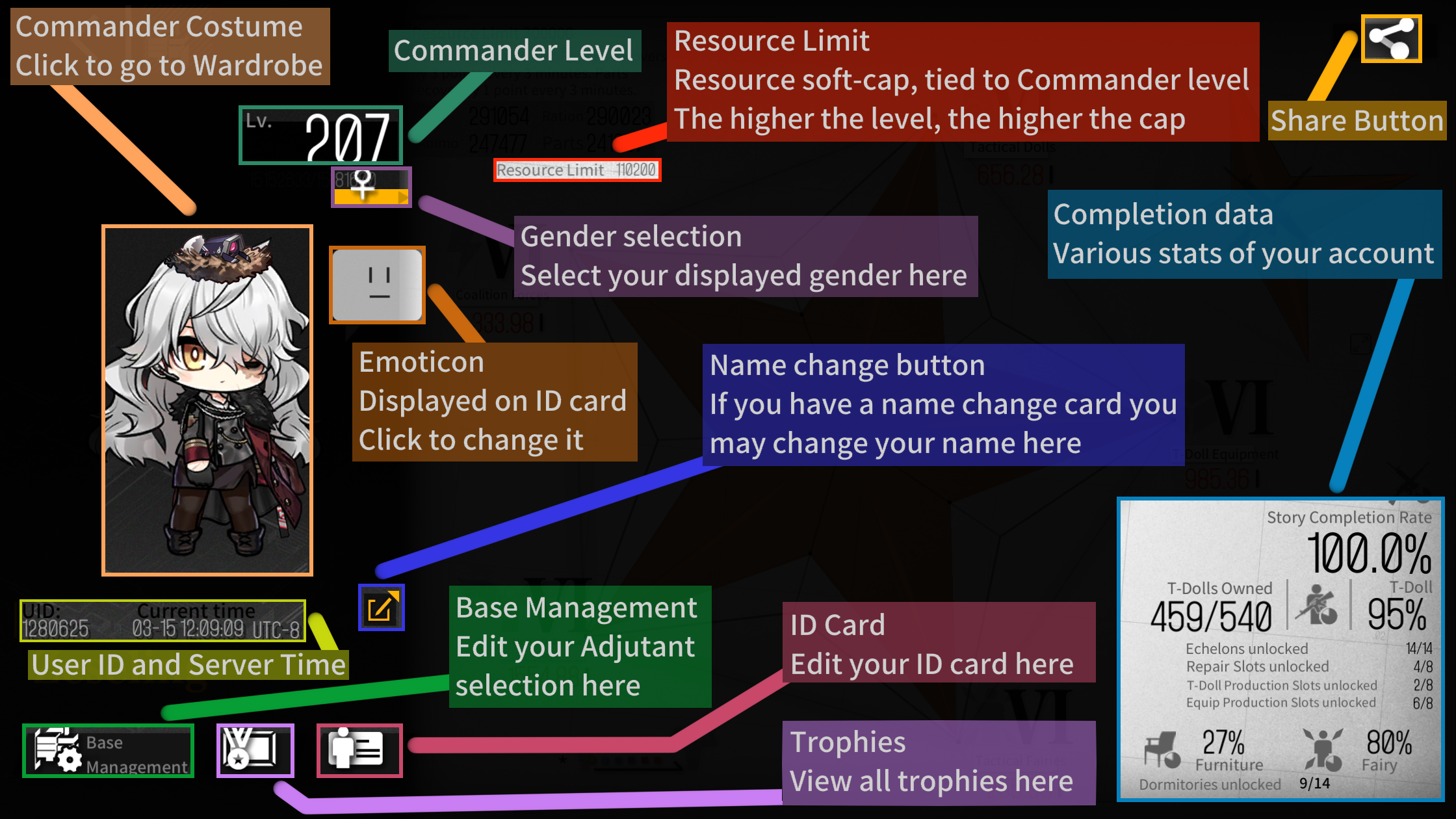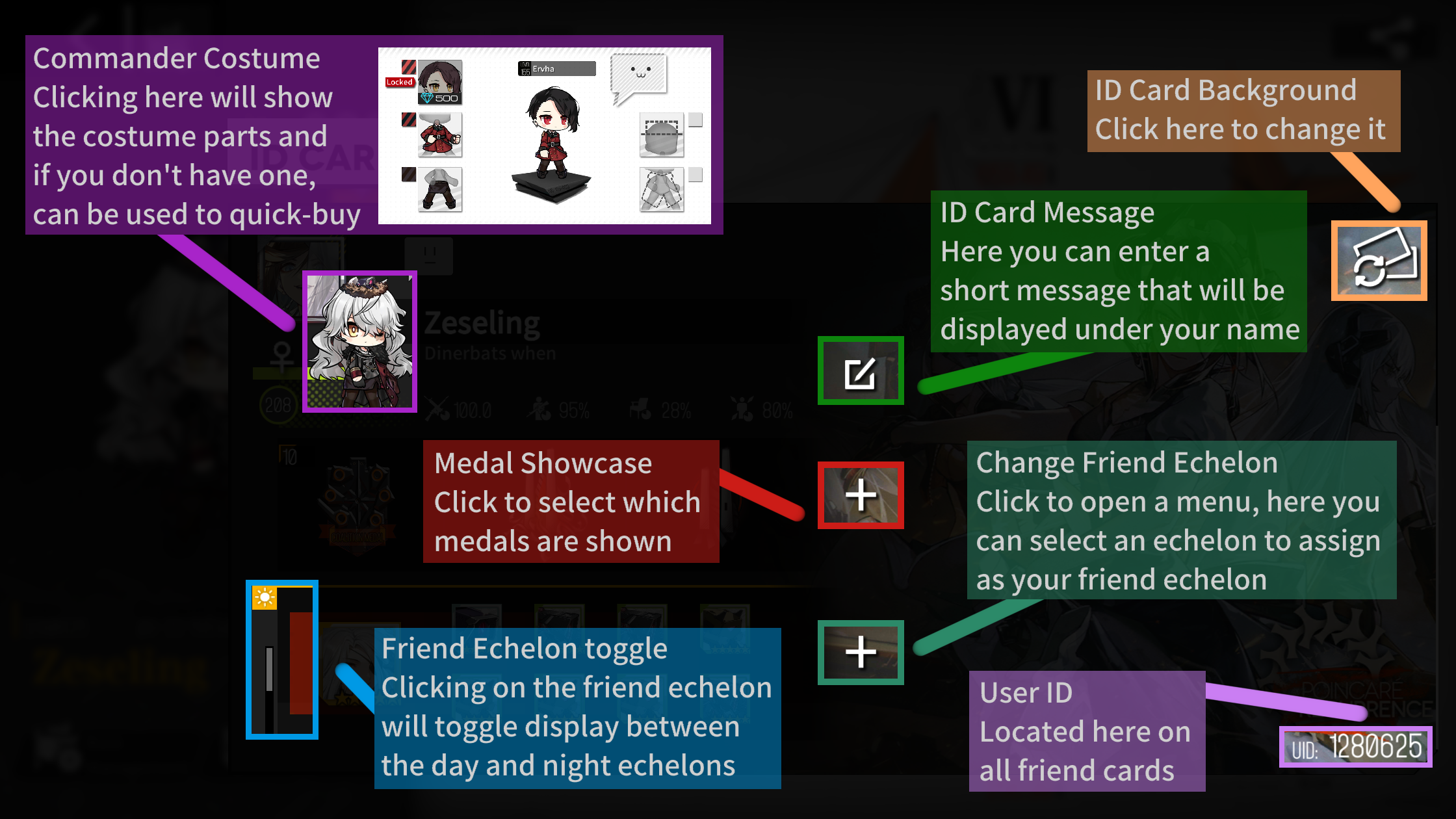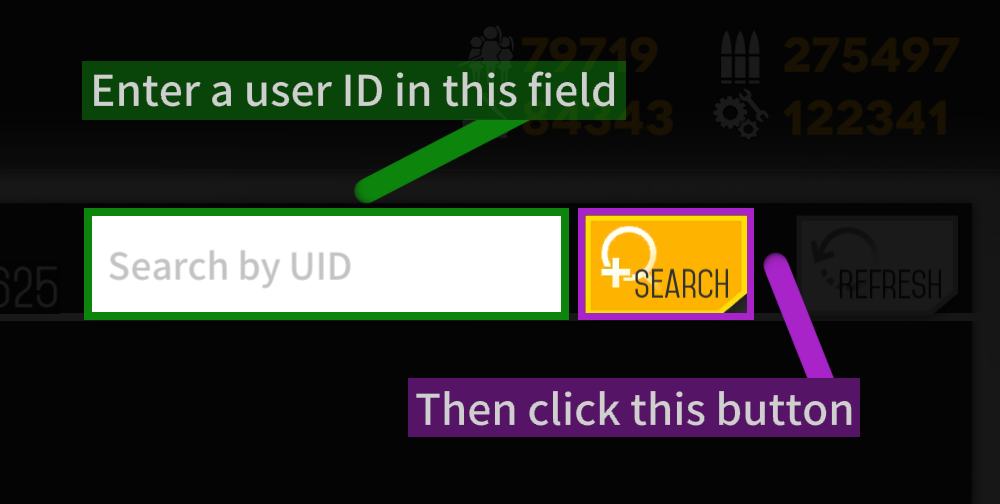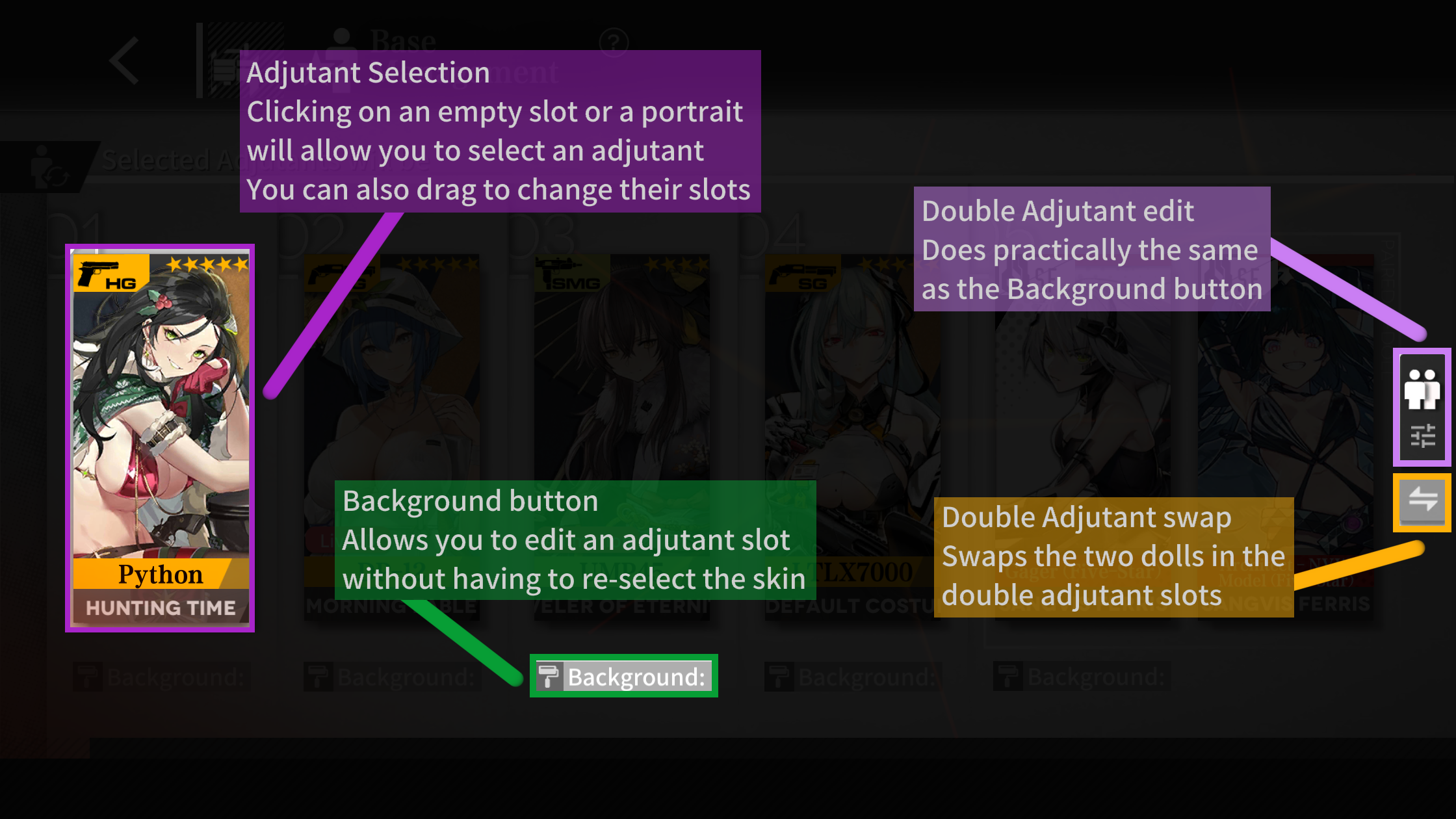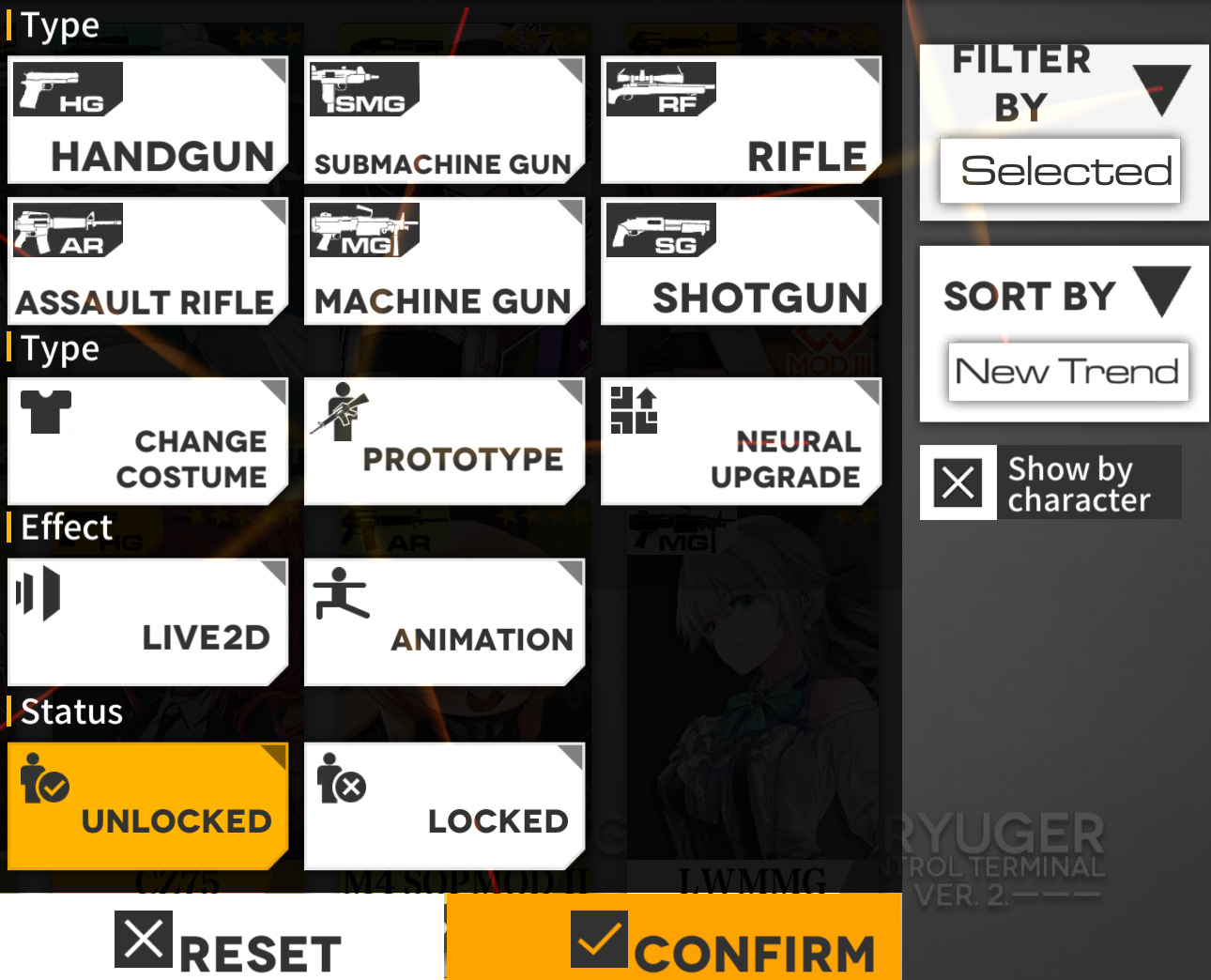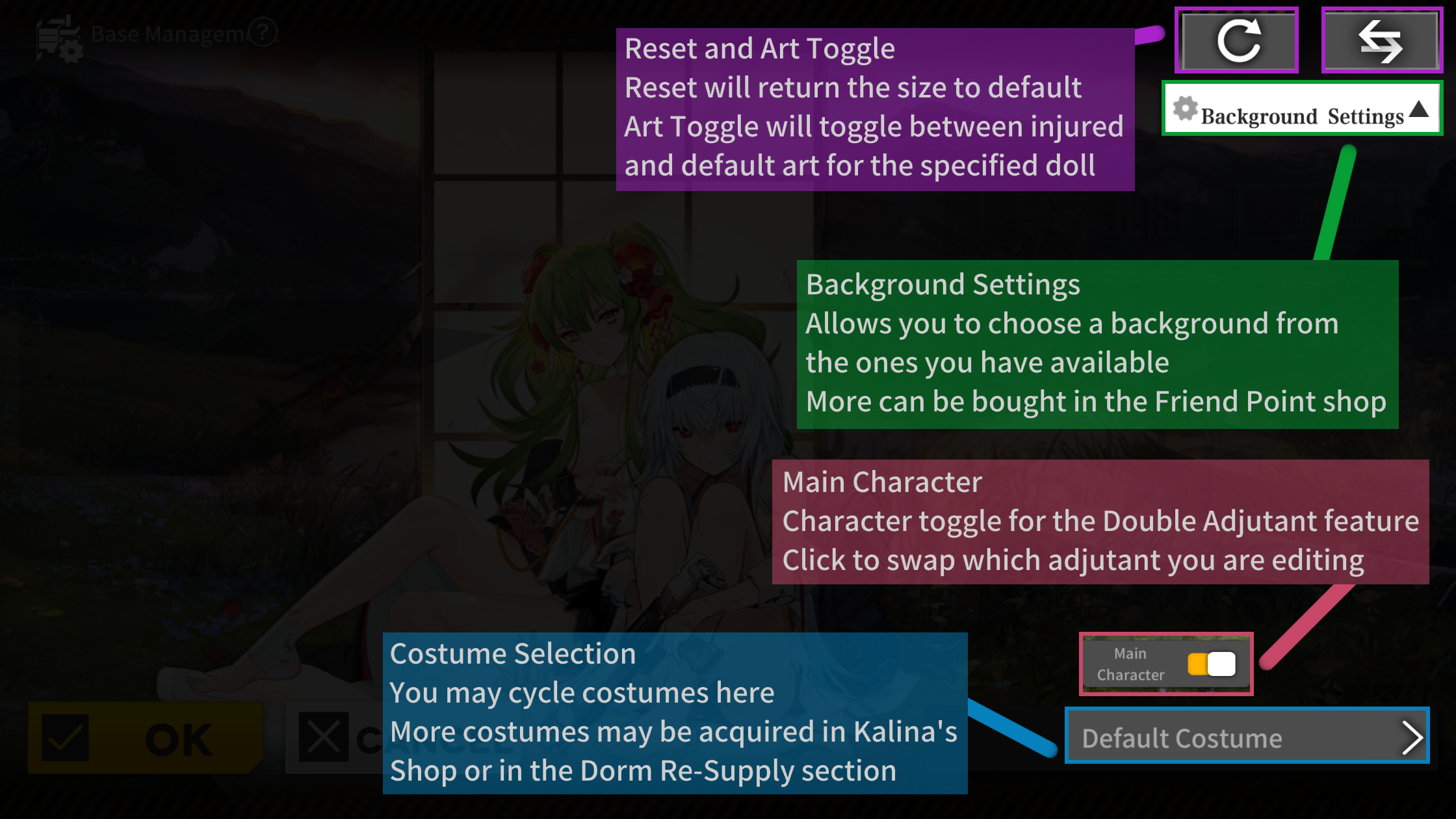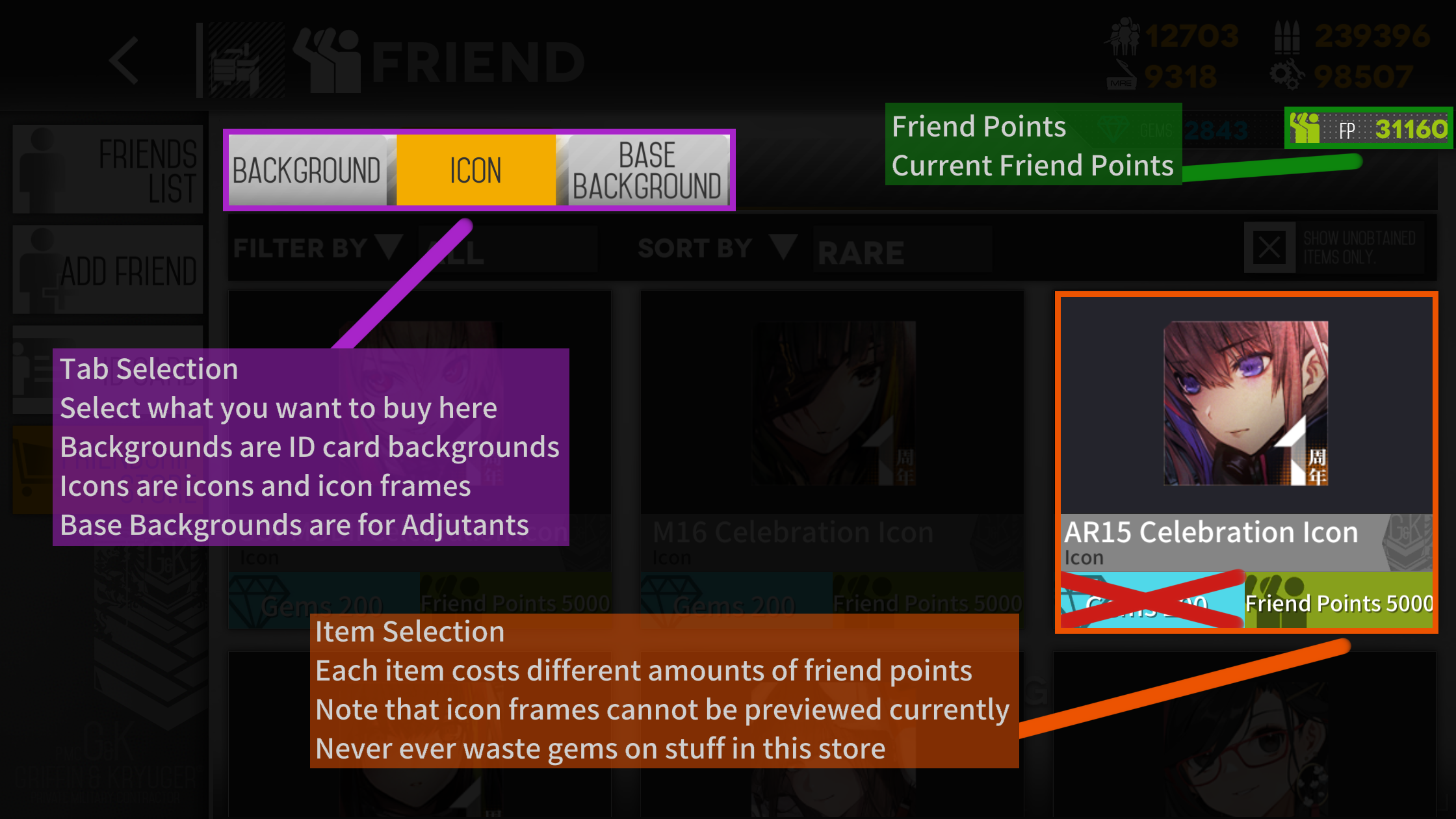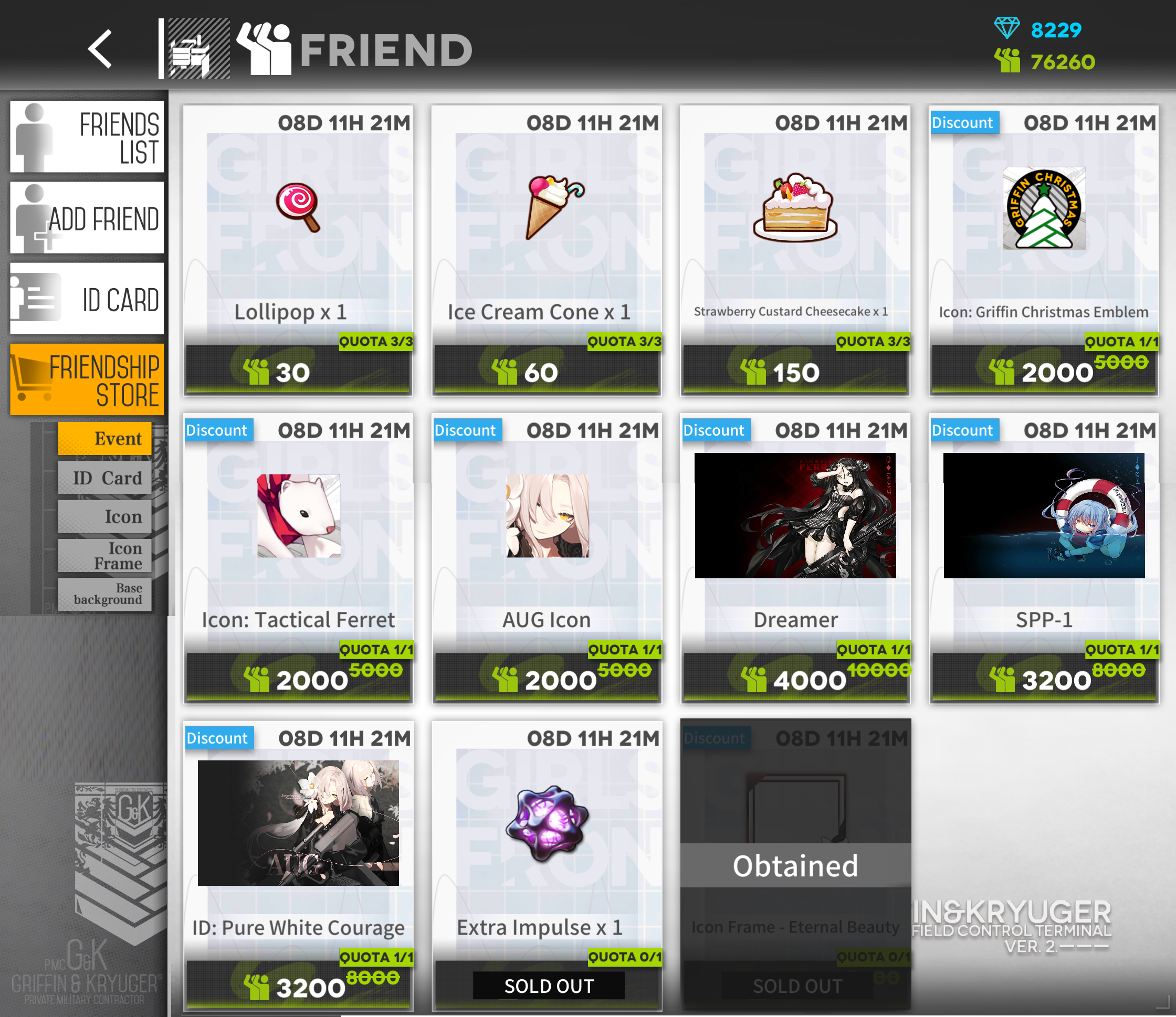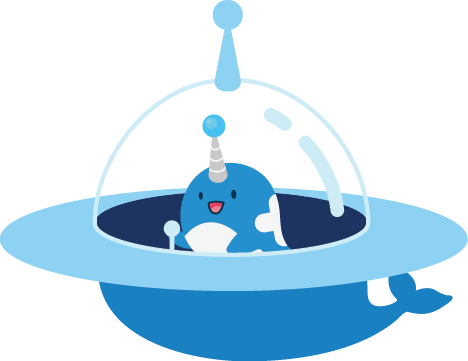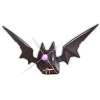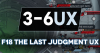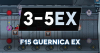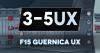Introduction
An introduction to the Profile, ID Card, Adjutant feature and the Friendship Store.
Profile and ID Card
Your Profile is accessible from the main menu.
Here you can view stats and details about your account.
Take specific note that server time is what is used for weekly and daily quest resets as well as maintenance and so on. Additionally, make sure to note that the ‘echelons unlocked’ stat does NOT count echelons without any dolls in them, as such it can display lower than 14/14 even if you have unlocked them all.
The Resource Limit is the soft cap which shows how much resources you can have while it still generates passively, above the Soft cap you can still gain resources from other sources. The Soft cap increases with levels, slowing significantly in how much it increases per level after it reaches around 100k. The Hard cap at 300k prevents further gains from logistics, and it is generally recommended to only go close to the Hard cap in preparation for Rate-ups.
The Career Quest completion is also displayed here, see the Career Quest page for details on that.
The ID card is presented to other players through the Friend system, and can be customized to some degree. The User ID is used to befriend specific players, make sure to share it with others if you want them to be on your friends list.
Note that adding an Echelon as a Friend Echelon will save it’s current setup, to update your echelon (if you get better equipment, higher rarity fairy etc) simply add it as new. Night and day Friend Echelons are added separately with a toggle in the top right of the Choose Support Echelon screen. Make sure to add one equipped for night as your Night Echelon.
Adding friends
Adjutants
Adjutants are the characters that appear on the main screen, allowing you to set up your favorite dolls, fairies or NPCs as you desire with various backgrounds available through the Friendship Store.
While selecting Adjutants note that the filtering is different from other places.
For the Adjutant selection filtering you have the following Type options:
- Change Costume
Shows you costumes for Dolls. - Prototype
Only shows original Doll art. - Neural Upgrade
Shows all Mod3 art and costumes for Dolls with Mods
Live2d and Animation filters work as expected, as do Unlocked/Locked and Weapon Type filters.
Sorting options have New Trend, which is sorting by implementation date of skins (note that this is based on CN implementation order which does not always reflect EN implementation order).
After selecting whoever you want to use as your Adjutant, you can further customize their positioning and whether it’s the normal or damaged art for your selection. Backgrounds can also be chosen here.
For zooming simply drag two fingers apart or closer, for Emulator you will often need to keybind a spot on the screen and hold that button down while dragging with your mouse.
The Dual Adjutant feature allows you to keep two dolls together, if you want to set them up paired in some fashion. Note that this disables L2D and may also limit your HD art for the selection.
Friend Points and the Store
Friend Points are exclusively used in the Friendship Store, where you can buy ID Card backgrounds, Icons and Base Backgrounds for your Adjutants.
Make note that the Friendship Store is supposed to update once in a while adding older event icons and backgrounds and such. For EN these updates do not happen, the friend shop has not been updated since the 2nd anniversary and we still do not know if we are ever getting updates to the shop.
There is a large amount of icons, backgrounds and base backgrounds available on foreign servers that are not available on EN as of writing.
Sources of friend points are as follows:
- Liking dorms
The first 10 likes you give each day give 10 each, for a total of 100 points per day - Friend Echelons
The first 5 times you use Friend Echelons, you will get 60 points, up to 300 total.
The first 5 times others use your Friend Echelon, you will gain 60 points, up to 300 total. - Daily Quest bonus
The daily reward box for doing 6 stamps gives 100 on other servers, but EN got shafted as usual and still only gets 20. - Luffberry chess
The amount you will get from the gacha tickets will vary wildly but the average seems to be about 60 per day, or about 1900-2000 per month
Note that when you have gotten all the tier 1 rewards, any further tier 1 reward rolls will grant you 7000 friend points each.
Friend Points are only used for the Friendship Store, and if you want something, buy it. There is no point in saving up Friend Points.
Event Tab
With client update 3.02, an additional tab was added to the Friendship Store. This rotates with the monthly login and has some items on discount as well as some Extra Impulses.
Every month a new profile Icon, Frame and ID Card are added here. They are on sale for the first month, and will afterwards go into the regular tabs for regular price.
In the example here, AUG’s Icon, Frame and ID Card are the newest additions.
Buying the Extra Impulses each month is recommended.
Buying the affection items (Lollipop, Ice Cream Cone, Strawberry Custard Cheesecake) is not recommended as you can get cakes for much cheaper in the Kernel Store.