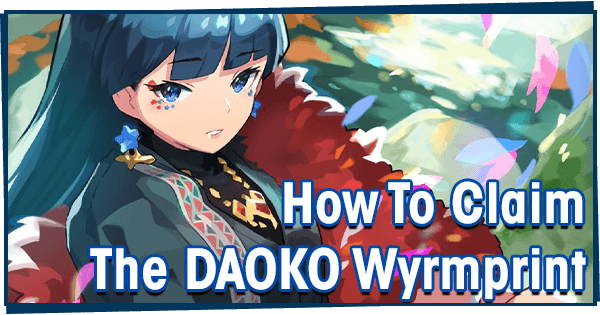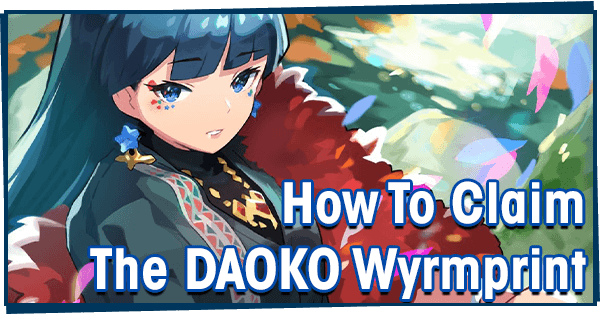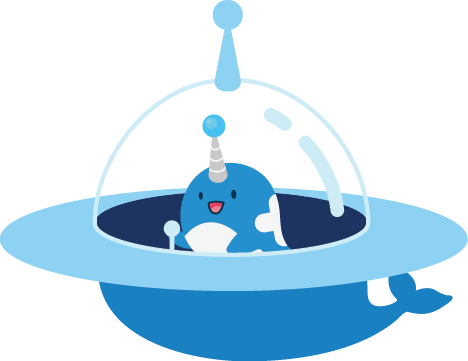With much excitement (and not much fanfare stateside), Toy Factory has launched an exclusive DAOKO x Dragalia Lost Anniversary CD. To the joy of many players, the Limited Edition of the CD comes with not only an Artbook, but also an exclusive DAOKO wyrmprint and a few choice goodies, including a coveted Sun Stone. However, there's a catch. These gifts need to be redeemed through an online service called ePlus. This will be quite an ordeal, especially for those of us who don't speak Japanese. However, no fear, because of this guide!
Note: Special thanks to /u/Taparok who organized a lot of the initial information on reddit. Their thread can be found here.
Update: /u/Taparok has also written a guide of their own, which we wrote independently without the other knowing. If you doubt either of us / would like to verify and cross corroborate, you can check out their excellent guide here.
Update 2: Based ePlus has heard our cries and now offers an English version of their redemption page, with the notable difference of not requiring an ePlus Account. Check out the new hot guide! Or if you want the True Japanese Experience (TM), soldier on.
What You Will Need
-
ePlus Account (details below) (Note: Requires a Japanese Phone Number)
-
Limited Edition/1st Press Dragalia Lost CD. Normal editions (buying just the CD) will not have the code. Although it was released on 10/9/2019, if you did not order a copy yet you can try see if any of the sources still have the Limited Edition/ 1st Press Dragalia Lost CD from this reddit thread.
-
Valid Dragalia Lost ID Number. Preferably your own, but if you want to donate the gifts to someone else (say, the author of this article) go ahead
-
Smartphone with Internet Connection (Do you guys not have phones? I kid, but a Smartphone is required for redeeming the code. Emulators/PC browsers will not work.)
Redeeming the Code
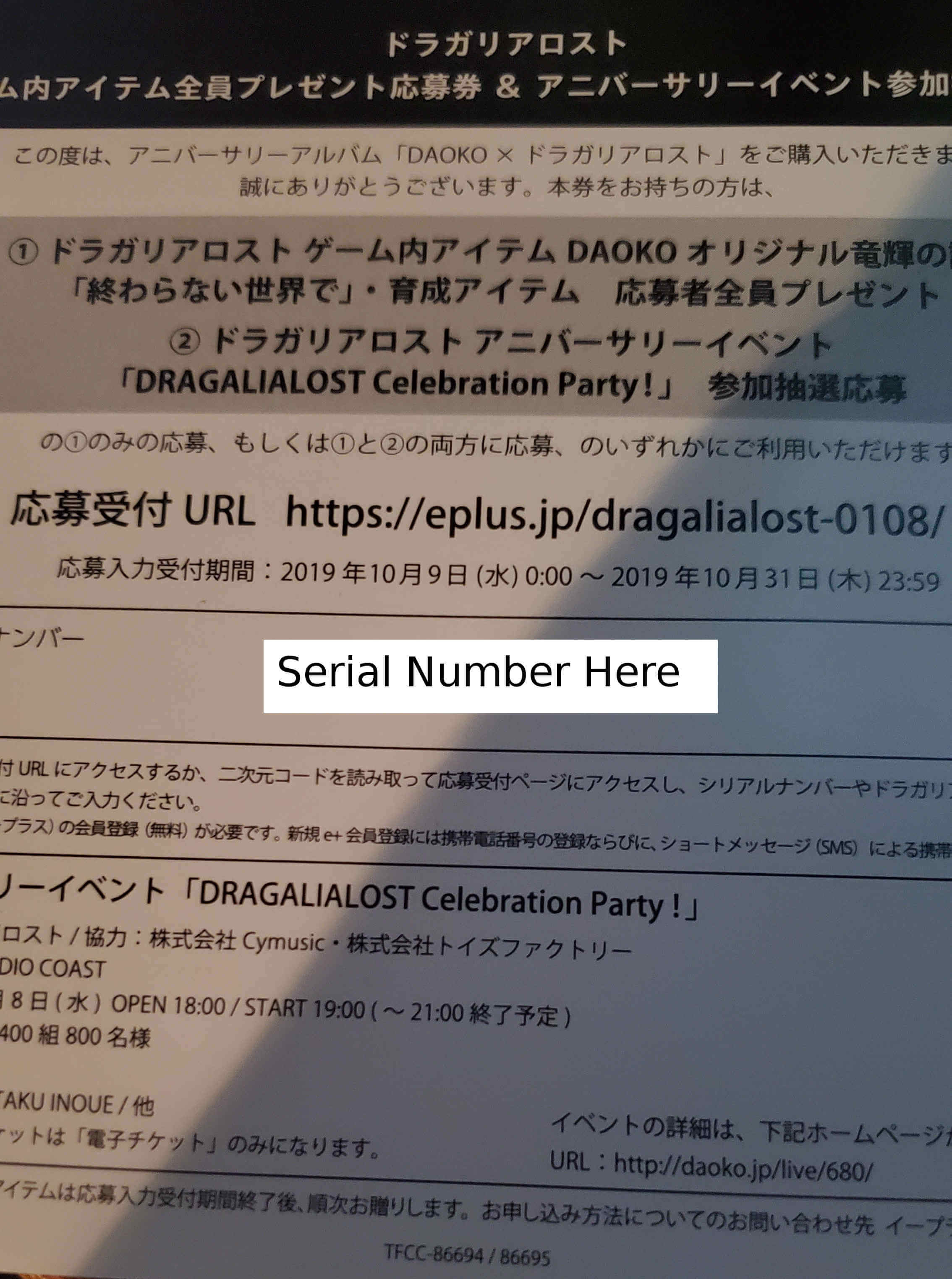
It should look like this.
On your smartphone browser, visit the redemption site page listed on the slip. You must do it on your smartphone, otherwise it will not let you progress beyond entering your serial number/ID.
Note: Redeeming the Serial Number requires an ePlus account. If you do not have one, check the ePlus Help sections below. ePlus Account Creation requires a Japanese Phone Number. Understanding the Japanese language also helps immensely. If you do not have access to either, skip to the "Alternatives" section below.
On the next screen, enter your Serial Number in the first box, and your Dragalia Lost ID on the second box. Your Dragalia Lost ID can be found in-game by going to "More" > "Player Info" > "Profile". There's even a convenient copy function! Remember to check the "I Agree" box, and then press the red button to continue the application. It may take a while. Make sure your ID is correct. There is no confirmation/ability to change after this.
At this point you should see the event summary and the registration options. Google Translate may help (available if you are using Chrome). Before you can choose the options, you are prompted to log in to continue. (It is the pink button near the bottom center).
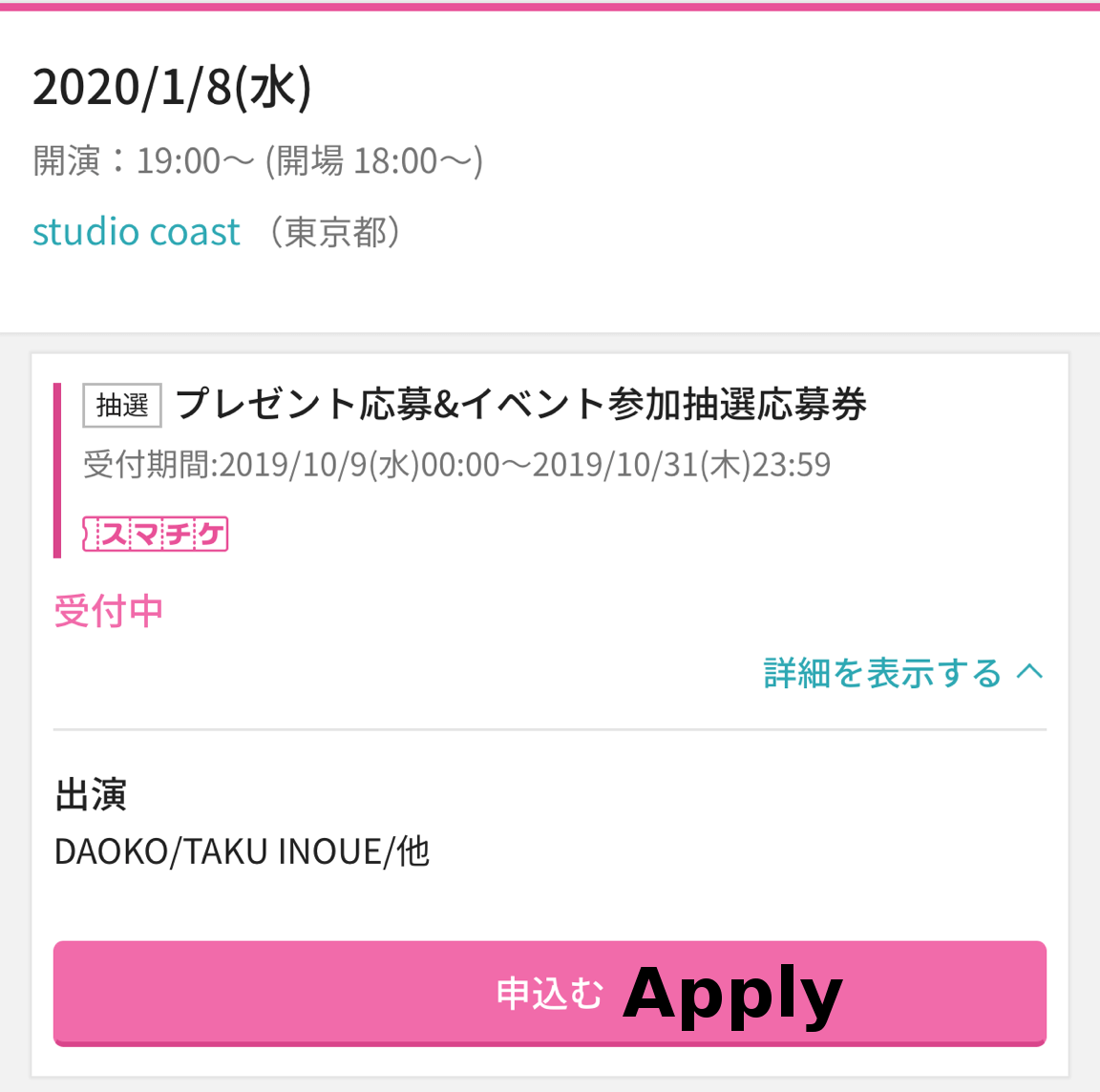
Log in with your ePlus credentials. Be patient while it redirects. Listen to the Zodiark remix, because the next part will get intense (optional).
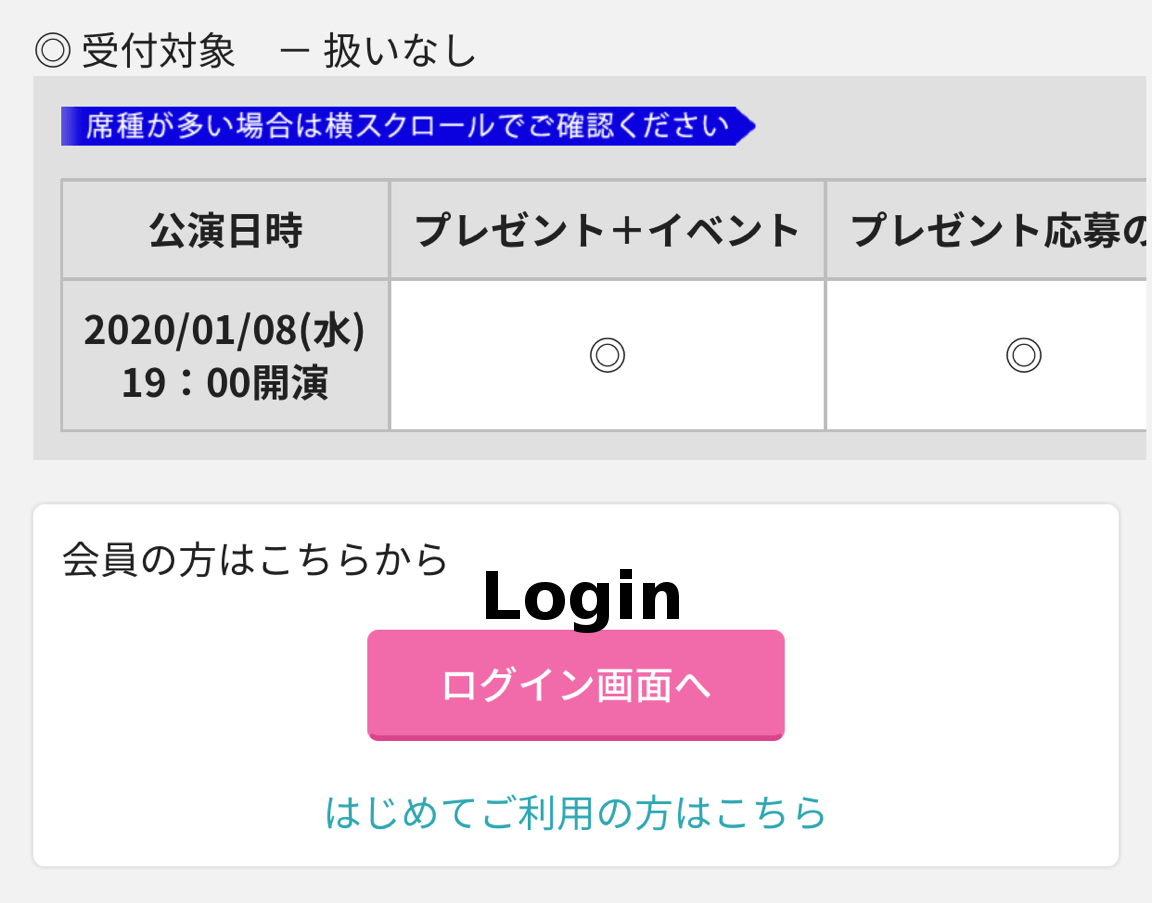
Post redirect, the page should look largely the same as earlier, except now you will see a dropdown menu in the center. This is asking whether you want to register for the Dragalia Present + the DAOKO Live Concert event (プレゼント+イベント), or just the Dragalia Dragalia Present (プレゼント応募のみ).
Note: What's that? A DAOKO Live Concert? Sign me up! The problem is this is actually entering you in a lottery where the prize is the right to buy tickets. In Japan event registration is often done through a lottery system, and this is one of those times. Please be responsible and select "only the present" unless you intend on actually being in Japan during January to pick up the tickets in person.
Regardless of what you select, the next mandatory drop down will ask you the number of entries you would like in the Concert Lottery, between one (1枚) and two (2枚). If you are just claiming the prizes it doesn't matter, but select 1枚 anyway.
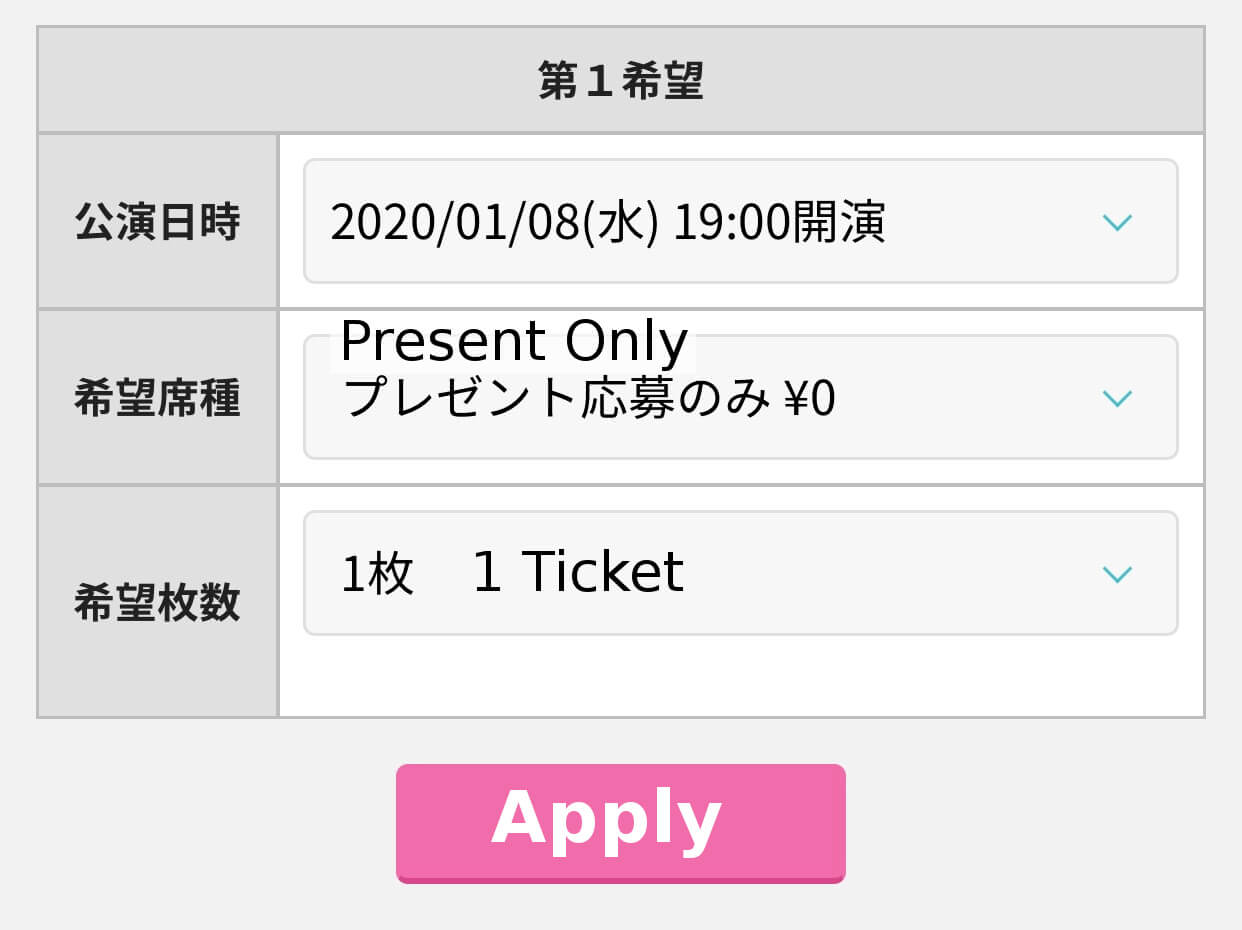
The next step is asking about the delivery and payment method. For the most part, if you're just claiming the prize, then check off the defaults. You will not be charged for anything, so it will not matter.
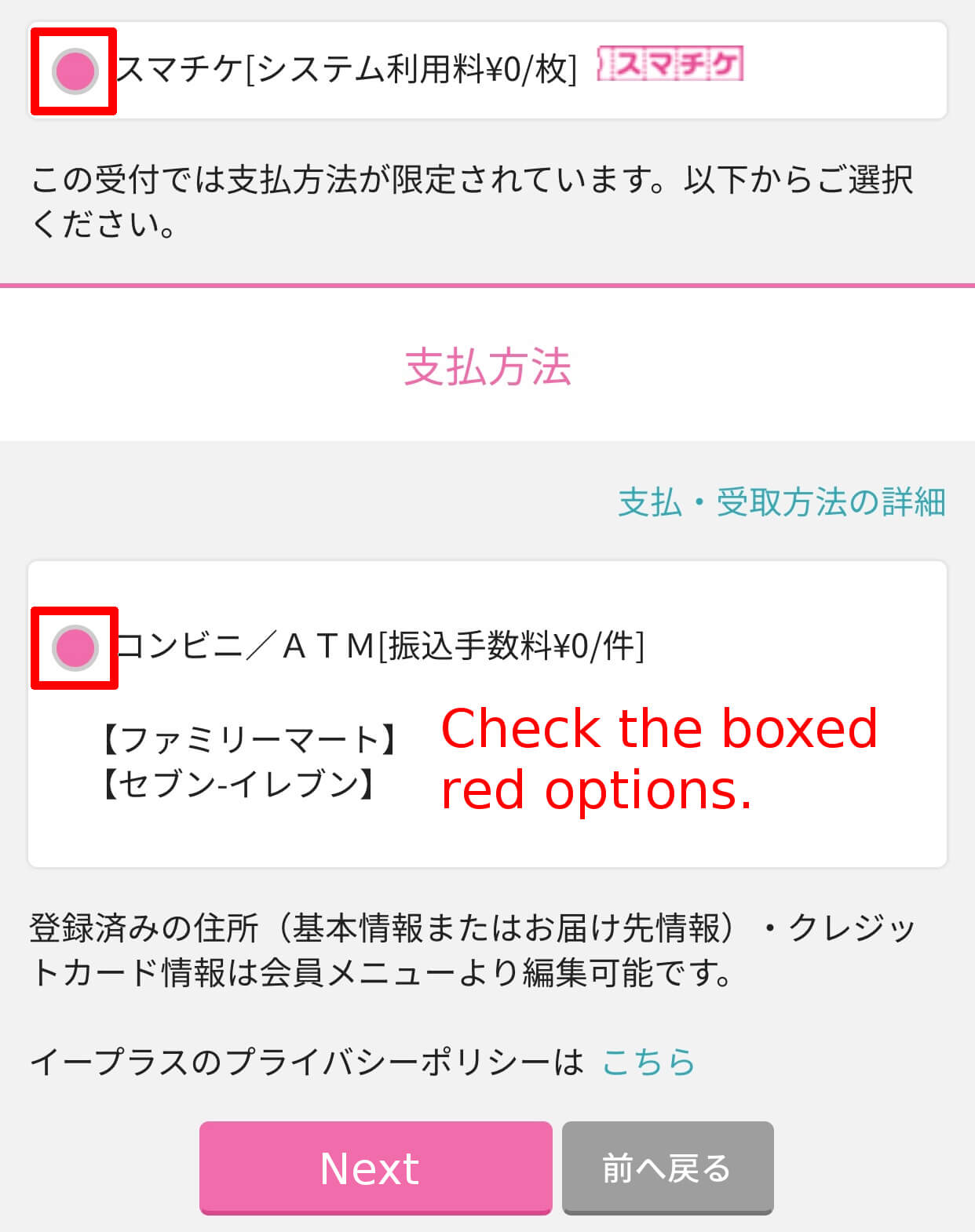
Proceed by clicking the pink button after checking off the delivery and payment method.
The next screen will be a final confirmation. Check that you got your details correct, and then click the pink button to confirm the order.
Congratulations, you've redeemed your gifts! Unfortunately, they will not be distributed until October 31st.
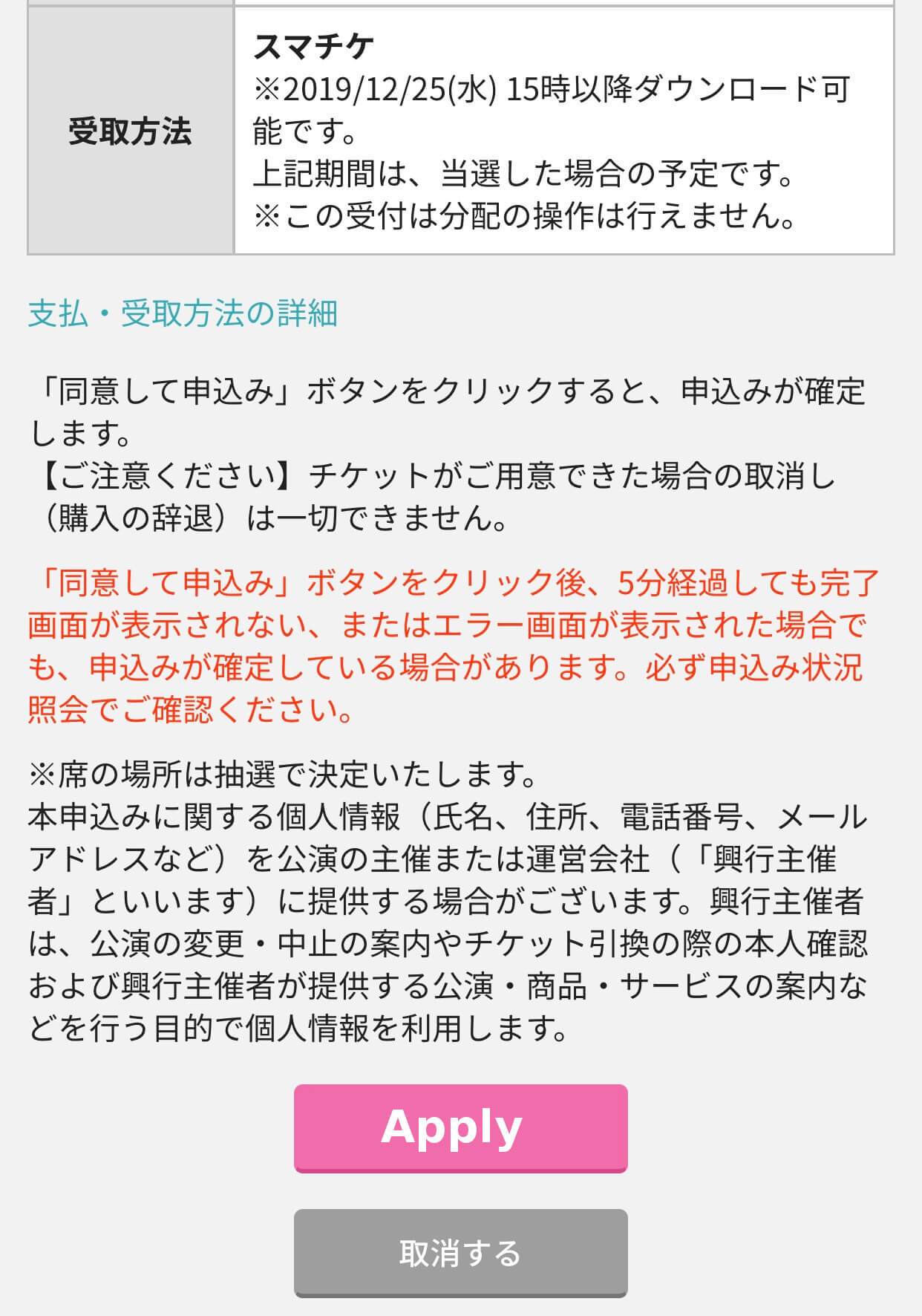
How to Confirm Your Order
For the paranoid players, or people who just want to make sure they didn't mess up, you can check if your order went through by looking at your "registration status" on eplus.jp.
Click on "Registration Progress", on the top of the page. You may be prompted to log in again.

To check the details, click on the gray button.
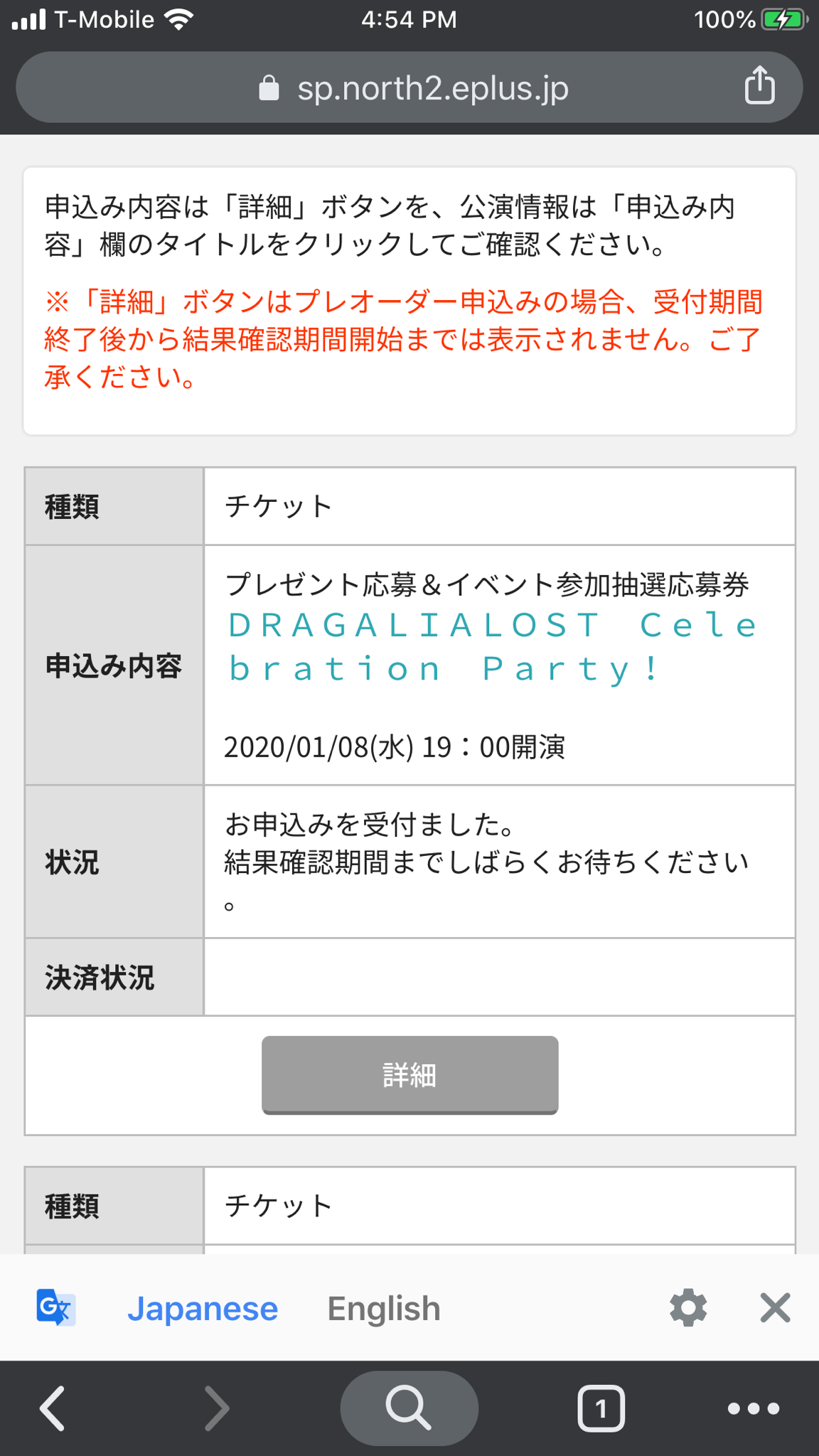
If you scroll down, you should be able to see the serial number and Dragalia ID used for the order.
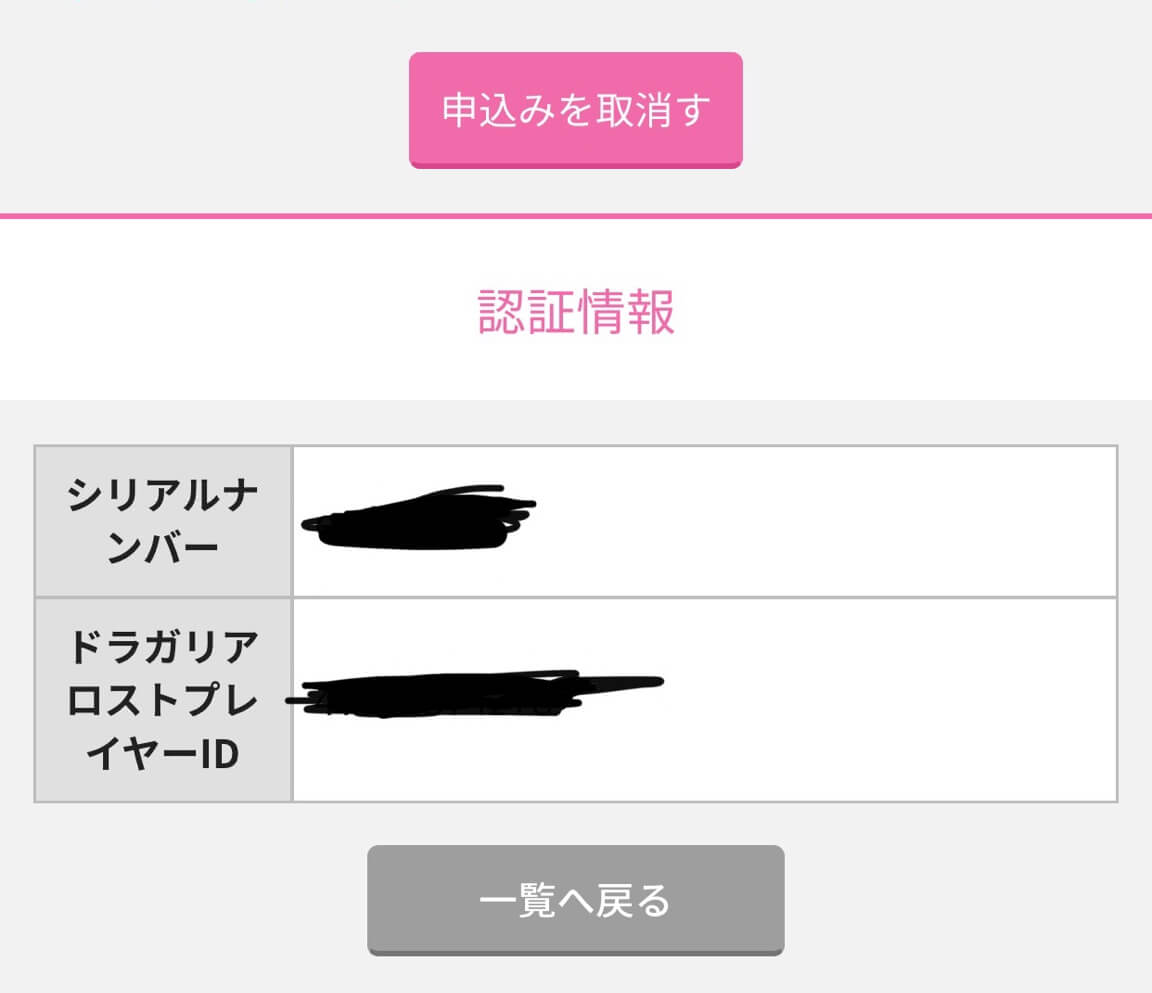
WARNING: Whatever you do, do not press the pink button on this page right above the serial number/ID. It literally says, "Cancel Registration." Unless you suddenly decide you hate DAOKO and Sunstones, then by all means express your conscientious objections.
Creating an ePlus Account
As mentioned earlier, Japanese events like Live Shows will run on a lottery system for buying tickets, especially so if the event is large. ePlus is one of these services that manage the lottery. It's unfortunate design that the Dragalia Lost rewards are tied to registering for a DAOKO concert lottery, but it probably makes more sense for a native Japanese fan.
-
Japanese Phone Number that can receive SMS (text messages). No, a Skype/Google phone number, or any other IP-based Phone number will not work. Signing up for ePlus requires an actual legit Japanese Phone Number. If you do not have one personally, ask a friend (if you have any… that have a JP phone number).
-
Ability to type in at least Katakana. This is required in the name entry portion.
- Rudimentary Ability to Read Japanese. Or Google Translate. That might work, too.
Read through the ToS (or don't), check the "I have read through and confirmed the contents of the ToS", and then click on the "I agree" button which should have turned pink.
Next, choose your method of log in. This will be what you will use to sign in to ePlus. I personally recommend email. (Also, who uses Yahoo now?)
They should then send you an email with a link to an information form. Fill out all the fields marked, "Necessary." These have red boxes next to them.
- This step is where the Japanese Phone number is necessary. Enter the Japanese Phone number in the correct field. A box and button will appear if the number is legitimate. Press the button to send a text, and then enter the confirmation code.
-
Make sure to use katakana in the bottom boxes for your name. If you don't, it will not accept it. It must be filled out.
-
Although the Postal Code is necessary, if you only care about the rewards and not the concert you can just enter the example code they provide (1506005).
-
The black bar on the bottom expands to contain more address details/credit card information. This is skippable.
Congratulations, you've made an ePlus Account. Getting the Japanese Phone Number is probably the most difficult if you don't live in Japan.
Alternatives to an ePlus Account
Don't have friends (who have Japanese Phone Numbers)? Can't create an ePlus account for any other reason (i.e. you're Japanese illiterate and hate Google Translate)? Can't be bothered to go through all these processes? Well, you're not completely out of luck yet. There are still a few options:
One ePlus Account can redeem codes for an unlimited number of people. Thus you can get someone to help you.
-
On /u/Taparok 's thread here there is a table of people who offered to help with their ePlus accounts.
-
/u/Reptar2015 has generously created a thread for helping people with their ePlus account here.
-
The author of this article, yours truly (except if you're a yandere), can be contacted via discord at hakurai#1379 through DM.
This will require knowledge of how to speak Japanese. Results aren't that great according to /u/Taparok's thread.
I mean, you bought it to listen to right? Sit down and put on Cinderella Step and hopefully that makes you feel better.
Look for Cerberus in the Limited Edition Artbook, only to realize she's not there and be sad because Prometheus is there instead and that this is the second Dragalia Lost-related Artbook you have that doesn't have a generous amount of Cerberus and then spiral further into depression at the lack of Cerberus Art.
At least Mym is in the artbook. Also be sad at the lack of a Cerberus flair on r/DragaliaLost. At least the GBF subreddit has one.