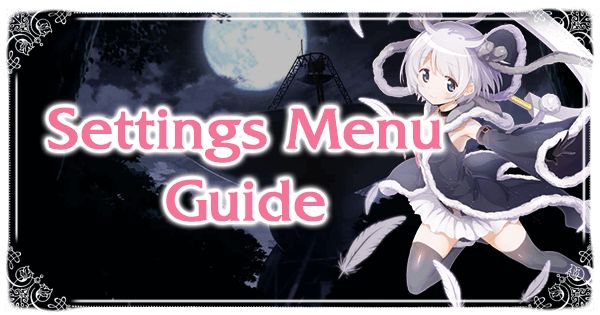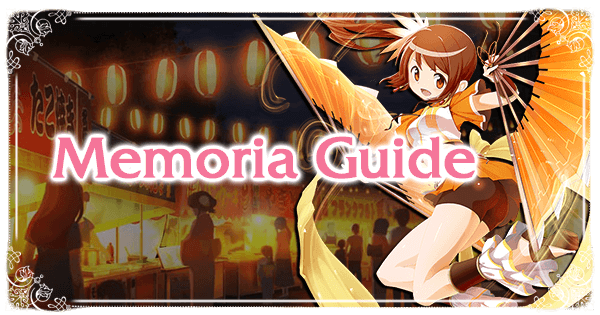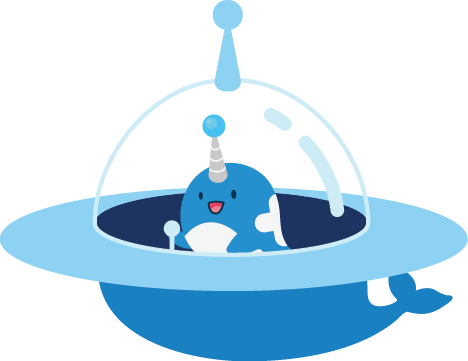Setting Options
There are various options under the gear icon on your homescreen.

Archive Menu

Past events, story chapters and more can be reviewed here. A random magical girl from your roster will pop up everytime.
-
Magical girls let’s you rewatch magical girl side stories.
-
Story allows you to rewatch event cutscenes, or main story cutscenes.
-
Witches and Rumors have information on the enemies you've fought.
-
Doppel is similar to the Witches page and lets you view background on the doppels you’ve unlocked.
-
Memoria shows you a gallery of every memoria you’ve obtained as well as its information.
Items Menu
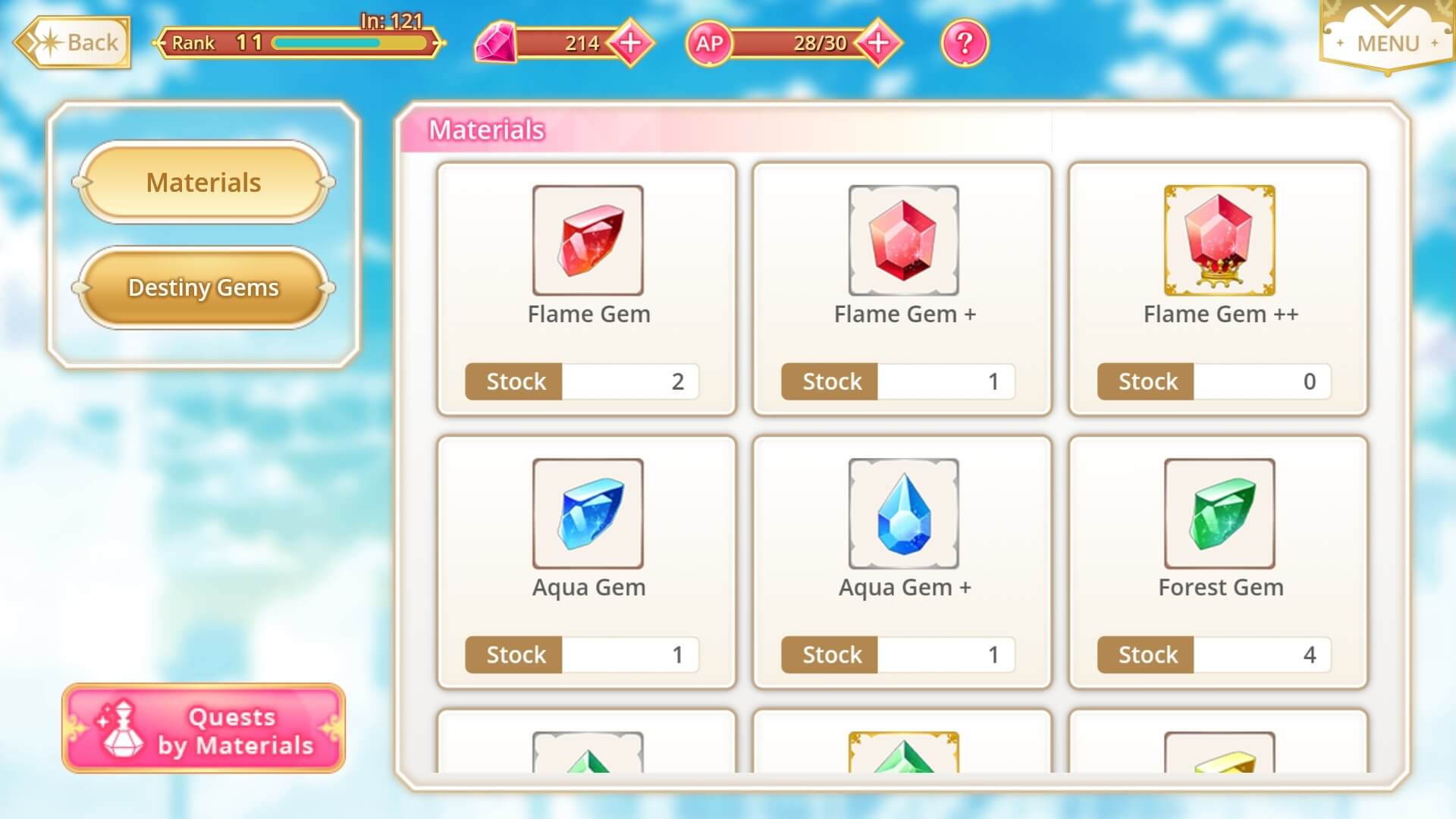
View your inventory as well as how many destiny gems you have. Tapping the pink button at the bottom will show you where you can obtain each item.
You can also find which battles drop the material you need by tapping on "Quests by Material" on this page.

Friends Menu

Make and keep friends here. Learn more about the power of friendship in our Friends Guide.
Help Menu

A helpful glossary and index for people unfamiliar with the world of Madoka. It’s split into different categories as well as an FAQ.
There’s plenty of useful tips here if you ever get stuck.

Game Settings Menu
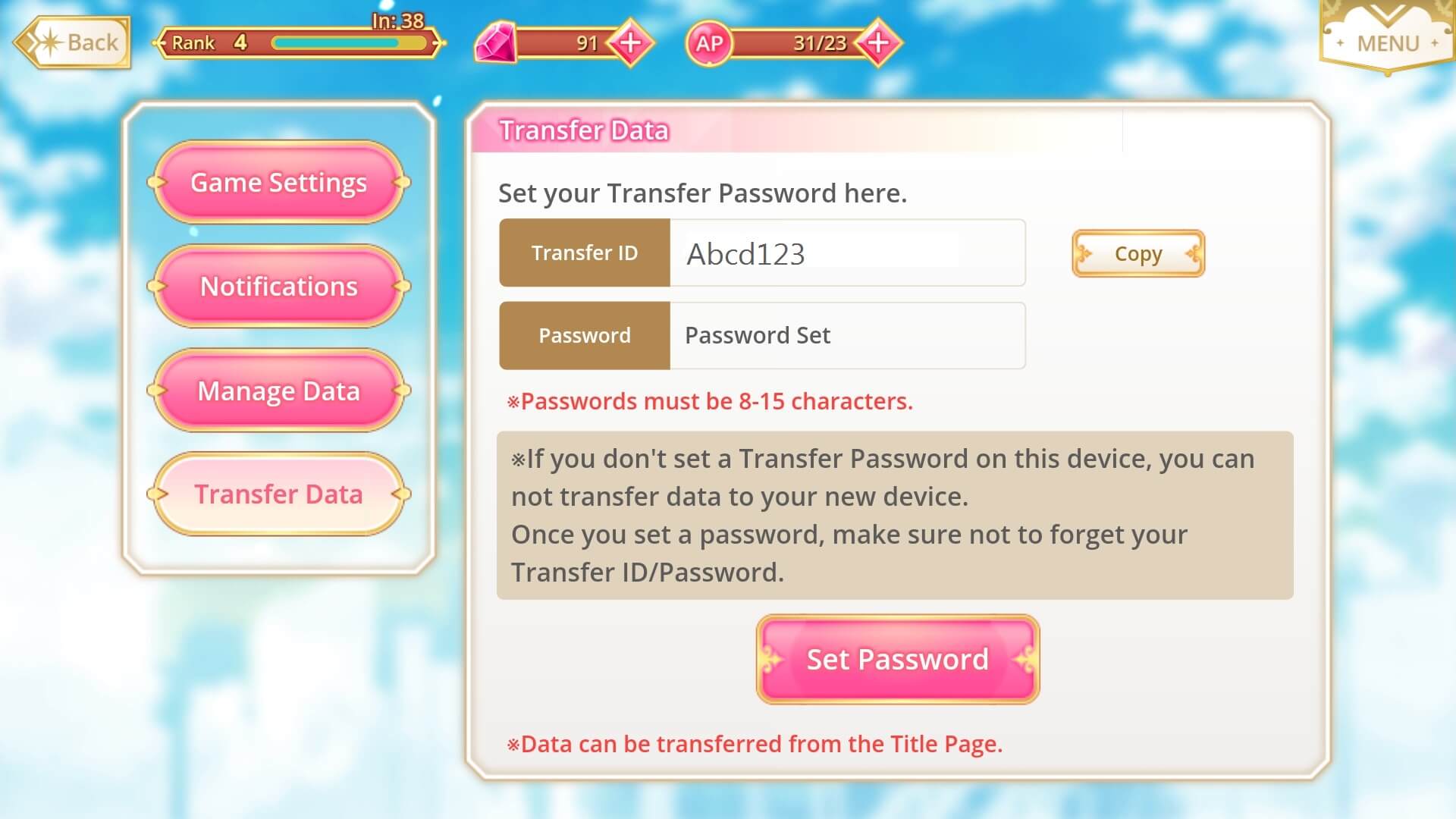
Adjust your volume levels, change your name, set notifications, set the quality of the videos, and set up a password for your account. Make sure to bind your account by setting a password. If you lose your phone or data, you can always recover your account with your Account ID and Password. Learn more about binding under our reroll guide
The Player ID and Account ID are two different things, so don’t mix them up!

For more menu options, also check out: