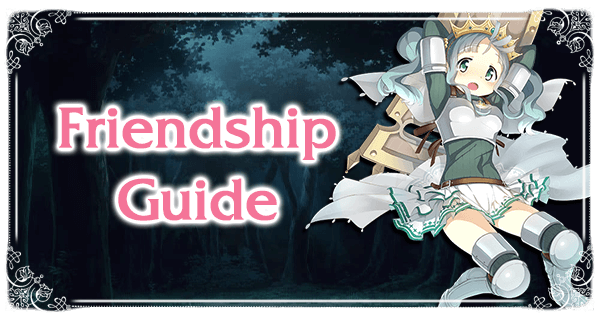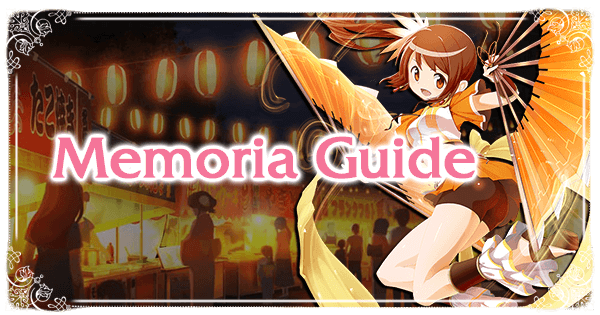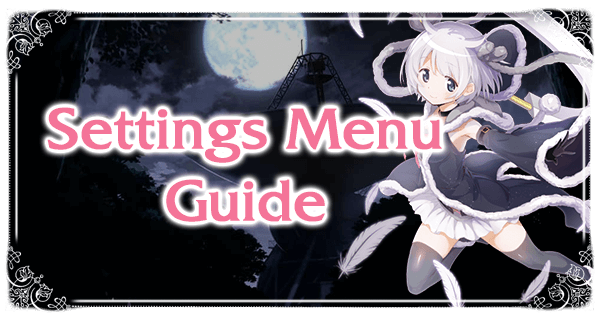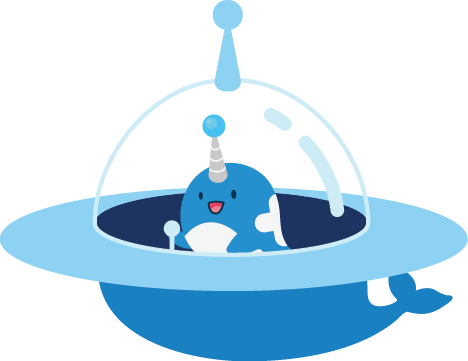Choosing a Support

The game provides you an NPC to battle alongside, or you can choose a friend’s support unit.
-
Green smile indicates a friend whose unit you haven’t chosen yet.
-
Red smile indicates someone you’ve friended
Choosing a unit who hasn’t friended you back (even if you’ve friended them) will grant you and them only 10 support points. Mutual friends and NPCs will grant you both 30 support points.
You can only follow up to 50 friends, but there’s no limit to how many people can follow you.

Support Team
Set up your support team by clicking on the blue Team button of your homescreen. Choose the Support team option and set up your team. You are allowed to choose one girl for each element, and any girl of your choosing for the All element slot.
Equip the best memoria possible so more people are likely to choose your unit.

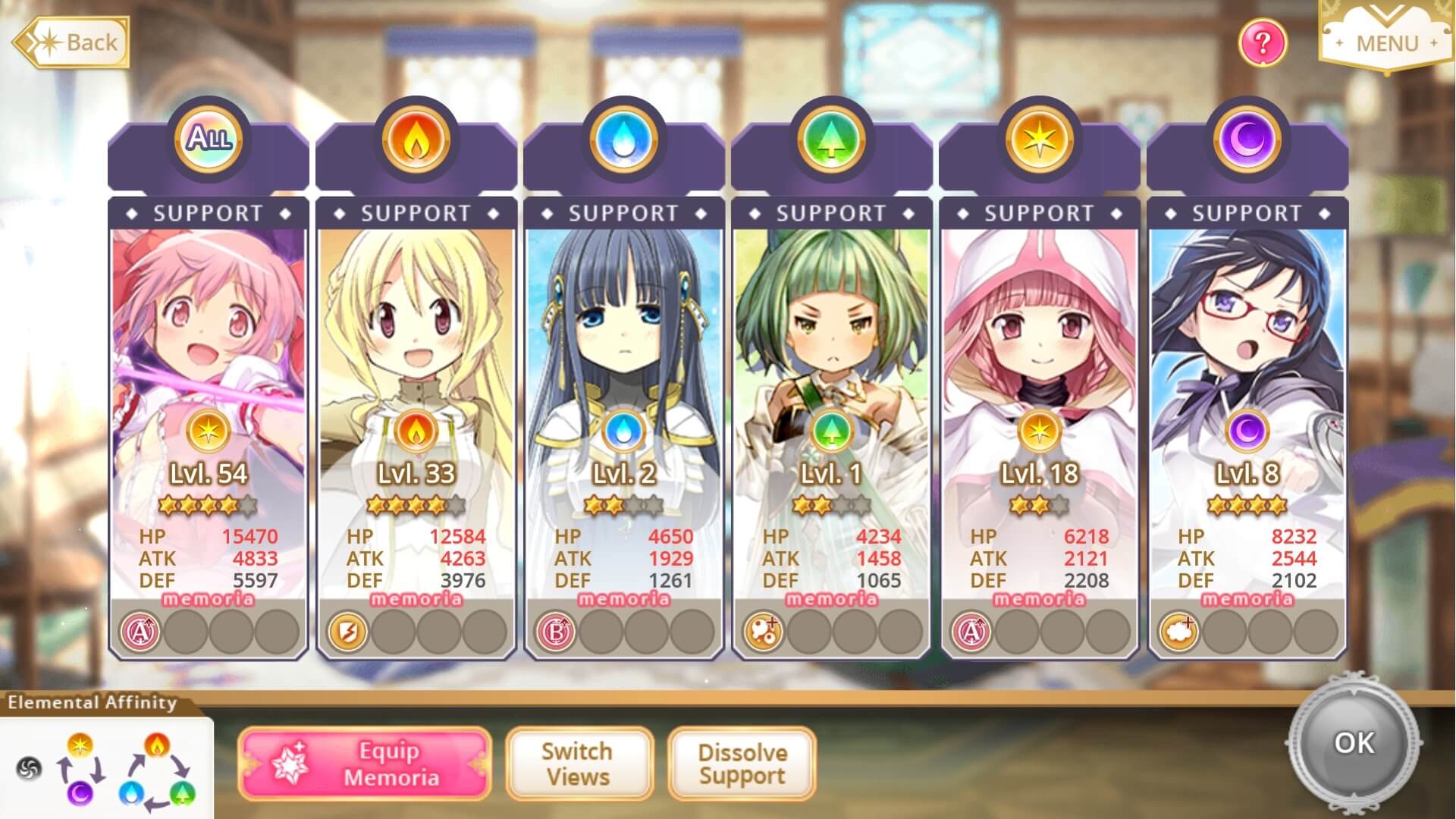
Always equip memoria that gives event bonuses. Help them help you!

Friends Settings

To add, drop or search for friends go to the Friends option under Settings.
-
Follow - See which friends you’re following
-
Followers - See who’s following you
-
Player Search - See a list of suggested friends or search for a specific person by name or Player ID
You can view that person’s profile by clicking on their character’s icon. Click on the white support button on the Follow screen or their profile to view what memorias that friend has equipped on their team.
For more menu options, check out the Settings Guide.
You can only follow up to 12 people at first, but you can befriend more people as you go up in rank.