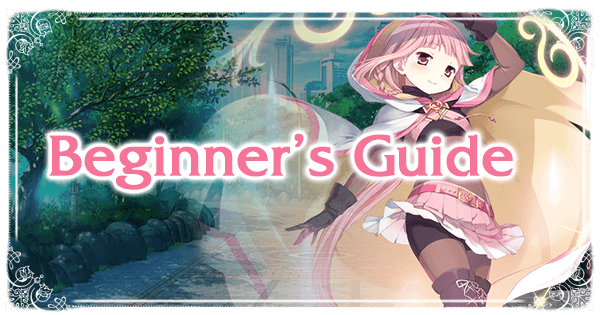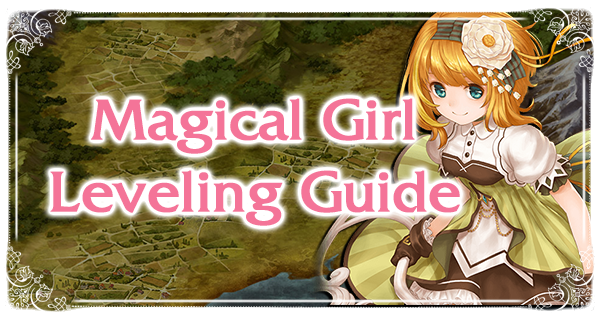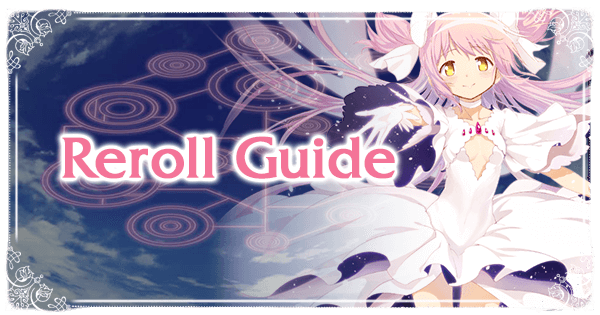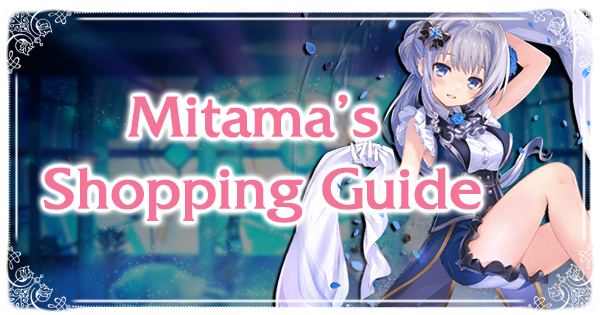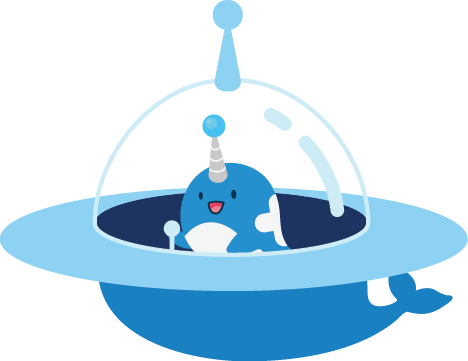Welcome to the magical world of Kamihama!
If it's your first time here, I'm sure you'll have a plenty of questions and there's a lot to take in, so let's get started.

Home Screen

This is the Home Screen, where you can choose your favorite magical girl to cheer you on as you go through your day. Tap on her to hear her encouraging words.
If this is too cluttered and you want to stare at your adoring waifu very-best-friend better, tap on “Menu” on the upper right corner to temporarily hide the Home Screen options.

The pink dress will change your magical girl’s outfit once you’ve unlocked extra costumes for her through her side story or by buying them from certain event shops. You can also take pictures with your magical girl in the shot by tapping on the camera button.
Making New Friends
To change your background or Home Screen character, tap on the icon in the top left corner of your Home Screen to go to the profile page.
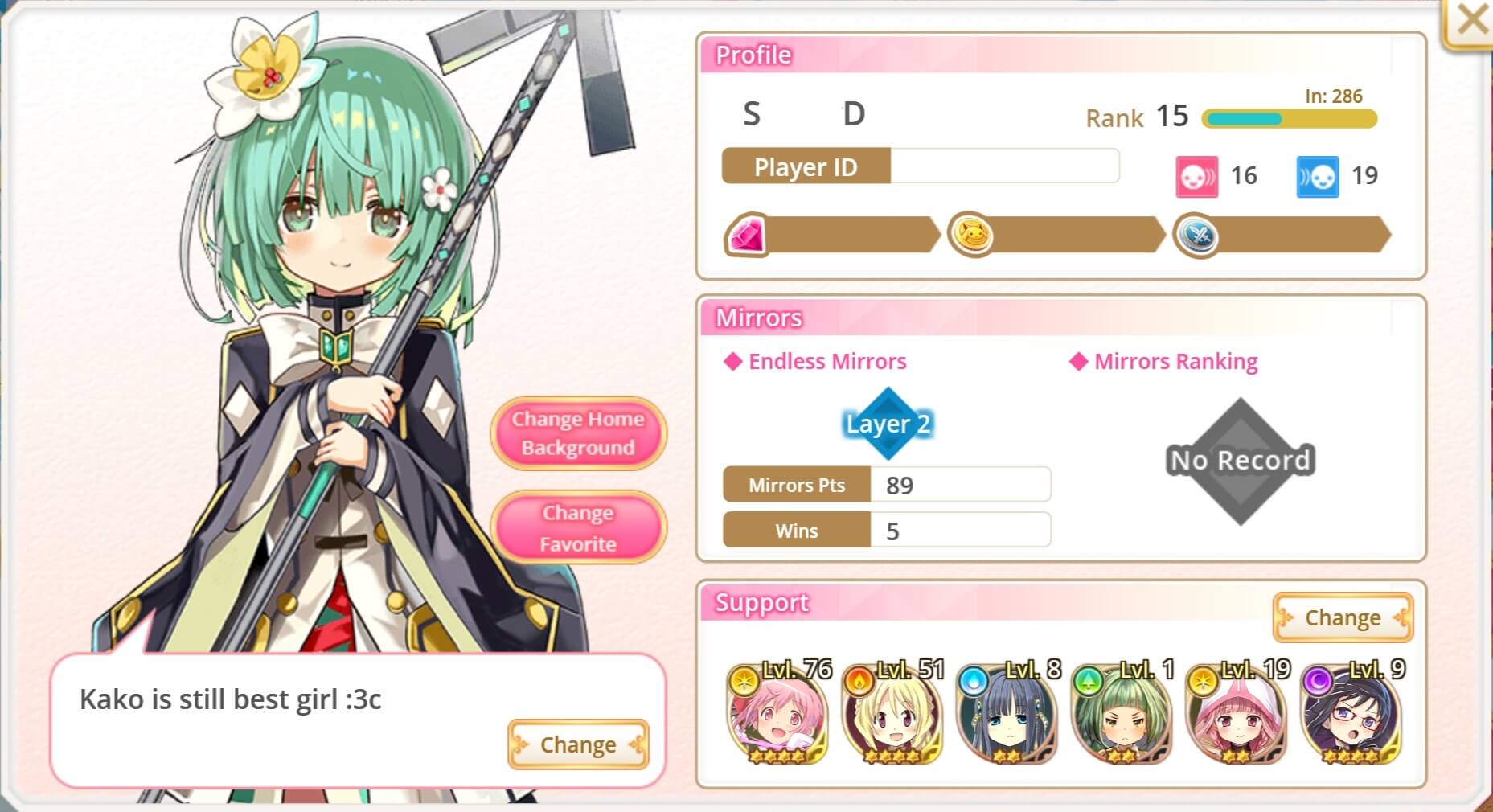
Click on the magical girl icon at the top left to view your player profile. You can change your greeting, background and favorite magical girl through here as well. The profile also shows your player ID to share with your friends. See the friendship guide for more info on following friends and support points.
You can also change your Home Screen character on the awakening page.


Receive items from Mitama and view any items you’ve previously received from the gacha
View upcoming content, notifications, updates, and maintenance schedules.
View past events, stories, items, friend menu, help and settings. See the settings guide for more information
You’ll also receive any magical girls you’ve bought from the shop in the present box.

Main Menu Options

Set up different team options for Quest mode, Support, and Mirrors. Learn more about Team Formations here.

Tired of tearing up the game with your all-powerful team? Go head to head against other players in Mirrors. See where you rank during Mitama’s Mirror Rankings (coming soon). Learn more about Mirrors PvP here.

There are various story options.
-
Main Story - Go through the main story. There’s also a challenge mode for the main story by tapping the pink button on the left.
-
Another Story - Find out what the Holy Quintet were up to during the events of the Main Story
-
Magical Girl Story - Find out the background on each magical girl you obtain.
-
Labyrinth Quests - Battles that rotate drops daily. Get awakening material here. Learn more about Dailies here.
-
Event Tab - A rotating tab where Events take place. It’ll notify you if there’s any battles you haven’t completed yet.
Menu Drop Down

Awaken magical girls to raise their rarity, strengthen their magic, and customize icons. The roster of magical girls can be listed in different orders by tapping the white button on the far bottom right. You can also filter girls by type or rarity. Learn more about how magical girs become stronger here.
Tap the white triangle button near the character’s name to view their profile.

Listen to their lines by tapping the volume icon. Rewatch their transformation video by tapping the Clip icon. View details of their connect and magia under the Skills button at the top. You can also customize a girl’s discs and artwork by tapping the Settings button at the top.

Upgrade, level, and view Memoria here. For more information on Memorias, check out the Memoria menu guide.

Being meguca is suffering, so build up despair here by rolling in the gacha for the chance at a rare magical girl. The limited Gacha and Normal Gacha for memorias can also be obtained here.
To slightly reduce your suffering, check out the reroll guide.

Receive items for daily, lifetime, or event achievements. There will also be a doppel banner for certain characters who will unlock their doppels as the story progresses. Learn more about daily missions at our Dailies Guide.
Daily achievements reset daily, so be sure to receive any items you’ve earned before midnight.

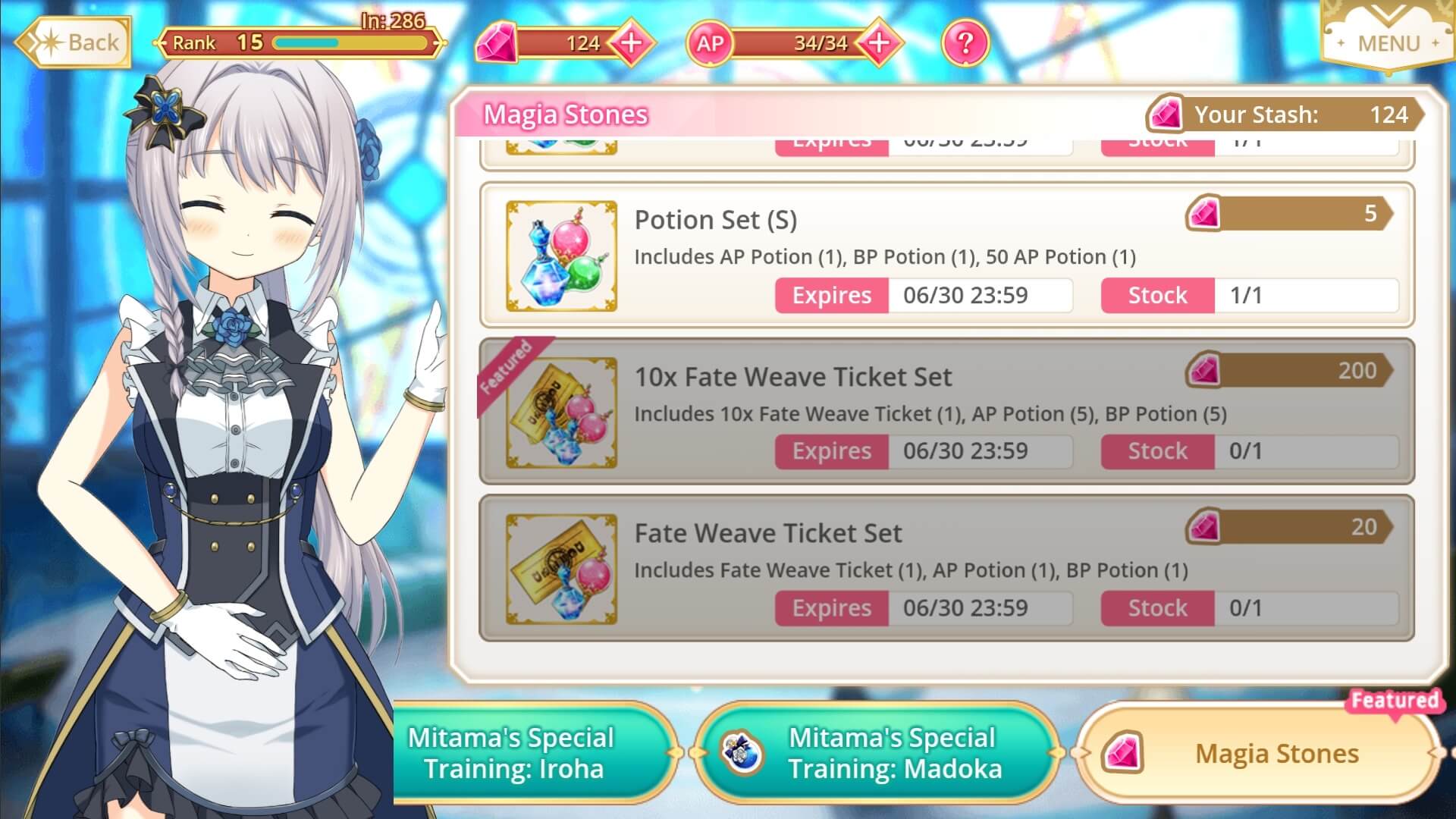
Spend your hard-earned currency at Mitama’s shops. Want the best bang for your buck? Learn more at Mitama's Shop Guide.