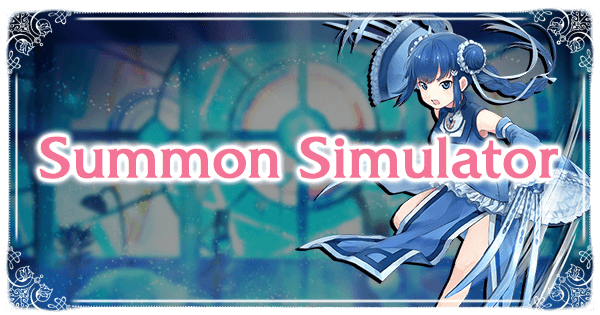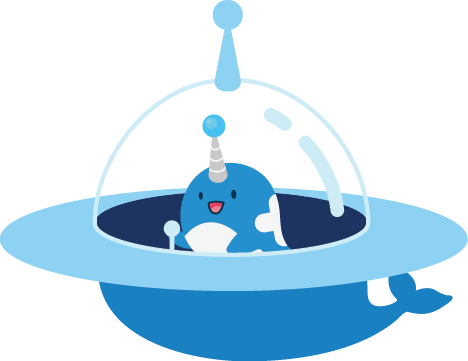Rerolling is the process of starting a new account in order to roll the first gacha again.
The primary reason to reroll is to be able to get a particular character without wasting paid Magia Stones. As you pull on a free 10-roll gacha as part of the tutorial, this is your only chance to pull for a desired character without using any Magia Stones you earned or purchase throughout the game.
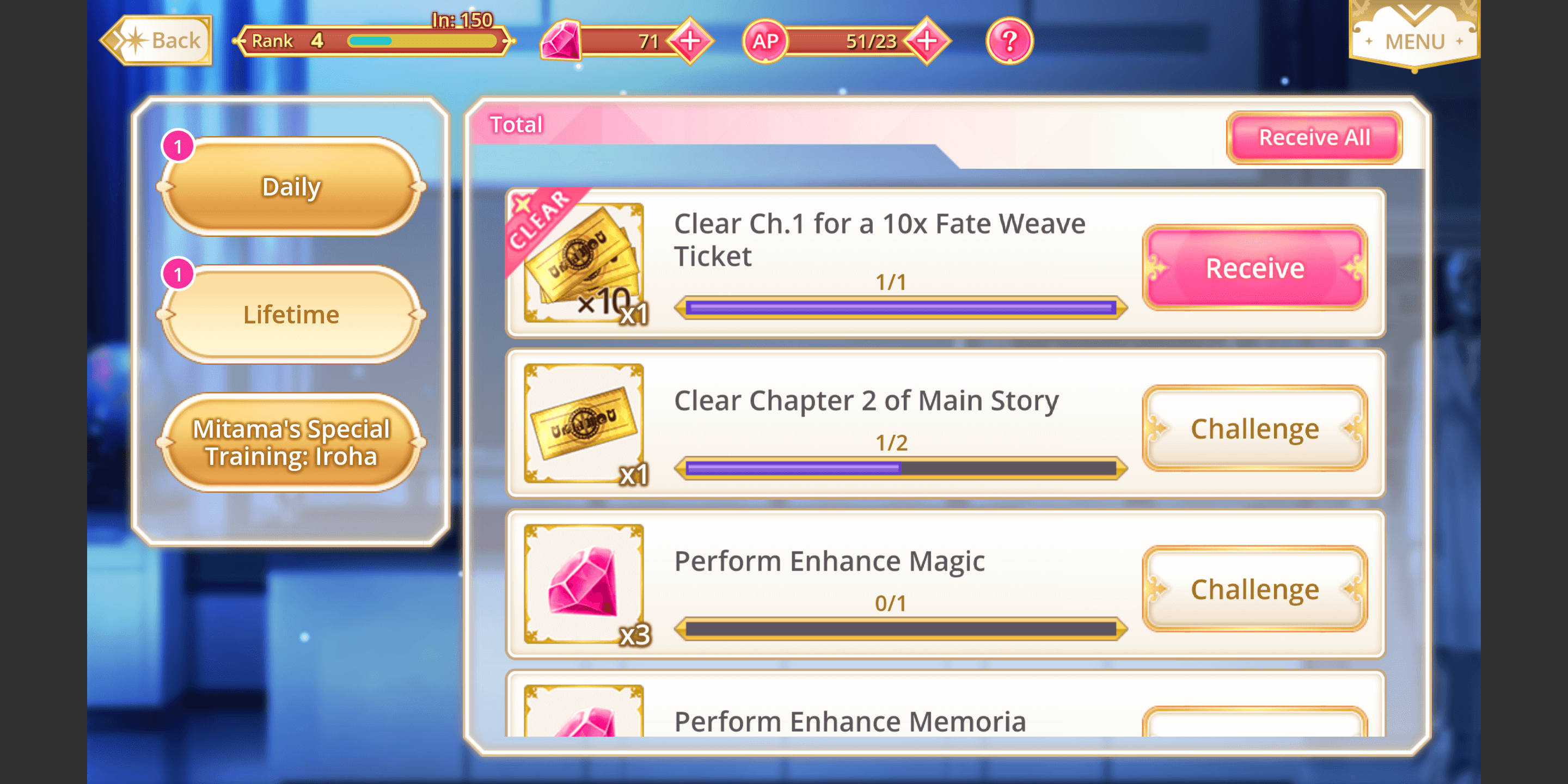
There are several ways to reroll in Magia Record. No matter which method you choose, you will always have to complete the tutorial missions and Chapter 1 to obtain the 10x Fate Weave Ticket.
For who to reroll for, check out our starter guide:
Method #1: Uninstall the Game
The most straightforward method of rerolling is simply uninstalling, then reinstalling Magia Record.
While this may be the easiest, please note that an approximately 3GB update will have to be downloaded each time you reinstall the game, which can be very time consuming and data intensive.
As this method requires you to download the initial update every time, it will take roughly 30 minutes to an hour or more per roll, depending on your connection speed.
It’s highly recommended that you be on a stable WiFi connection while using this method, as mobile data caps are likely to be met very quickly.
Make sure to select LQ graphics and no voice lines when you first start the game to speed up downloads. You can always download these later when you find an account you like!

Method #2: Rooted Devices
If you have a rooted device, you can save yourself time by not having to reinstall the initial updates every time you reroll. After downloading the initial update, this method will take roughly 15-18 minutes per roll.
While this is by far the quickest method, it does require knowledge on how to root your device and navigate the files of your device. Special thanks to the r/MagiaRecord wiki contributors for discovering this method.
-
Install and run MagiReco normally, and play until your first 10-roll. This will require you to install any necessary updates.
-
Using a file explorer, go to “/data/data/com.aniplex.magireco/shared_prefs”
-
Delete “Cocos2dxPrefsFile.xml”
-
Go to “/data/data/com.aniplex.magireco/files/madomagi”
-
Delete the .json file located in the folder
After that, you will be able to run MagiReco as if you had downloaded it for the first time, without having to reinstall the updates!
Repeat steps 2-5 as many times as you like until you get your preferred roll!
Method #3: Account Transfer
If you have two or more devices, you can transfer your new account from one device to another, causing the first device to log out of that account and letting you start over. This method will let you bypass having to reinstall any updates every time you want to reroll.
After downloading the initial update on both devices, this method will take roughly 15-25 minutes per roll.
-
Install and run MagiReco on both devices.
-
On your first device, play until you get to your first 10-roll.
-
Go to the Home Screen and tap on the cogs.

-
Go to “Settings”
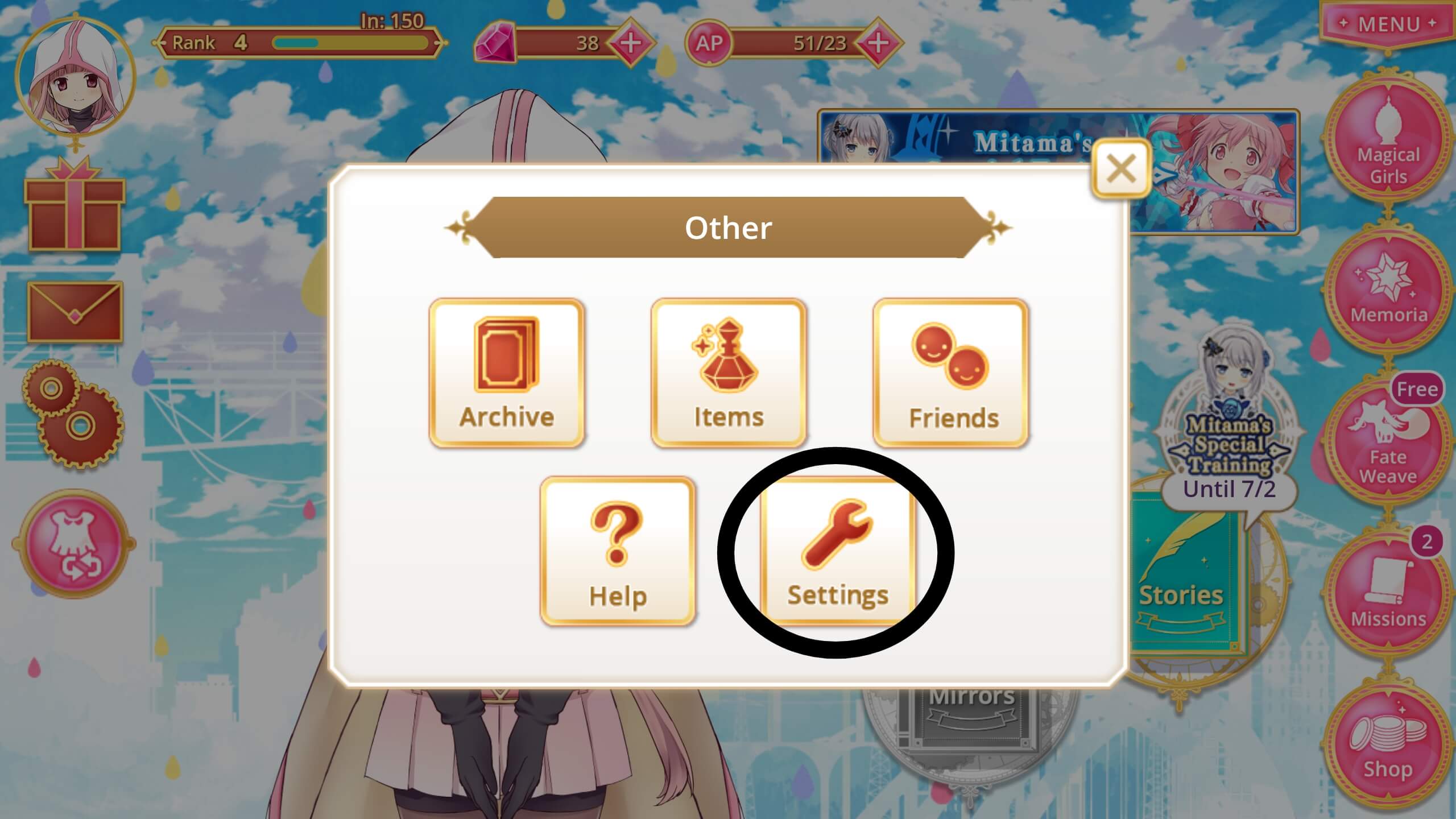
-
Go to “Transfer Data”
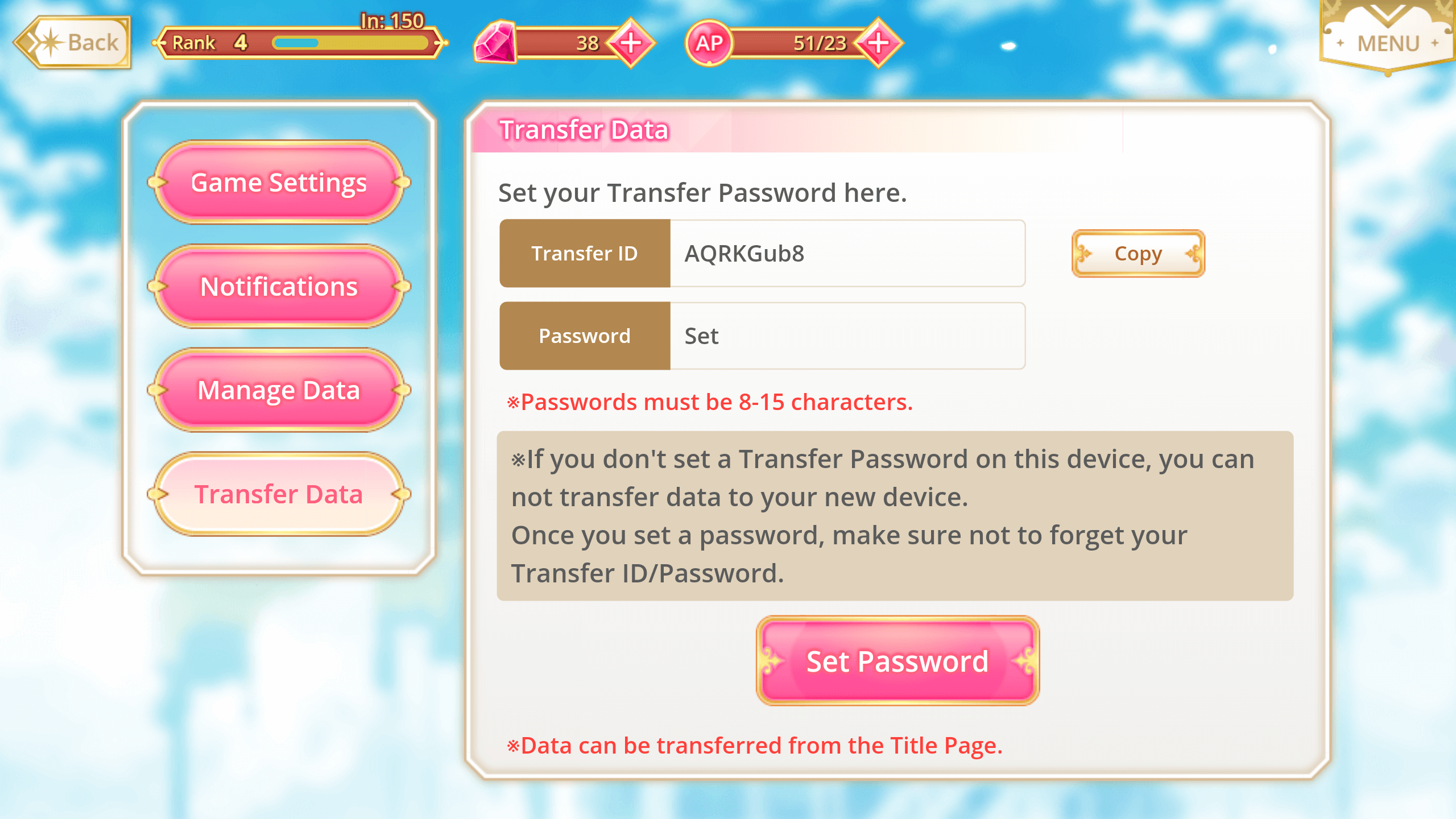
-
Set your password, which must be between 8-15 characters, and write down your Transfer ID (case sensitive).
-
Close MagiReco on your first device.
-
On your second device, on the title screen of MagiReco, click “Transfer Data” at the bottom left corner.

-
Enter the Transfer ID and password from your first device and confirm.
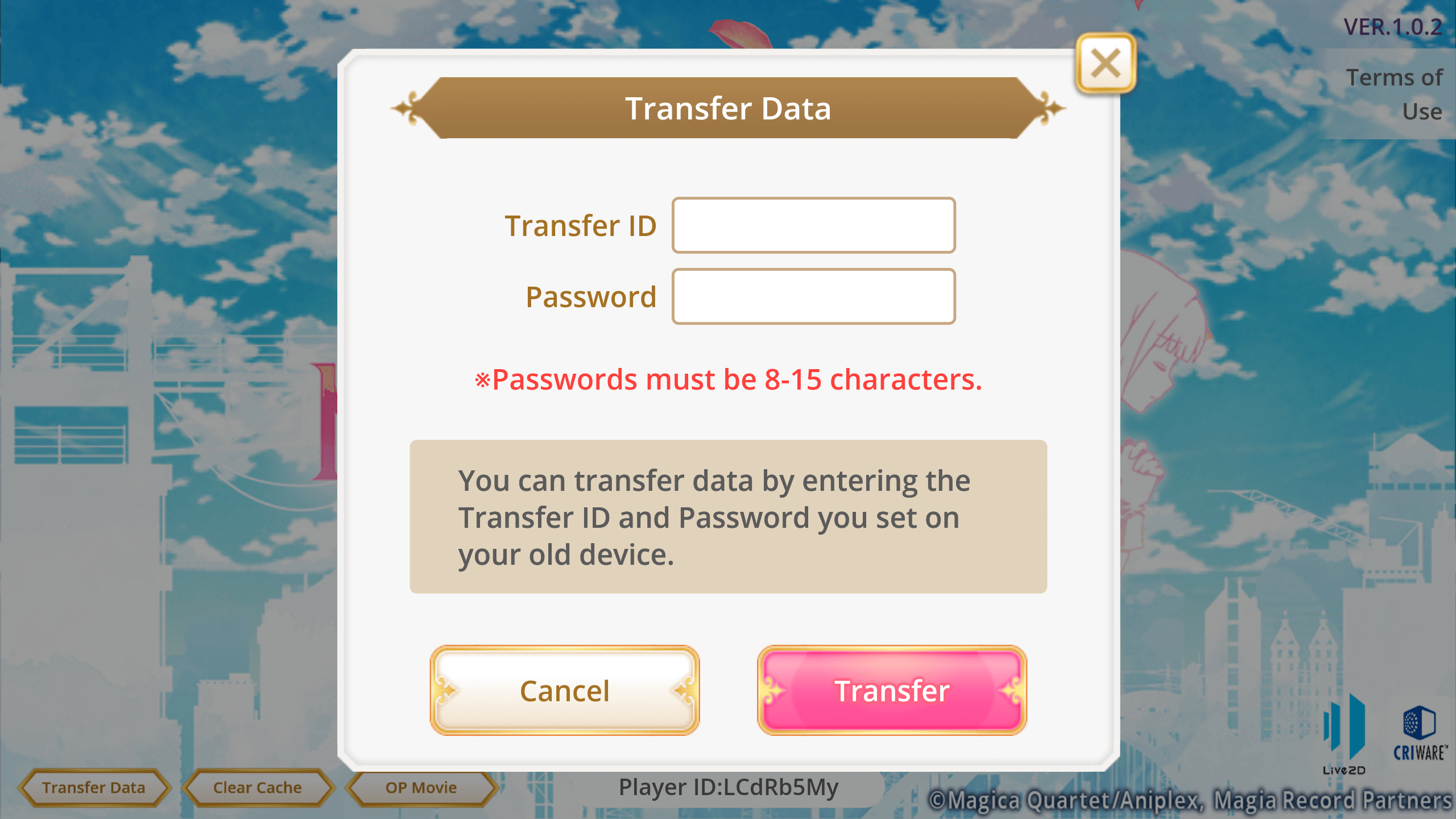
-
Restart MagiReco on your first device.
The account will have logged out of your first device, and you will be able to start fresh! Repeat steps 2-9 as many times as you like until you get your preferred roll!
Make sure to set combat speed to 2x on your first device! It'll always stay at that speed and make your battles run twice as fast!

Double 10x Reroll Trick
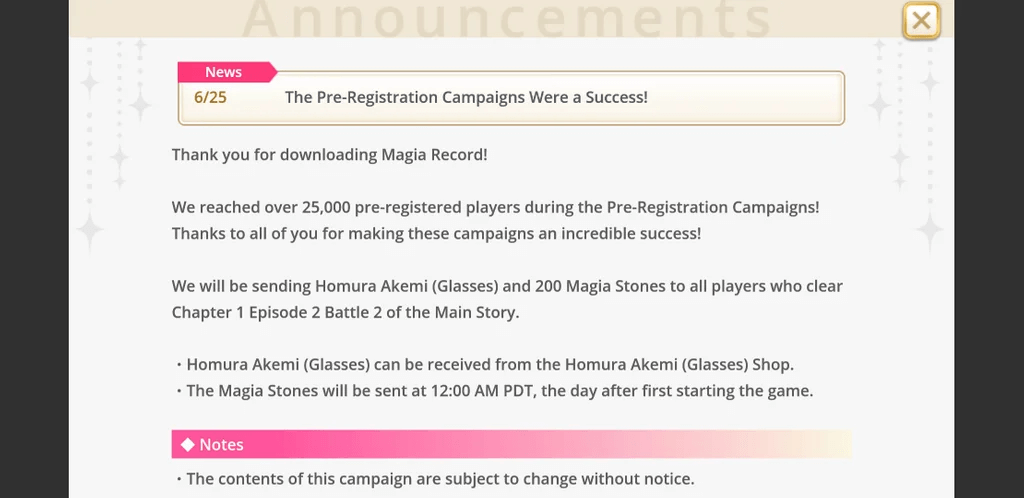
Due to the successful Pre-Register Campaign, it's now possible to double your rerolls with each reroll account.
The key difference is you should be writing down accounts transfer codes after completing Chapter 1. The accounts you banked until the Pre-Register Campaign Reward drops will able to get another 10x roll tomorrow.