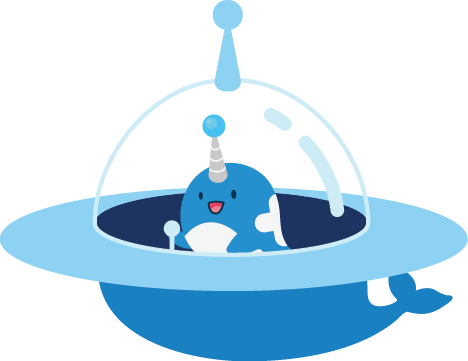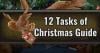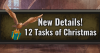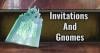Overworld Menu

This is the overworld map with buttons to re-direct to other menus/information.
- Player Profile
This serves as your profile page and lets you change your in-game appearance and info, and displays your achievements.
- Suitcase
The Suitcase serves as the central menu to access many features of the game like Potions and the Professions system, among other things.
- Assignments
The Assignments menu allows you to claim your log-in bonuses and find your daily tasks to complete for additional rewards.
- Current Conditions
This screen provides you updates on the Weather and Time of Day.
- Compass
A compass.
Player Profile


Players can add and customize selfies with frames, filters, and accessories.
2. Name
Your name can be changed at any time.

Up to 3 titles can be used and changed at a time, and more than the current 4 will be unlockable in the future. This is purely cosmetic and does not affect gameplay.
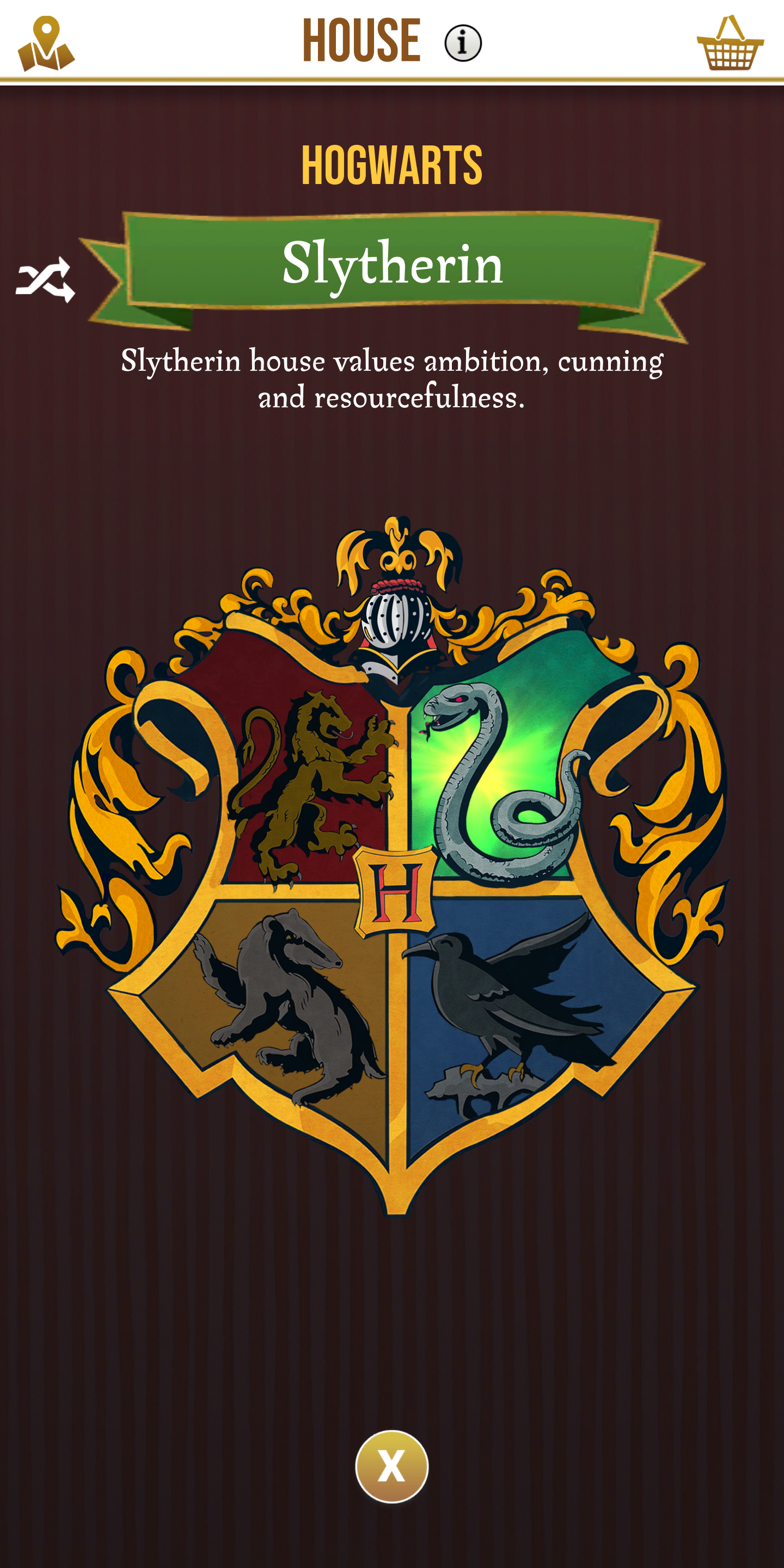
You can choose which of the 4 Hogwarts Houses you belong to. You can also change your assigned House at any time. This is purely cosmetic and does not affect gameplay.
5. Level
This indicates what level you are. Your level can be increased by gaining experience points through playing the game.
This indicates what Profession skill tree you are currently using. Professions can be changed at any time, but do affect gameplay depending on whether you are playing as an Auror, Magizoologist, or Professor.
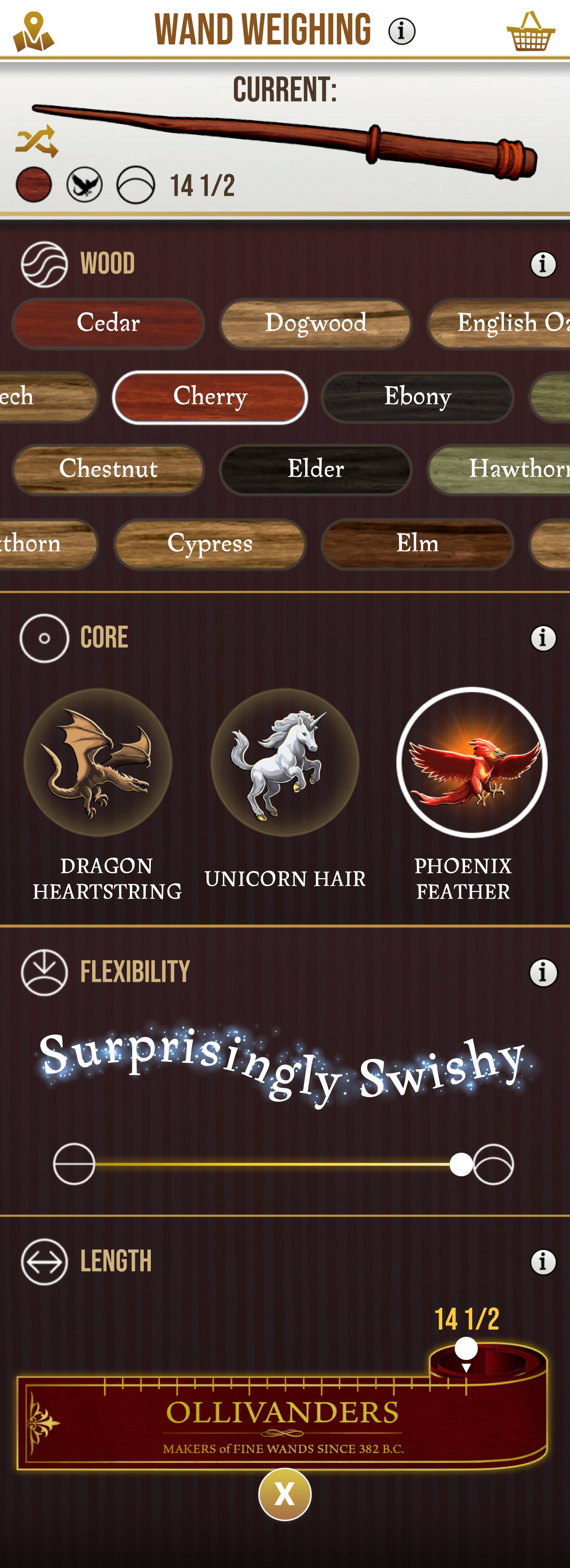
Wand Weighing is another purely cosmetic feature where you can create your own wand based on wood type, core, flexibility, and length.
There’s also a randomizing feature for Players who want to leave their want choice to chance. As with the other Profile customization features, the wand can be changed at any time.
Wizarding achievements come in the form of badges. 5 badges can be worn at a time, and 3 are freebies that are available from the beginning.

9. Foundables Returned
This keeps track of how many Foundables you have successfully rescued from Confoundables.
10. Distance Walked
This is a step counter that records every step you made while playing the game.
11. Inns and Greenhouses Visited
This records how many Inns and Greenhouses you’ve visited.
12. Wizarding Challenges Won
This records how many Fortress challenges you’ve successfully completed.
Suitcase


This is where all inventory items are stored and sorted into 4 categories: Potions, ingredients, utilities, and runestones. You can also access the shop from here and the overworld menu.
-
Potions can be bought in Diagon Alley or created through brewing ingredients.
-
Ingredients can be bought in Diagon Alley, obtained by various encounters, Portkeys, and lying on the ground of the overworld.
-
This is where various currencies and Dark Detectors are stored. Dark Detectors can be bought from Diagon Alley, obtained through Daily Tasks and Treasures, leveling up, or Ranking up in various Registry Types.
-
Runestones can be bought from Diagon Alley, obtained from Daily Tasks, Treasures, leveling up, Fortress Encounters, or Ranking up in various Registry Types.
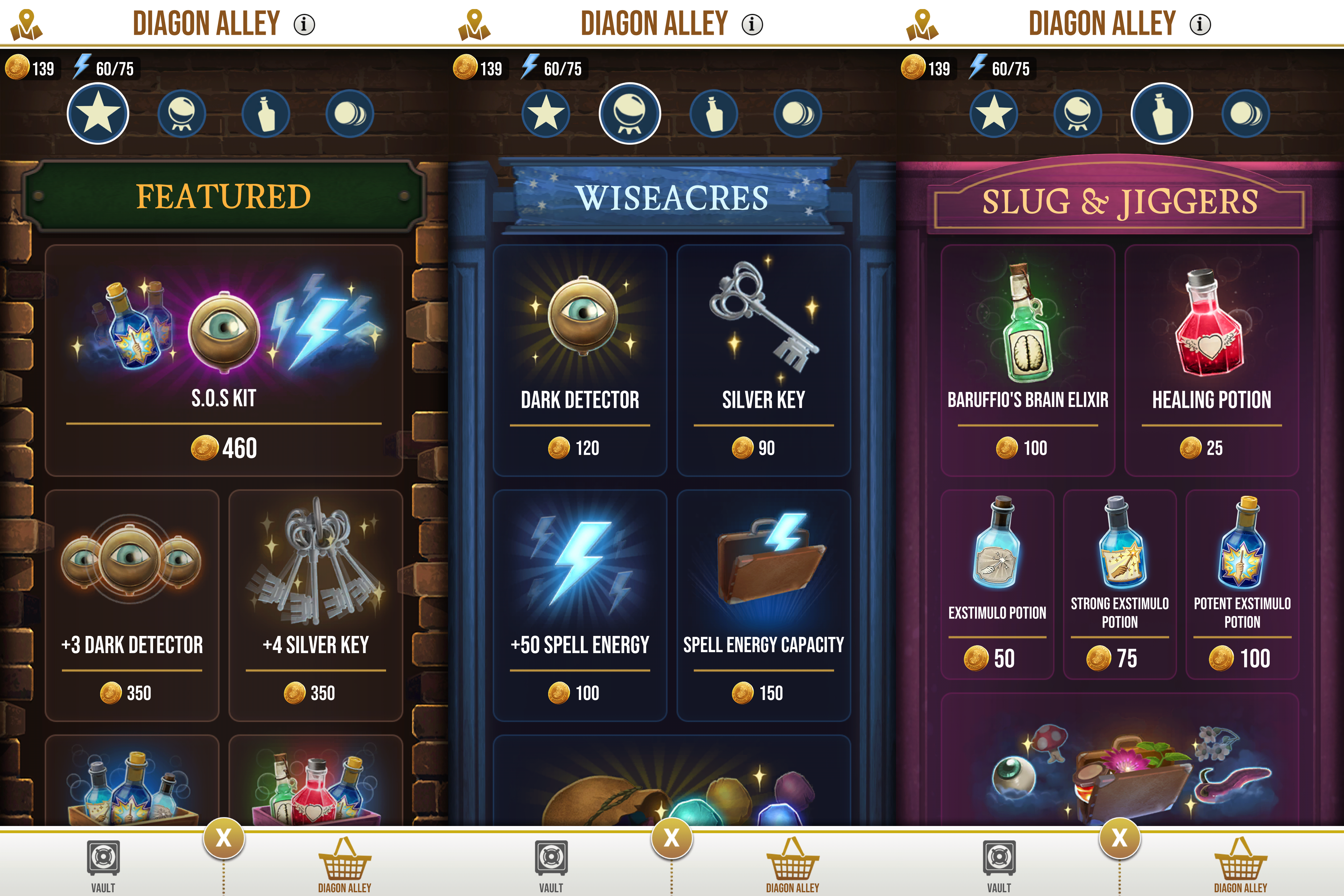
Diagon Alley is famous for its variety of wizarding shops and eateries. You can access it via the shopping basket button in the top right of the Suitcase menu. Nearly every type of item can be bought here except for Scrolls, Spell Books, and Portkey Portmanteaus.
Energy, Potion, and Ingredient inventory space all have a fixed capacity, which can be expanded by purchasing capacity expanders here.

This is where you can pick between various Professions, view their skill trees, and Rank-Up each Profession’s skill trees individually. You can change between the Professions at any time, but the progress you make in one Profession’s skill tree will not translate to that of the others.

This is where you Brew Potions. 4 Potions can be queued to Brew for a single Cauldron, but more Cauldrons can be unlocked at higher levels.
Potion Recipes are also unlocked through leveling, and Potions with insufficient Ingredients can still be Brewed by spending Gold.
Once Potions have been set to Brew, tapping the Caudron’s ladle allows you to use Master Notes to reduce the Brewing time. The Master Note sequence needs to be guessed correctly every time when Brewing that Potion, but Master Note sequences are listed out in our Potions List.

Here is where you can view and unlock Registered Foundables in the Exploration, Challenges, Mysteries, and Events tabs.
By tapping one of the Foundables, you can view information about them, how many you’ve seen, when and where you last saw them, and where they were returned to.
You can also tap the camera icon to activate AR and snap a picture of them in the real world
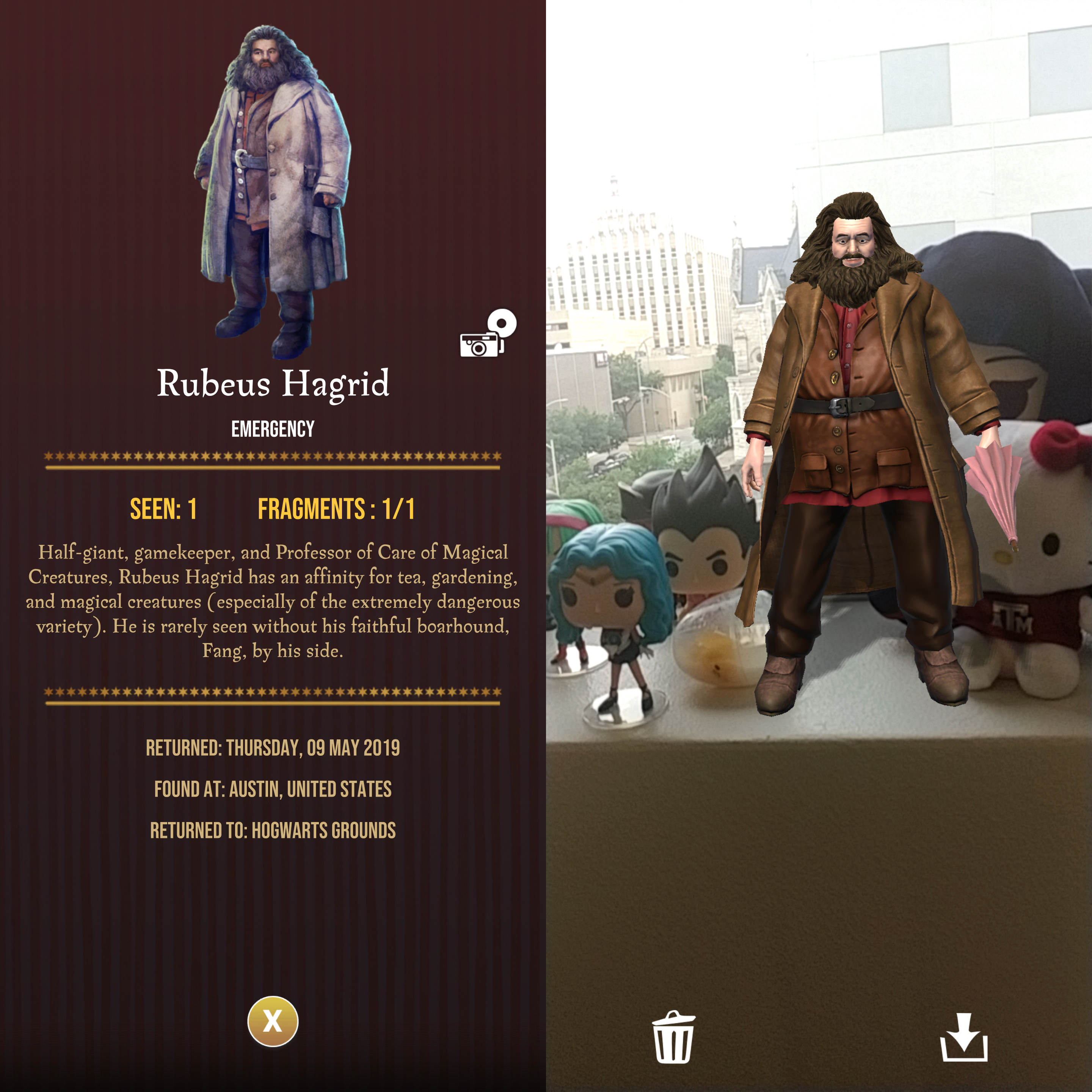

Up to 8 Portkey Portmanteaus can be kept at a given moment here. Unlocked Portkeys must be used before more space can be freed up. For more information about Portkeys, check out our Portkeys and Portmanteaus guide.
Assignments
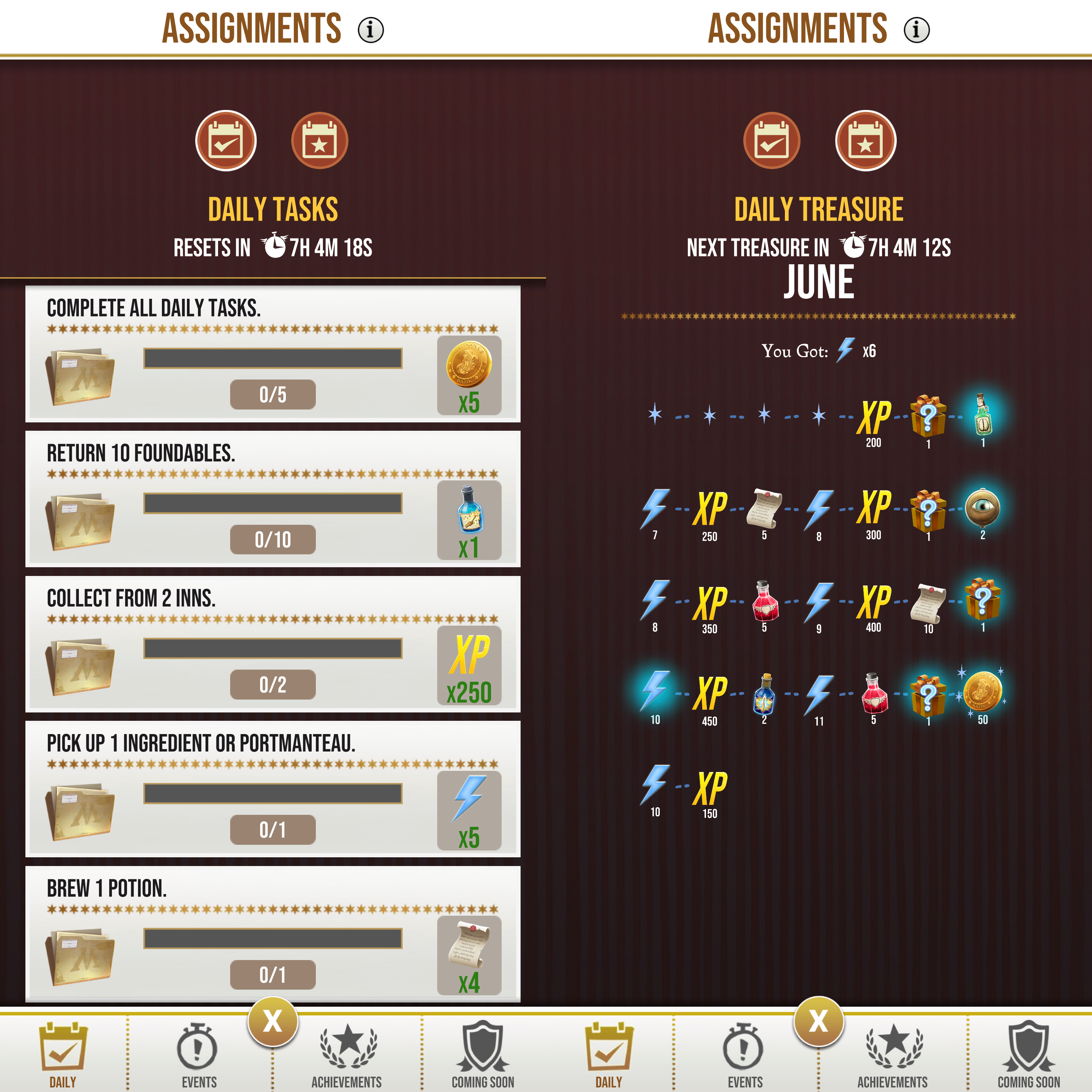
Daily Tasks and Treasures are viewable here.
Tasks are reset every day, but Treasures are rewarded once a day for logging in.
Current Conditions

The weather, sun, and moon affect a myriad of Ingredients and Traces in the wizarding world. The current weather in your area can be checked here.
Compass
This is a perfectly normal compass that will point you north every time it’s tapped.