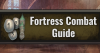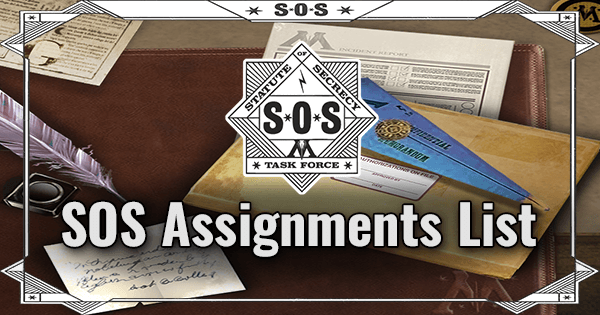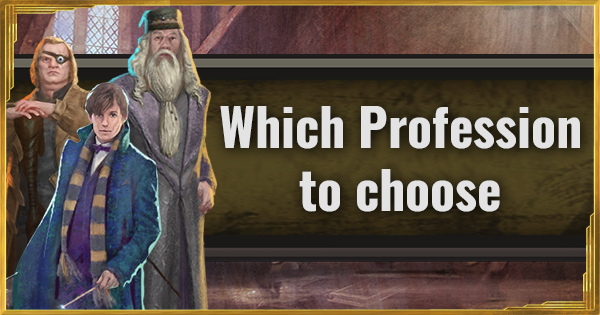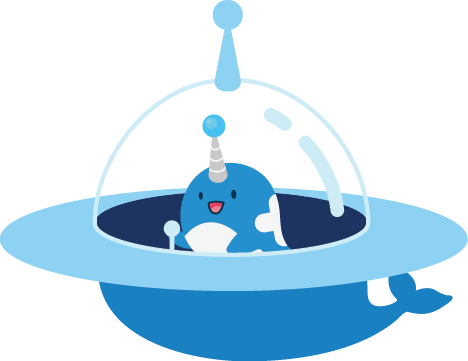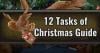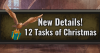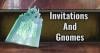Introduction
If you’ve made it here, you might have heard of Harry Potter: Wizards Unite, the location-based, augmented reality mobile game from Niantic and WB Games. The game is available in the Apple, Google, and Samsung app stores.
To play the game, players use the GPS in their phones and travel to real-world points of interest, collecting and returning what the game calls “Foundables” on behalf of the British Ministry of Magic’s Statute of Secrecy Task Force.
This guide will cover basic concepts for the game to help you get started on your wizarding journey. In each section, we’ll also link to separate, in-depth guides covering each subject in more detail. Check these out when you’re ready to dive deeper into a particular topic.
The Map

There are a lot of menus and information packed into the Wizards Unite interface, so it can be hard to find your way around at first. Let’s start with the first interface you see when opening the game: the Map.
The Map is just that: a map of your real life surroundings. On it, you’ll find basic map features you’d find on a Muggle map, like streets, bodies of water, buildings, and parks.
Like a Muggle maps, you can tap and drag to rotate the map, double tap to zoom, and pinch in or out to adjust the zoom. You won’t, however, be able to drag the map to a different location. Take a moment to play around with the controls if you’re unsure.
On the map, you’ll also see what the game calls “Magical Me,” a small wizard marking your place in the real world. To move around the map and interact with the game, you’ll need to put on your walking shoes and move around in the real world.
As you do, you’ll also find some things you won’t find on any ordinary Muggle maps. These are special in-game buildings, items, and Traces. Players can interact with these by simply tapping on them on the map.
Buildings

Buildings in Wizards Unite are tied to real-world points of interest. Typically, these are places of cultural, historical, or artistic significance. There are three kinds of buildings currently in Wizards Unite:
-
Inns
-
Greenhouses
-
Fortresses
To interact with any of these buildings, you will need to walk close enough to them first. If you try to tap one to interact when you’re too far away, the game will just tell you to walk closer. When you’re in range, the buildings will typically grow larger in size.
Inns

Inns—house-like buildings which come in several different colors—are where players collect Spell Energy. Spell Energy is one of the most crucial resources in the game, as it is required for most of the major gameplay mechanics (spell casting). Inns will likely be the building you visit most.
To collect Spell Energy from one, simply go to an Inn, tap on it, and then trace the arc on the bottom to use accio and receive food. You can only visit an Inn once every five minutes, so either walk to the next Inn or wait five minutes before trying again.
Tip: When tracing accio, you can go left to right or right to left. Either direction works.

Greenhouses—blue buildings with rounded roofs—are where players collect and grow ingredients needed to brew Potions. Occasionally, these also give Spell Energy.
To collect ingredients, simply go to a Greenhouse, tap on it, and then swipe up on one of the pots.
Growing ingredients, on the other hand, is a bit more complicated and not crucial to know when starting out. Greenhouses will glow green when a plant is growing. See the Greenhouse and Growing Guide for full details.
Finally, Fortresses—the largest buildings, towering, castle-like, and red—are where players complete Wizarding Challenges. Here, you’ll battle Foes, either alone or with friends, for unique rewards.
There are twenty Chambers, or levels, within each Fortress, each with increasing difficulty. Beat one Chamber to unlock the next, and that Chamber will stay unlocked at any Fortress you visit.
Much like Greenhouses, Fortresses sometimes glow green too. This means that a player has started a Wizarding Challenge sometime in the last fifteen minutes. With any luck, you might even be able to meet and make a new wizarding friend!
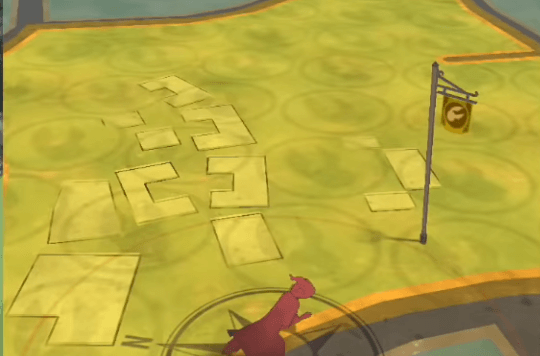
While not exactly a building, Landmarks, like the other three building types, are static locations based on real-world map data. These are small flags which mark areas which are more likely to have Traces belonging to the Family shown on the flag.
Tap the flag to highlight the area covered by the Landmark. Check out our Landmark Guide (coming soon!) for more information on these unique locations, where to find them, and how to best take advantage of them.
Items
Items in Wizards Unite are collectible objects that appear on the map near you. Simply tap on one to pick it up. There are currently three kinds of items:
-
Ingredients
-
Seeds and Water
-
Portkey Portmanteaus
Ingredients
Ingredients are the most common items on the map and are essential to brewing Potions. Which ingredients you see depends on the in-game weather, time of day, moon phase, and your local environment.
Of course, ingredients take up space, so you can’t pick up everything. Once you’ve unlocked Potions at level 4, you’ll need to start paying attention to which ingredients you need for the potions you want to brew and focus on picking those up.
Once you know which ingredients you want, you can manage your ingredients from your Vault or Potions menu (both found in your Suitcase, see Other Interfaces below). Simply tap the ingredient, hit manage, and drag the slider to how much you want to throw away.
Seeds and Water
Seeds and Water are essential for growing ingredients. Seeds appear as rectangular packets with a small image of the ingredient on it. Zoom in on the map if you’re having trouble seeing which ingredient the seed is for.
Water appears on the map as a watering can. Growing seeds typically takes several “cans” of water, so you’ll need to collect a lot of these if you want to grow seeds.
Portkey Portmanteaus
Portkey Portmanteaus are special objects which contain Portkeys. These appear on the map as five-sided boxes topped with a pyramid, and are the most ornate objects on the map.
Players have a limit of 8 Portkey and Portmanteau spaces. Outside of certain special events, Portkey Portmanteaus will only appear on the map when you have at least one space available. We’ll explain more about Portkey Portmaneaus in a moment.
Traces
The third and final thing you’ll find on the map in Wizards Unite are Traces, one of the core gameplay elements.
These appear on the map as a glowing, semi-transparent, three-dimensional icon. In some cases, these will appear with a beam coming out of the top as well, indicating a rarer Trace (yellow, orange, or red) or a Brilliant Trace (purple, see Events below).
To interact, simply tap on the icon to begin the Trace Encounter. Here, you’ll see a Foundable (an object, creature, person, or even memory) that has been pulled from its proper time and place by the Calamity and is now being guarded by a Confoundable.
Trace the spell on the screen to attempt to overpower the Confoundable and return the Foundable to its proper time and place. Your chances of success depend on the overall difficulty of the Trace, your player level, potion bonuses, and your spell cast itself.
The quality of your cast is determined by both accuracy and speed, with a stronger value placed on speed. For example, a fast yet imprecise trace is typically scored better than a slow but perfect trace. Of course, if you are too inaccurate, you’ll have an incomplete cast and need to try again.
When you successfully overpower the Counfoundable, you’re receive a Fragment of the Foundable to put in your Registry. Collect enough Fragments, and you’ll be able to place the Foundable.
Other Interfaces
Before we dive into the other bits of core gameplay, let’s finish taking a look at the main screens and interfaces of Wizards Unite. We’ll cover these very briefly. For more in-depth detail on each of these interfaces, check out the User Interface Guide.
On the map view, you’ll see a suitcase on the bottom middle. This is the main menu, called your Suitcase. This is how you access features like Potions, Portkeys, and more.
On the bottom left corner of the map is your Ministry ID. This has player stats and a customizable profile options.
The only part of this which impacts gameplay is your Profession, unlocked at level 6. The others are cosmetic features.
Back on the map view, the icon above the Ministry ID menu is the Friends List. This is how you add in-game friends and see your current friends. Currently, the benefits to being in-game friends are limited to Fortress battles. Other benefits may come later.
Finally, in the bottom right of the map view, you can bring up the Assignments menu. This menu includes a wide range of daily, short-term, and long-term tasks players can complete for in-game rewards.
Registry
The Registry is a magical book that documents your progress in the game. The Registry is divided into Sections along the bottom, then Families within each Section (shown on the top), then Pages. You can see all of the Pages in a Family by scrolling down.
Each Page has a handful of Foundables on it and a number which shows how many you’ve collected so far and how many total you need to collect to place the image. You can tap on each Foundable to learn more about it.

As you complete Trace Encounters, battle in Fortresses, unlock Portkeys, and complete certain Special Assignments, you will collect Fragments. Once you collect all Fragments of a Foundable, you will be able to place the image for that Foundable in your Registry.
When you place the image for all of the Foundables on a Page, you’ll be able to Prestige the Page, getting a new frame (vanilla, bronze, silver, gold) and the chance to fill in the Page once more.
Note: Pages in Mysteries and Events sections cannot be prestiged.
Although the feature isn’t implemented for all Foundables, if you’ve collected a sticker and placed it into your registry, some Foundables have an AR photo feature. To see which Foundables are available for photos, simply tap the Camera icon on the left side of the Registry to show only those available for photos.
Then, tap on any displayed Foundable to open an AR photo mode, where you can place it in the real world, move and resize as you wish, and take a photo.
Assignments
As you assist the Ministry in stopping the Calamity, you’ll be given Assignments to help guide you along the way, and you’ll be rewarded for completing them.
These Assignments range from simple, daily tasks to long-term quests like the SOS Assignments. You’ll even receive a small reward just for logging in each day.
Here are the current daily assignments:
| Daily Task Objectives | Rewards |
|---|---|
| Complete All Daily Tasks | 8 Coins |
| Return 10 Foundables | 1 Strong Exstimulo Potion |
| Collect from 2 Inns | 3 Granian Hair |
| Pick up 1 Ingredient or Portmanteau | 10 Spell Energy |
| Brew 1 Potion | 2 Scrolls |
| Use 1 Potion | 2 Scrolls |
| Walk 0.25 Kilometers | 250 Wizarding XP |
| Complete 1 Wizarding Challenge | 2 Coins |
The other three tabs feature Assignments meant to be done over days, weeks, or even months. For more information on Special Assignments, see Events below. For more information on Achievements and SOS Assignments, check out these guides:
Portkeys and Portmanteaus
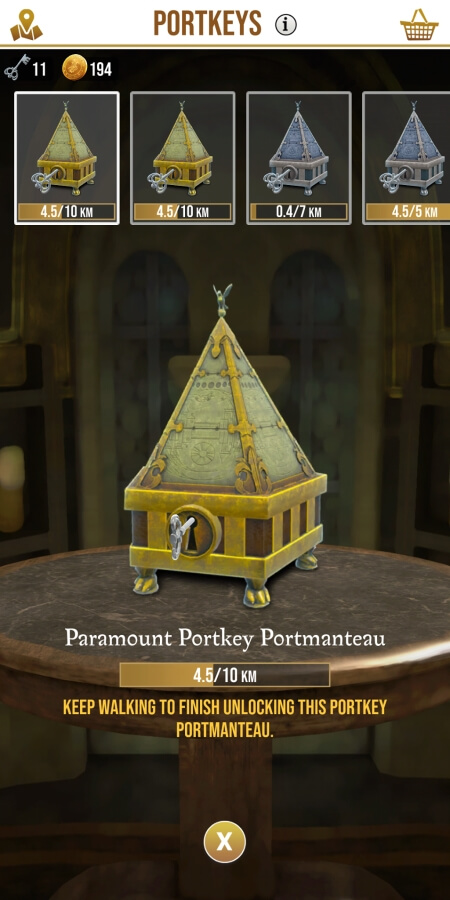
Portkeys are another core element gameplay, providing chances for rare Ingredients, Fragments, and other rewards. To use these, players pick up a Portmanteau from the Map, place a key in them from the Portkey menu (in your Suitcase), and start walking.
Once unlocked, players can use the Portkeys inside the Portmanteaus to explore a special AR environment, collect wrackspurts, and gain unique rewards.
If you’re having trouble figuring out how to use Portkeys and Portmanteaus or just want to read more about the different kinds of Portkeys, check out the Portkey and Portmanteau Guide.
Potions
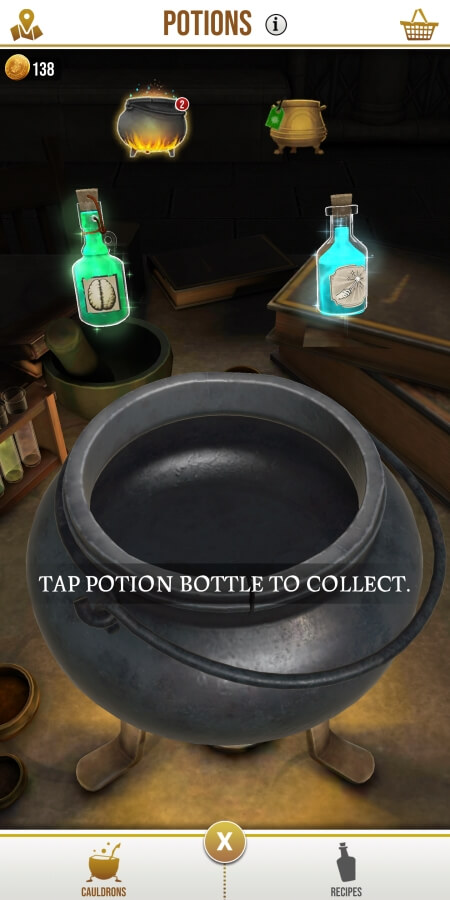
Potions are a type of consumable in-game which can be given as a reward for tasks, or levelling up. They can also be made by Players using the brewing system in-game. Potions have a wide variety of uses, ranging from experience boosters, to health Potions for combat, and boosting combat effectiveness. You can view your Potions in the Vault tab of the Suitcase menu.
You can find the cauldron to brew Potions in the Suitcase menu at the button labeled “Potions”. You can brew up to 4 Potions at once, and there’s also a “Master Notes” system which lets you manually input controls to lessen the time for a Potion to brew.
You can find a list and more about Potions here.
Combat
Another core element of gameplay in Wizards Unite is combat. Combat is primarily used in Fortresses, though certain Trace Encounters called Oddities involve combat as well. The basic combat system is split into two phases: attacking and defending.
Attacking
To attack an Oddity or Foe, you will first need to aim your wand at the target circle on your opponent.
To do so, tap and drag the area near your wand at the bottom of the screen until it your aiming circle lines up with the target. You’ll need to keep it there until the circle fully charges, which can be difficult on opponents that keep moving.

If you’re successful at aiming your wand, you get a chance to attack the enemy. Simply trace the spell the game shows you.
Tip: Unlike typical Trace Encounters, your speed and accuracy when tracing are irrelevant, so don’t worry about your tracing.
You can also activate Potions to boost damage, or health Potions to regain stamina.
Defending
The other phase is the defense phase, your opponent’s turn. If an enemy is attacking, you will need to cast Protego to defend yourself, which is done by tracing a simple, straight line. Keep in mind though, this doesn’t completely nullify damage, and enemies can attack multiple times.
In Fortresses, there are several more factors to consider when battling tougher Chambers, but the above should be enough to get you started with Oddities and your first Fortress battles. Once you feel comfortable with combat basics, be sure to check out the full Fortress Combat Guide for more detail on Focus, Strategic Spells, and more.
Professions
At level 6, players can choose their first Profession. Don’t worry—you can switch at any time! You’ll keep your progress, but you’ll only have the stats of whichever Profession you currently have selected.
There are currently three Professions in-game, and they all provide different roles and abilities for combat, primarily in Wizarding Challenges. You can choose to be either an Auror, a Magizoologist, or a Professor.
Each Profession has their own Lessons tab, which acts as a skill tree. The Expertise tab provides an overview of your current stats when playing that Profession.
To progress in your Profession Skill Tree, you’ll need to collect Scrolls (rank up Exploration Registry Families), Spell Books (rank up Challenges Registry), and Restricted Section Books (complete Special Assignments during events).
For help while preparing to choose your Profession, you can read more on our Professions pages.
Events
Events in Wizards Unite are frequent and varied. So far, the events have fallen into three main categories:
-
Brilliant Events
-
Community Days and similar
-
Other limited time bonus events
Brilliant Events
Brilliant Events are typically week-long events, sometimes coming in two parts, which feature Special Assignments and unique Brilliant Foundables with their own Registry Family and Pages in Events.
Completing Special Assignments are so far the only way to earn Restricted Section Books, which are essential for progressing in your Profession Skill Tree, so keep an eye out for Brilliant Events!
Community Days and similar
Community Days are once a month, 3-hour events typically featuring special bonuses (like reduced brewing time) and increased appearances of certain Foundables. Other events, such as Day of the Dragons, have followed a similar format, though under a different name.
These are great opportunities to gather with friends or make new ones.
Other limited-time bonus events
In addition to the two most common event formats above, Wizards Unite also featured limited-time bonuses as part of the Wizards Unite Fan Festival Global Challenge in late summer 2019. This included a 48-hour event featuring Dragon Egg Portkey Portmanteaus, and a week-long set of global bonuses.
As the game goes, we’re sure to see more new events and event formats. Keep an eye out for future events, and be sure to check back here on GamePress for news and guides to keep you informed and help you make the most of each event!
Diagon Alley
Finally, the last key area you should know about is Diagon Alley. This can be accessed from shopping basket in the top right corner of the Suitcase menu or from the Diagon Alley tap in your vault.
This area is where players can spend gold earned in the game or purchased for real-world money. When starting out, you probably don’t need to worry about anything here.
It will take some time to collect gold and figure out your playstyle. Plus, almost everything for sale here is also available in small quantities for free.
That said, if you’re looking to put money into the game right off the bat, your best bet as a beginner will be the Vault Extensions. This will make both inventory and spell energy management easier, and are very typical first purchases for most players.
Final Tips
-
In the early game, Wizarding Level can be a big help!
Every five levels, you will get a slight bonus to your success rate with rare Foundables. Focus on getting a hang of the game mechanics and pushing to at least Level 20 before worrying too much about which Foundables you return.
-
Unicorn Hair, Erumpent Horn, and Powdered Dragon Claw are the most expensive ingredients and also among the rarest
Until you figure out which potions best suit your playstyle, hang on to these, as they’ll put you out 20-30 gold each to replace. If you decide Baruffio’s Brain Elixir, for example, isn’t worth the 12 hours it takes to brew, you can always just clear out all that Powdered Dragon Claw later.
-
Save your higher level Runestones for later
These Runestones offer the biggest rewards, and they provide even more rewards from higher Fortress Chambers. While you’re starting out, just focus on using your level 1 Runestones to get comfortable with the mechanics and fill out your skill tree so you can move on to more challenging Chambers.
-
Download the assets
Trust us, the game runs much faster and smoother with the assets downloaded, and it saves you mobile data too if you download them on WiFi before heading out.
Go to the Settings menu in the top left corner of your Suitcase, scroll down, and tap “Download all assets.” Be sure “Notify About New Assets” is also set on too.
-
To save time and battery, turn off AR+, Opening Sequence, and Map Camera Idle and turn on Battery Saver
While you might decide you prefer Battery Saver off, for example, it’s best to start with these settings and figure out which ones are worth the battery (or time) they otherwise take.
For more details on each Setting, see the Settings Guide (coming soon!)
Conclusion
Now it’s time to get out there and help the Ministry! As you continue on your journey, be sure to check back for in-depth guides on each aspect of gameplay, as well as the latest news and updates for Wizards Unite.