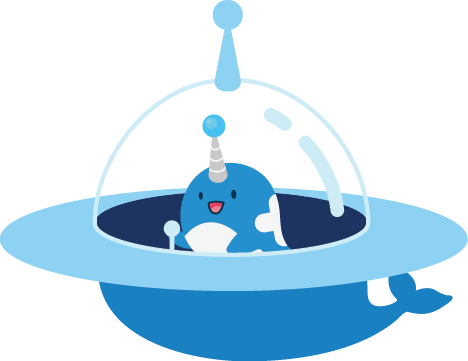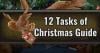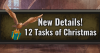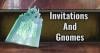Introduction
Last week saw several updates to Wizards Unite, including the release of version 2.3.0. Most of the changes are already live, though you’ll need to update your app to see them. A few others are not live yet but will likely be introduced this weekend for Wizards Unite Fan Festival.
Read on for a breakdown of all of the new features, interface updates, bug fixes, and more!
Note: Android users please note that a bug with Ministry IDs in 2.3.0 was causing some players’ apps to crash. A fix has been released in version 2.3.1. This version includes all of the updates for 2.3.0 plus that bug fix. It is not expected to be released to iOS, as iOS was not impacted by the bug.
New Features
This update came with several new features, primarily focused around AR photos and some small quality of life improvements:
-
Players can now see their current Fragment count in Encounters just above the Trace bar.

-
New “Disable Screen Sleeping” option allows players to keep the game open without tapping the screen. Turn it on in the Settings menu (all the way at the bottom), but keep in mind that keeping the screen on will drain battery faster.
-
Fleeing an encounter no longer brings up a confirmation screen.
-
Wizarding XP is now displayed in players’ Ministry IDs. Tap the level indicator on your Ministry ID to see it.
AR Photos
-
Players may now take AR Photos with the Flock of Interdepartmental Memos
-
A Photo Mode filter has been added to the Registry.
To access it, open the registry and tap the camera icon near the top left. It will now show only those Foundables players can take AR photos with. Greyed out Foundables require players to return more Fragments before they can take photos.

-
Players may now take AR photos of photo eligible Foundables before starting an encounter as long as they have returned at least one fragment of it already.
New Content
The official patch notes mention that new encounters and oddities have been added to the game. None of these appear to be live yet, but we expect them to go live this weekend during the Wizards Unite Fan Festival. Stay tuned for more details.
Seed packets for two new ingredients, Baneberry and Angel's Trumpet, appeared for a few players, but cannot yet be planted. These ingredients appear to be for Tonic of Trace Detection, which is not yet released but makes Traces appear near the player for 30 minutes.
Max Fragment Bonus
After returning all Fragments of a Foundable, players receive a “Max Fragment Bonus” of Family XP (FXP). The amount of FXP received for Max Fragment Bonus was buffed for all fragments, as follows:
| Threat | Previous | New |
|---|---|---|
| Low | 1 FXP | 2 FXP |
| Medium | 2 FXP | 4 FXP |
| High | 3 FXP | 5 FXP |
| Severe | 4 FXP | 8 FXP |
| Emergency | 5 FXP | 15 FXP |
Other Changes
The over-the-air update last week also introduced a few other changes:
-
Traces from Dark Detectors now appear closer to Inns
Some players have reported this change has caused Traces to appear directly on top of Inns, but this issue seems to be fixed by simply restarting the app. Traces should then appear next to the Inn instead.
-
Young Ginny Weasley will now appear more often on the Map and in 5km Portkeys
-
Some players have also reported that receiving ingredients from Portkeys when over capacity no longer prompts players to purchase more space and instead simply awards the ingredients.
-
The Gamepress team have not been able to verify this at this time but will update as soon as we can confirm.
-
Bug Fixes
-
Fixed an issue with Aurors’ Dancing with Dummies skill.
-
Several players have reported the skill now seems to be working properly.
-
-
[Beta players] Resolved an issue that kept beta players from receiving the Redacted Report and London 5 Transcript Mystery Foundables.
-
Many beta players have reported it fixed now.
-
-
Not noted in the official patch notes, but many players observed that Professors’ Deterioration Hex has been fixed.
-
Damage is now applied even if a Foe dodges.
-
Foe Defense and player Proficiency Power no longer impact the damage done by the Hex.
-
Known Issues
General
- The “Download All Assets” feature in Settings may occasionally fail before completing the full download. Restarting the app and retrying "Download All Assets" will pick up from where the download left off.
- App may become unstable on iPhone 5S devices
- Player may receive an error if they attempt to add an emoji to their Codename or to their First/Last Name (Ministry ID name)
- Players may receive a message that there isn't enough space on their device to "Download All Assets", even if there's adequate space available on their device.
- Players may see the “Network Error” message at various points during gameplay. Checking your network conditions and restarting the app should help resolve this issue.
Potions
- Players can experience an infinite black screen when they complete the Master Notes of the potion, then finish brewing the potion using the Finish Now option.
- Recipes may be badged (red dot) when there are no new Recipes to view
- Rental Cauldron pop-up may become unresponsive if players rent a cauldron, then attempt to brew a potion with a longer brew time than the time left on the Rental Cauldron
- Players may become stuck in the Potions Tutorial if they tap the ladle before the Tutorial sequence reaches the Master Notes section
- Potion Brewing Queue slots may disappear after collecting a Potion and immediately attempting to brew another Potion. Exiting the Potions section fixes this issue.
Wizarding Challenges
- Foes may appear to receive Stamina or have negative Stamina after being attacked or defeated
- Recommended Grade for Chambers may be displayed in red text if the player’s Grade is equal to the recommended Grade
Ministry ID
- Players may receive a black screen when switching from the app in Gallery Mode, to take a photo from the device’s camera roll, then going back to the app
- Players may not see Lenses, Filters, Stickers, and Frames they've chosen previously on their Last Portrait when first tapping the Last Portrait in the Portrait section. When players tap it again, they should see the Last Portrait with all chosen items included.
- Players may get an error if they leave the app while uploading an image from the Gallery to their Ministry ID Portrait
- Player’s Portrait may become inverted if they try to take a photo in Ministry ID