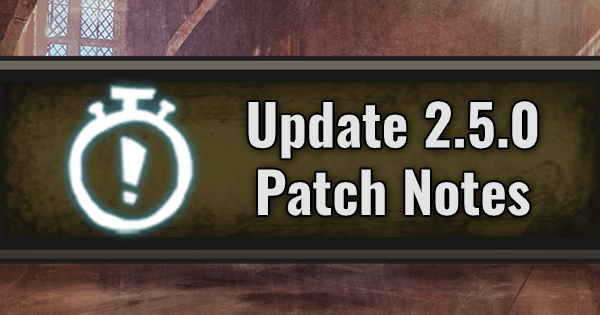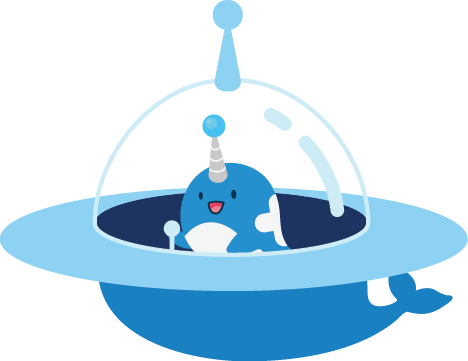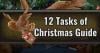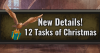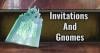Introduction
The latest update to Wizards Unite, version 2.5.0, has now begun rolling out to all users. This comes after an accidental early release to Samsung users last week, which caused the game to be un-loadable (likely because the release was simply not yet supported).
The update is now working correctly. Android users have already started receiving the update, though some Android users may still need to wait a bit for it. The update is expected to go live to iOS users shortly. (Update: it is now live for iOS users as well.)
Read on for a breakdown of all of the new features, bug fixes, and more.
Warning!
Many players have reported needing to re-download all game assets after updating. As this is a very large amount of data, be sure to get on WiFi before updating.
Then, go to Settings (top left of Suitcase menu) and scroll down to Download All Assets or Download Essential Assets, depending on how much space is available on your device. Expect to wait several minutes at least while the assets download.
Remember, load times for the app may be significantly longer without downloading the assets. Not downloading the assets in advance can also increase mobile data usage, which can be an issue for players with limited data plans.
Halloween Event
This update (along with a recent over-the-air asset update) has new code which seems to correspond with the upcoming Halloween event. Not many details have been confirmed yet, but the Wizards Unite team says the event will be "an exciting and exclusive Dark Arts-themed Wizarding Challenge Fortress Chamber and quest with limited-time rewards."
Thanks to a bug, players have already been able to enter the new Fortress Chamber for the Halloween Event: the Harrowing Halloween Chamber.
Of course, the Chamber is currently bugged, so don't try to enter before the event if you see it! Players who tried have reported the app crashing, and the Wizards Unite team have confirmed that players will simply lose their runestones if they try to enter the Chamber ahead of the event.
The Wizards Unite team have confirmed that players will need to use Dark Arts Runestones for the event. The new code suggests that this will be to complete a Special Assignment on Halloween. Expect more details soon!
New Features
Spell Energy from Greenhouses
Perhaps one of the most exciting (for players in certain areas, at least) updates that comes with 2.5.0 is the addition of guaranteed Spell Energy from Greenhouses.
Early reports suggest that Greenhouses now give a minimum of two Spell Energy every visit and may also give three or even four Spell Energy. This is in addition to Ingredients.
Chamber Lobby Skip
Update: Unfortunately, due to game-breaking bugs discovered after release, this feature has been disabled for now. The Wizards Unite team says players can expect the feature to come in a later update, once the bugs have been fixed.
Ever wished you could skip the 20 second lobby time while waiting to start a Wizarding Challenge? Now you can! Or, well, soon you can. This feature is actually not yet live, but is expected to go live sometime after the update is available for all devices.
Once live, players will be able to tap "Start" when playing solo to immediately start the Wizarding Challenge. In groups, players will be able to hit "Ready." The Challenge will start once all players in the lobby have confirmed that they are ready.
Quality of Life Improvements
Download Essential Assets
For those with limited storage on their device, players will now be able to choose to only download essential assets. This should reduce the amount of space required by Wizards Unite. The red dot associated with Download All Assets will also go away now.
Ministry ID Portrait
Items for players' Ministry Portraits will now be better organised. House-specific items will be grouped by House, and event-specific items will be grouped together as well.
Potions
Players will now see a pop-up when a Dawdle Draught prevents an Encounter from fleeing.
Faster Ingredient Deletion
Deleting Ingredients from the Potions menu is now slightly faster. After updating, tapping an ingredient from the Potions menu will bring up the ingredient deletion menu, eliminating one unnecessary tap from the process.
Tapping ingredients from the vault, however, still brings up the intermediary menu requiring players to tap "Manage" before being able to delete ingredients.
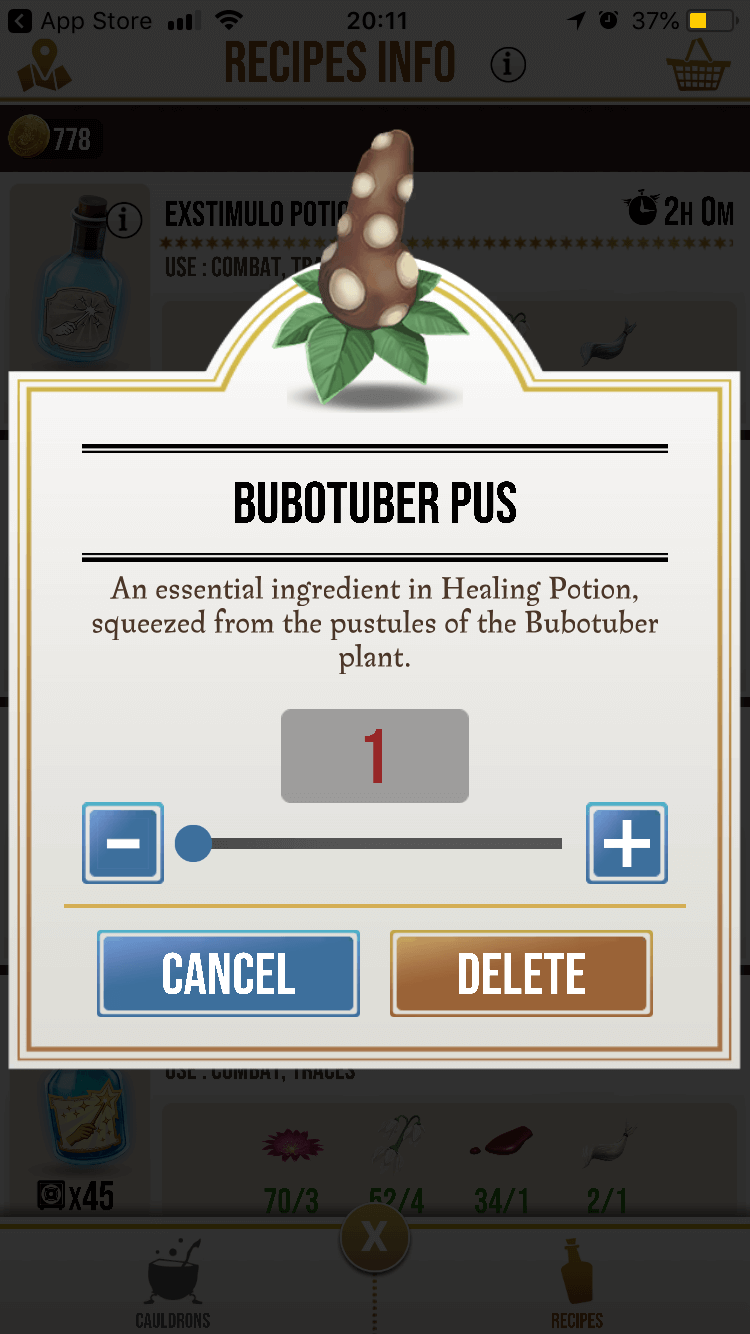
New AR Photo
The Golden Snitch is now available for AR photos from the Registry in Photo Mode.
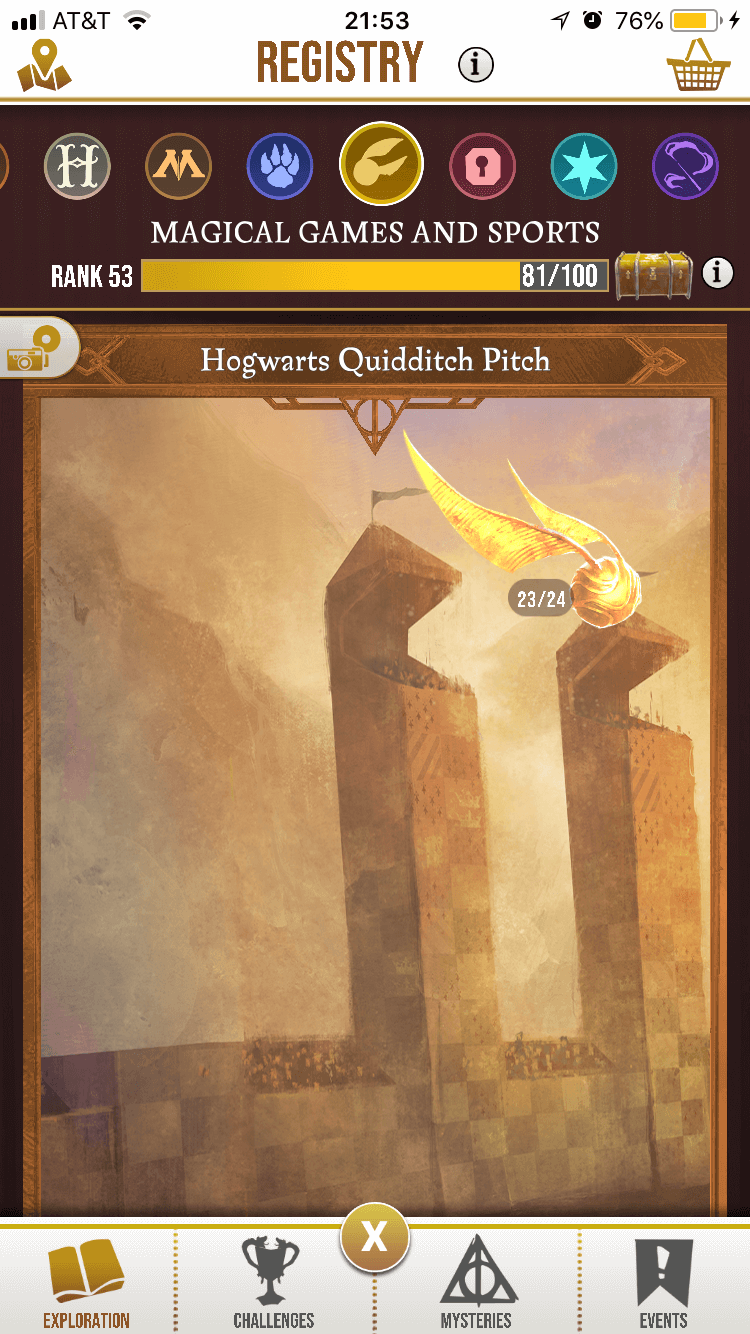
Bug Fixes
Animation Skip Bugs
- Early reports suggest that some or possibly all bugs relating to the new animation skip feature and the missing reward screens have been fixed, at least for some players.
- This includes the bug which caused players to sometimes crash out of Fortresses if they attempted to skip the Foe defeated animation after a Foe was knocked out by Deterioration Hex.
If you continue to experience these or other bugs, be sure to report it to the Wizards Unite team to ensure it gets fixed sooner!
The following bugs are listed as fixed in the official release notes, though we have not yet been able to verify that they are fixed:
Potions:
-
Fixed an issue with Potion Brewing Queue slots disappearing after collecting a Potion and immediately attempting to brew another Potion
Achievements:
-
Fixed an issue with the “Friends Listed 1: Have 1 Friend in Your Friends List” Achievement not appearing completed immediately after getting the Achievement
Ministry ID:
-
Fixed an issue with a player’s Portrait becoming inverted when taking a photo in the Ministry ID
Known Issues
Wizarding Challenges
-
Foes may appear to receive Stamina or have negative Stamina after being attacked or defeated
-
Auror’s Only: Aurors do not receive Focus when they defeat a Foe with the Bat-Bogey Hex
-
Players may not be able to re-enter a Wizarding Challenge if they are kicked out due to a connection issue
Registry
-
Foundables that are not from Encounters can sometimes have a high Seen number, even if they are not Seen in Encounters
-
Foundables in Photo Mode may flip around when a player taps on the Foundable to reposition
General
-
Player may receive an error if they attempt to add an emoji to their Codename or to their First/Last Name (Ministry ID Name)
-
Android Only: Players get stuck on loading screen when trying to log into the game with a Google account, after creating a Kid’s Account